Loading ...
Loading ...
Loading ...
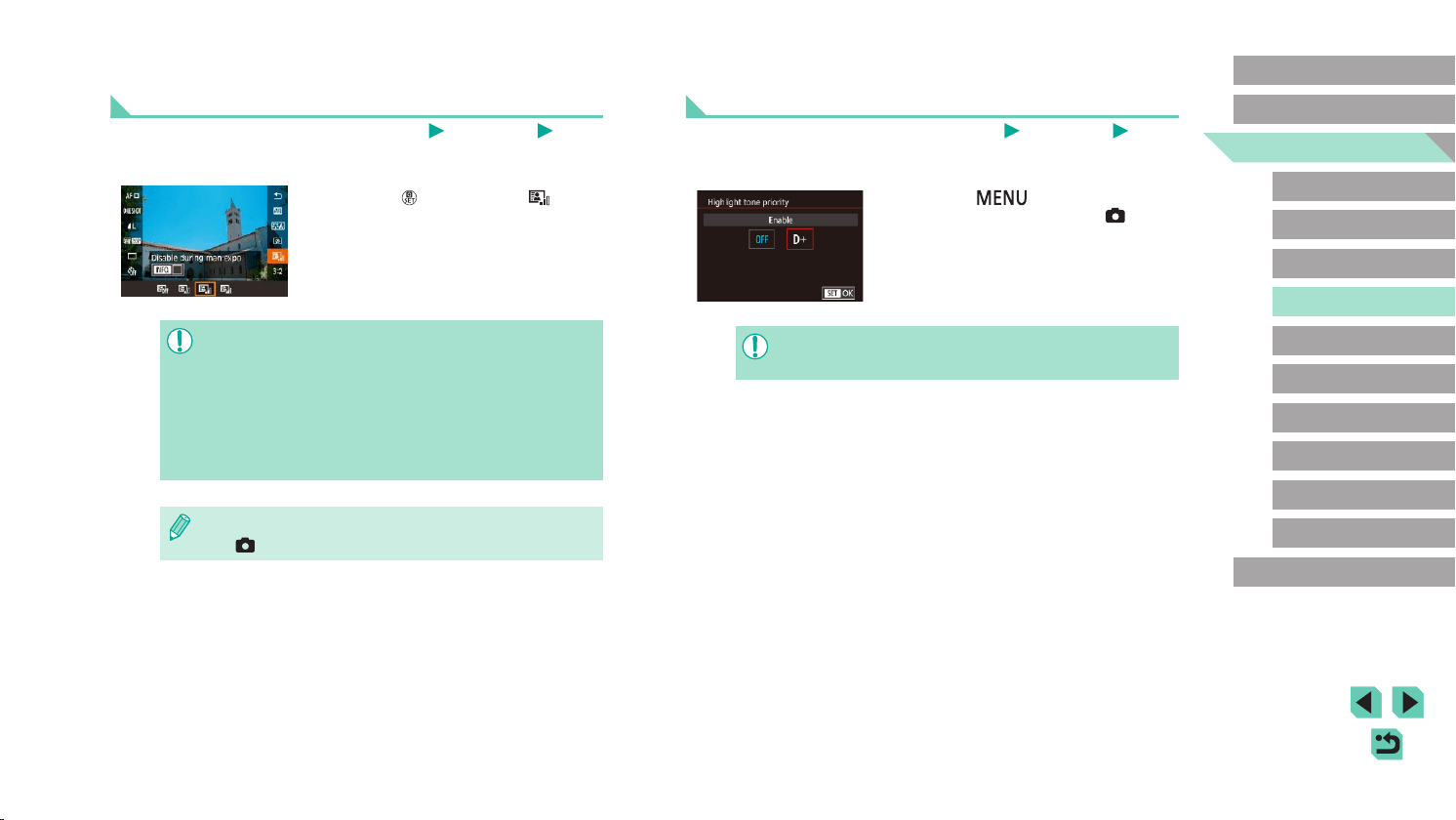
70
Advanced Guide
Basic Guide
Camera Basics
Auto Mode /
Hybrid Auto Mode
Other Shooting Modes
Playback Mode
Wireless Features
Setting Menu
Accessories
Appendix
Index
P Mode
Tv, Av, M, C1, and C2 Mode
Before Use
Shooting Bright Subjects (Highlight Tone
Priority)
Still Images
Movies
Improve gradation in bright image areas to avoid loss of detail in subject
highlights.
● Press the [
] button, choose
[Highlight tone priority] on the [ 5] tab,
and then choose [D+] (=
33).
● With [D+], ISO speeds lower than 200 are not available. Auto
Lighting Optimizer is also disabled, in this case.
Auto Correction of Brightness and Contrast
(Auto Lighting Optimizer)
Still Images
Movies
Correct brightness and contrast automatically to avoid images that are too
dark or lack contrast.
● Press the [
] button, choose [ ] in the
menu, and choose the desired option
(=
32).
● This feature may increase noise under some shooting conditions.
● When the effect of Auto Lighting Optimizer is too strong and
images become too bright, set it to [Low] or [Disable].
● Under settings other than [Disable], images may be bright and
AEB-based exposure compensation may have little effect, even if
you reduce exposure in exposure compensation or ash exposure
compensation settings. For shots at your specied brightness, set
this feature to [Disable].
● You can also congure this setting by choosing MENU (=
33)
> [
5] tab > [Auto Lighting Optimizer].
Loading ...
Loading ...
Loading ...