Loading ...
Loading ...
Loading ...
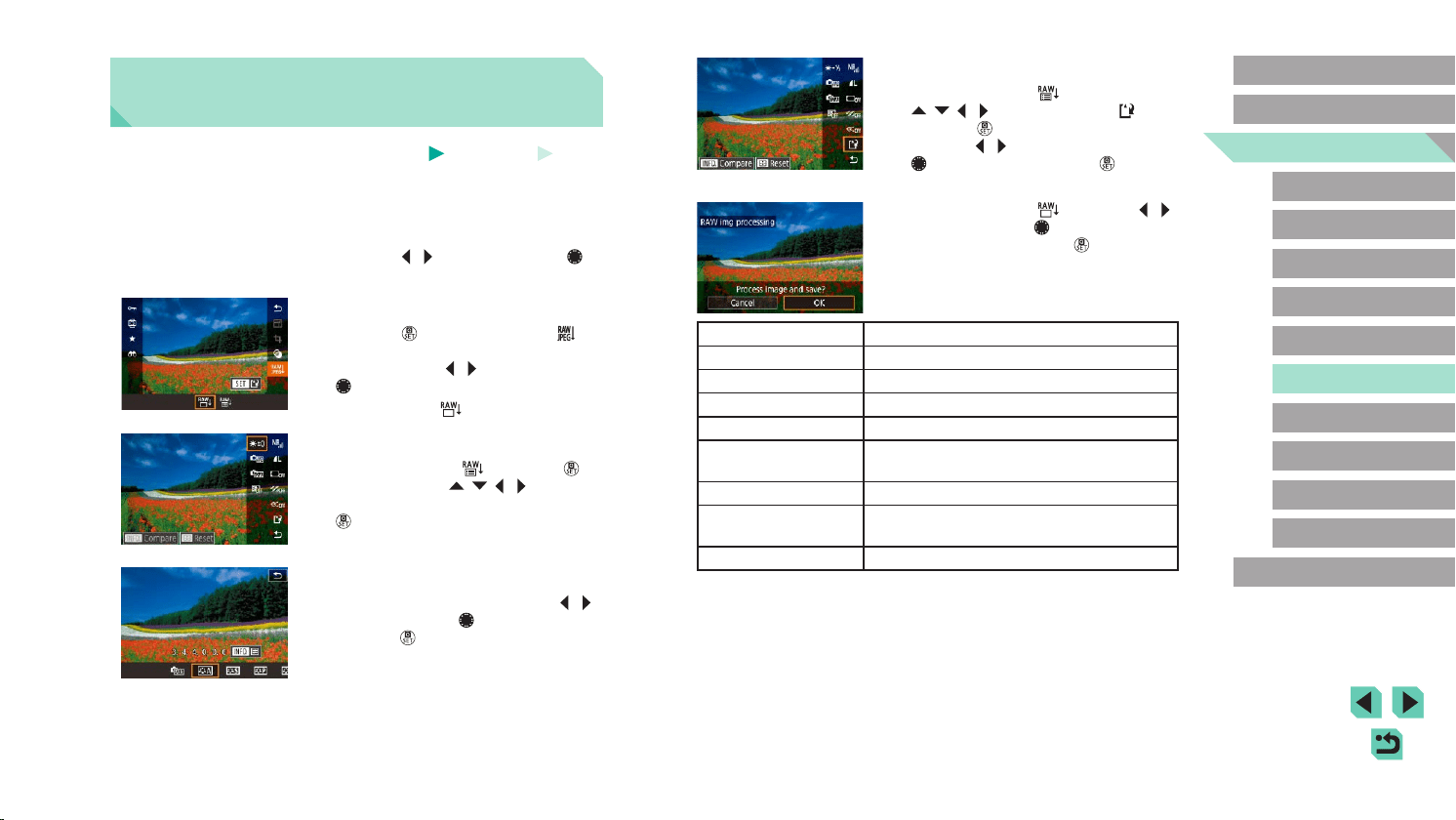
119
Advanced Guide
Basic Guide
Camera Basics
Auto Mode /
Hybrid Auto Mode
Other Shooting Modes
Playback Mode
Wireless Features
Setting Menu
Accessories
Appendix
Index
P Mode
Tv, Av, M, C1, and C2 Mode
Before Use
5
Save the image.
● If you have chosen [ ], press the
[ ][ ][ ][ ] buttons to choose [ ].
Press the [ ] button, choose [OK] (either
press the [ ][ ] buttons or turn the
[ ] dial), and then press the [ ] button
again.
● If you have chosen [
], press the [ ][ ]
buttons or turn the [ ] dial to choose
[OK], and then press the [ ] button.
Brightness adjustment Adjust brightness.
White balance Choose a white balance.
Picture Style Choose a Picture Style.
Auto Lighting Optimizer Set Auto Lighting Optimizer details.
High ISO speed NR Set noise reduction details.
Image quality
Set the image quality level of the resulting
JPEG image.
Peripheral illum corr Correct vignetting from lens characteristics.
Chromatic aberr corr
Correct chromatic aberration from lens
characteristics.
Diffraction correction Correct loss of sharpness from diffraction.
Processing RAW Images with the
Camera
Still Images
Movies
Process images captured in RAW format on the camera. The original
RAW image is retained, and a copy is saved as a JPEG.
1
Choose a RAW image.
● Press the [ ][ ] buttons or turn the [ ]
dial to choose a RAW image.
2
Access the setting screen.
● Press the [ ] button, and choose [ ]
in the menu. Choose the desired option
(either press the [ ][ ] buttons or turn the
[ ] dial).
● When choosing [
], go to step 5.
3
Set the processing conditions.
● If you have chosen [ ], press the [ ]
button, press the [ ][ ][ ][ ] buttons
to choose an option, and then press the
[ ] button.
4
Congure advanced settings.
● Choose an effect (either press the [ ][ ]
buttons or turn the [ ] dial), and then
press the [ ] button to return to the
screen in step 3.
Loading ...
Loading ...
Loading ...