Loading ...
Loading ...
Loading ...
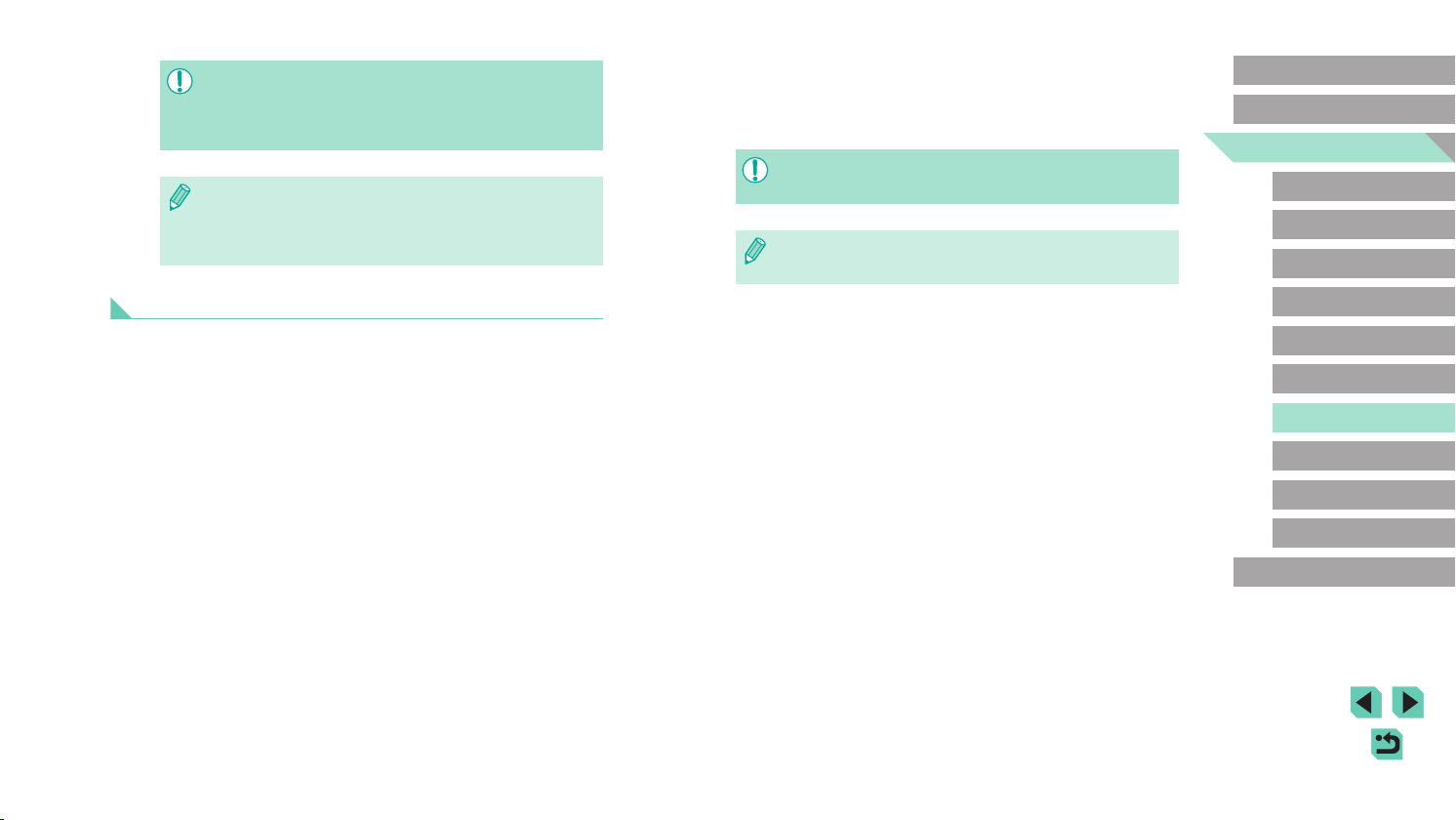
147
Advanced Guide
Basic Guide
Camera Basics
Auto Mode /
Hybrid Auto Mode
Other Shooting Modes
Playback Mode
Wireless Features
Setting Menu
Accessories
Appendix
Index
P Mode
Tv, Av, M, C1, and C2 Mode
Before Use
4
Shoot and switch images.
● Use the smartphone to shoot in Shooting
mode and switch images in Playback
mode.
● [Bluetooth remote controller] is not available when connected via
Wi-Fi.
● You can check the Bluetooth connection status by referring to the
icon on the screen (=
191).
● Movie shooting is not available.
● Focusing may take longer.
● Image display or shutter release may be delayed, depending on
the connection status.
● Any rough subject motion shown on the smartphone due to the
connection environment will not affect recorded images.
● Captured images are not transferred to the smartphone. Use the
smartphone to browse and transfer images from the camera.
Controlling the Camera via Bluetooth
You can use a Bluetooth enabled smartphone for remote shooting and
switching of image display.
This is convenient if you want to connect quickly while shooting, or if you
will control playback while connected to a TV.
1
Prepare the camera.
● Set the shooting mode and the shooting
functions on the camera.
● Keep the camera still by mounting it on
a tripod or taking other measures when
shooting.
2
Connect the camera and
smartphone (=
125
).
● Make sure that the Bluetooth connection
has been established.
3
Choose Bluetooth remote controller.
● In Camera Connect on the smartphone,
choose [Bluetooth remote controller].
● The smartphone screen changes to a
screen for remote control via Bluetooth.
Loading ...
Loading ...
Loading ...