Loading ...
Loading ...
Loading ...
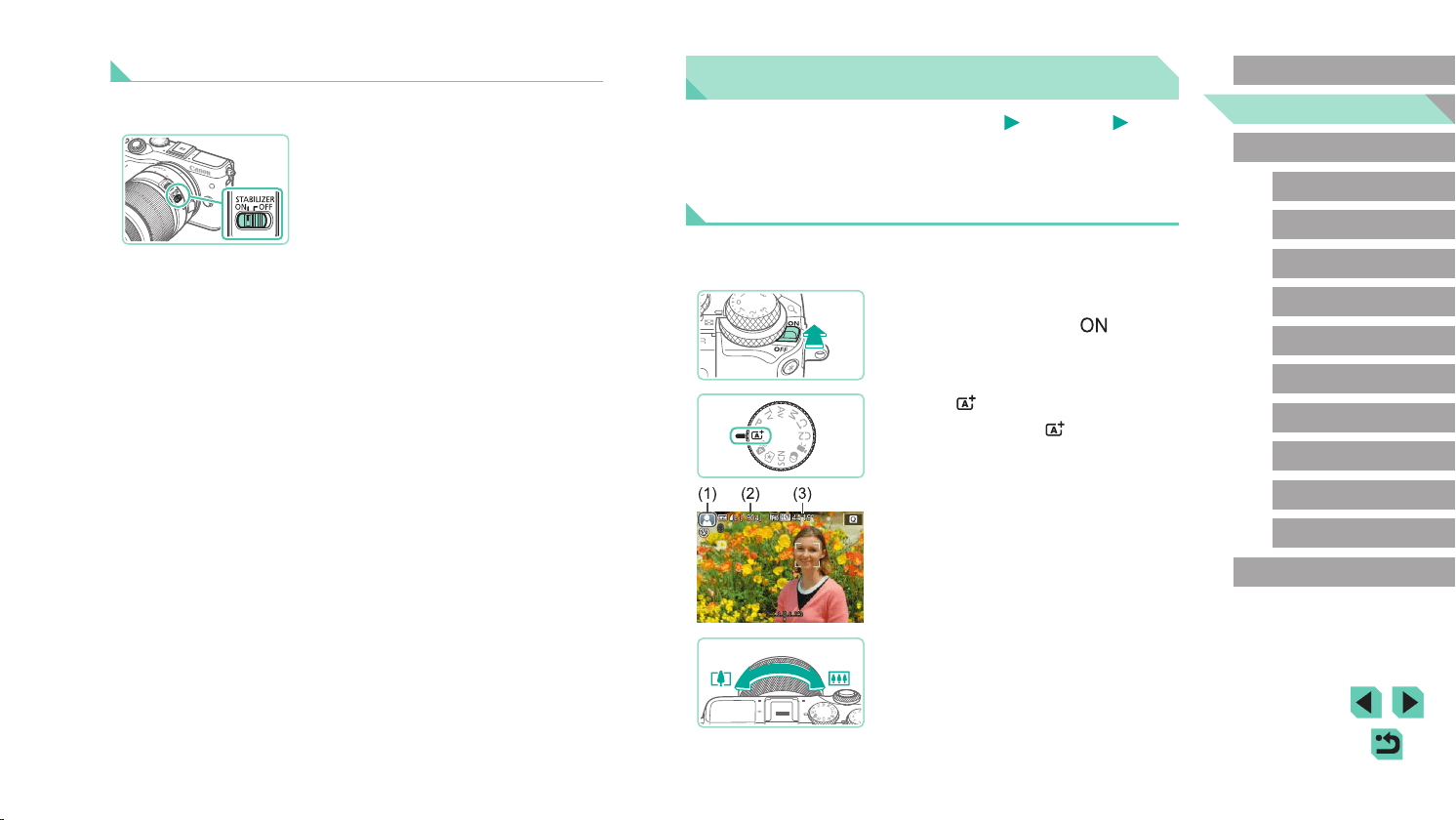
25
Before Use
Basic Guide
Advanced Guide
Camera Basics
Auto Mode /
Hybrid Auto Mode
Other Shooting Modes
Playback Mode
Wireless Features
Setting Menu
Accessories
Appendix
Index
P Mode
Tv, Av, M, C1, and C2 Mode
Using Lens Image Stabilization
Correct camera shake by using a lens with built-in image stabilization.
Lenses with built-in image stabilization are named with “IS”.
● Slide the image stabilization switch on the
lens to [ON].
Trying the Camera Out
Still Images
Movies
Try out the camera by turning it on, shooting some still images or movies,
and viewing them.
Shooting (Scene Intelligent Auto)
For fully automatic selection of the optimal settings for specic scenes,
simply let the camera determine the subject and shooting conditions.
1
Turn the camera on.
● Move the power switch to [ ].
2
Enter [ ] mode.
● Set the mode dial to [ ].
● A scene icon (1) is displayed in the upper
left of the screen.
● Also shown on the top of the screen are
the number of shots (2) and length of
movies (3) that the card can hold.
● Frames are displayed around faces
and subjects that have been detected,
indicating that they are in focus.
3
Compose the shot.
● When using a zoom lens, zoom by
turning the zoom ring on the lens with
your ngers.
Loading ...
Loading ...
Loading ...