Loading ...
Loading ...
Loading ...
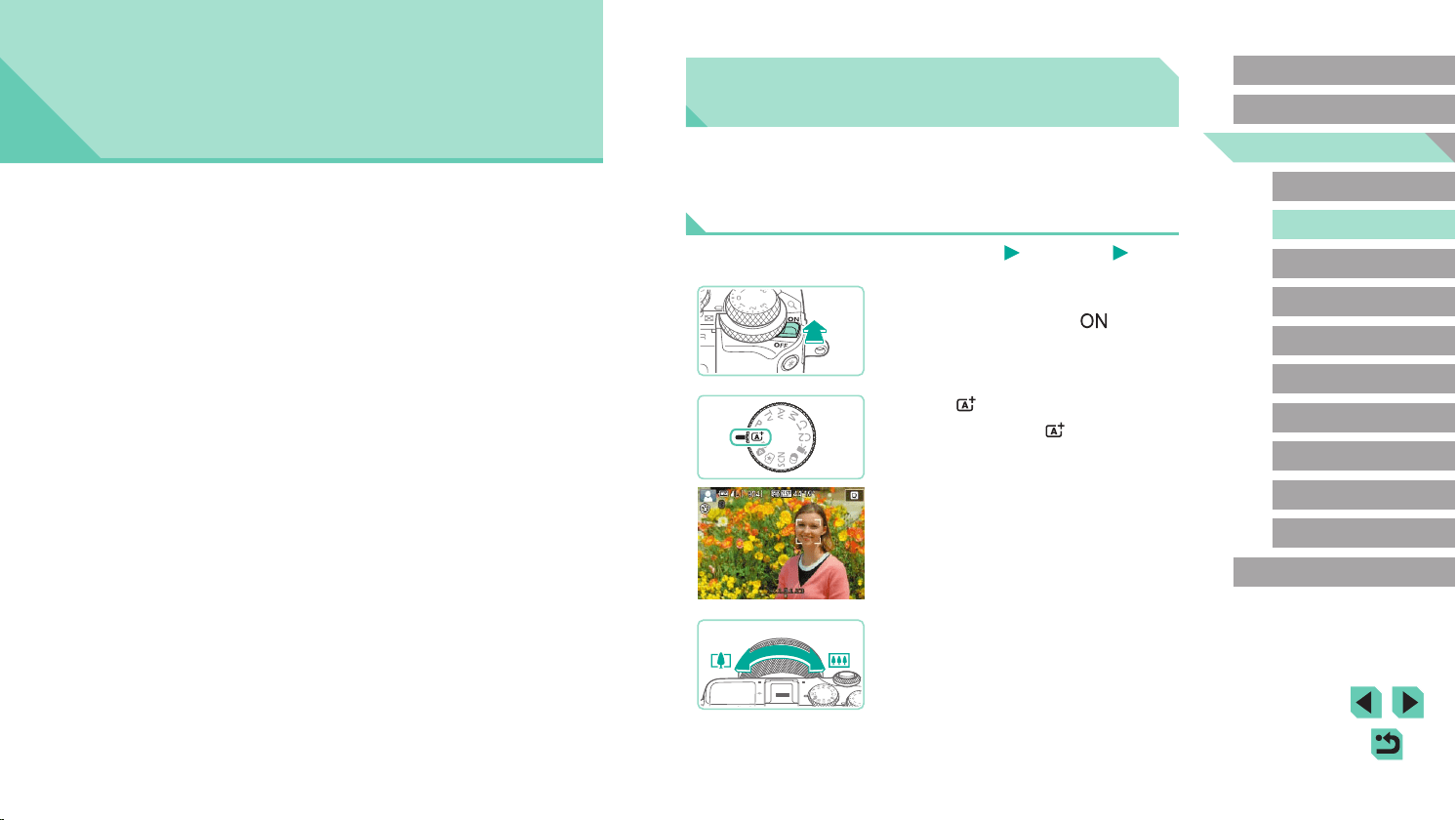
37
Advanced Guide
Basic Guide
Camera Basics
Auto Mode /
Hybrid Auto Mode
Other Shooting Modes
Playback Mode
Wireless Features
Setting Menu
Accessories
Appendix
Index
P Mode
Tv, Av, M, C1, and C2 Mode
Before Use
Auto Mode /
Hybrid Auto Mode
Convenient mode for easy shots with greater control over shooting
Shooting with
Camera-Determined Settings
For fully automatic selection of the optimal settings for specic scenes,
simply let the camera determine the subject and shooting conditions.
Shooting (Scene Intelligent Auto)
Still Images
Movies
1
Turn the camera on.
● Move the power switch to [ ].
2
Enter [ ] mode.
● Set the mode dial to [ ].
● A scene icon is displayed in the upper left
of the screen (=
41).
● Frames are displayed around faces
and subjects that have been detected,
indicating that they are in focus.
3
Compose the shot.
● When using a zoom lens, zoom by
turning the zoom ring on the lens with
your ngers.
Loading ...
Loading ...
Loading ...