Loading ...
Loading ...
Loading ...
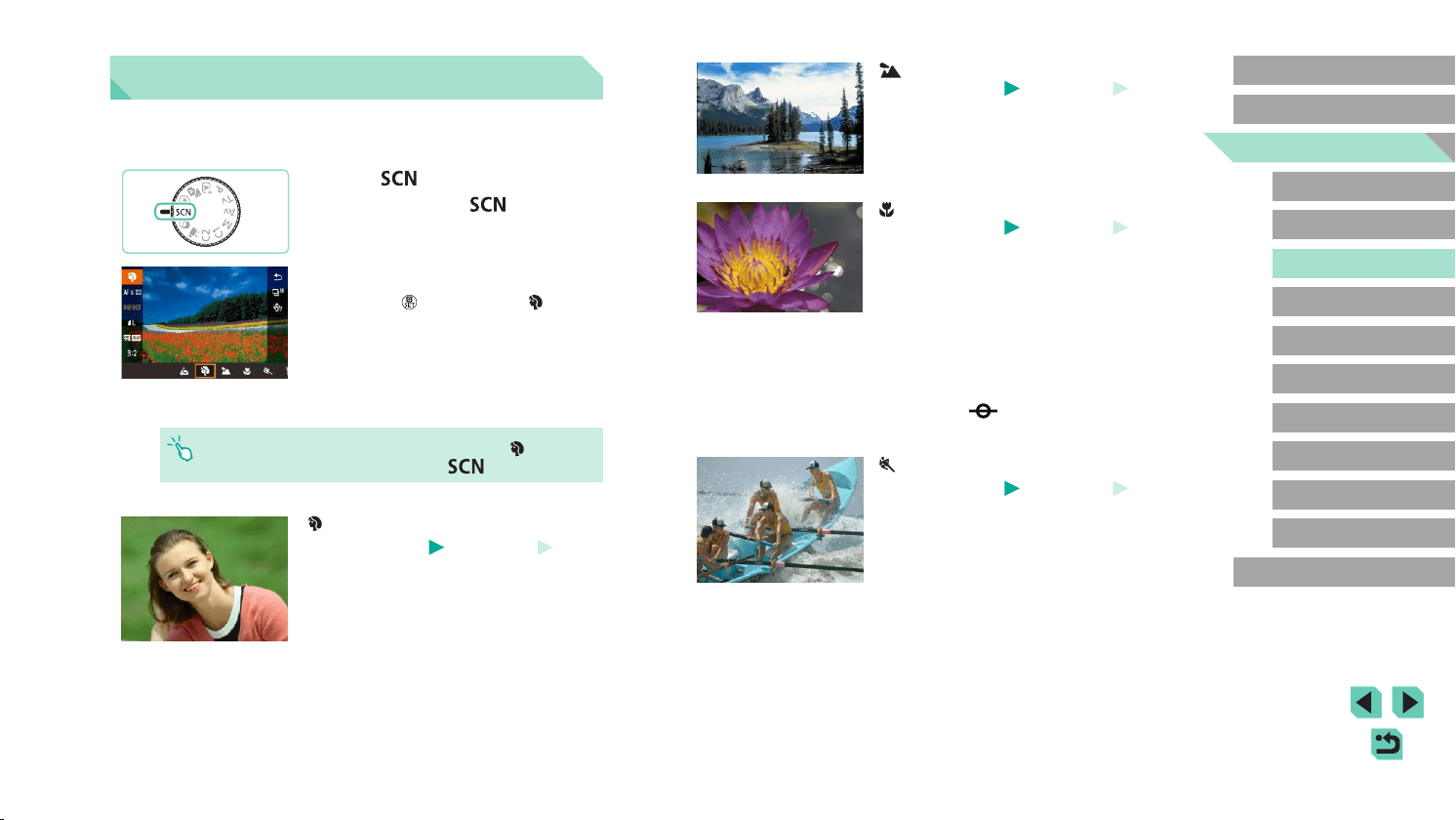
54
Advanced Guide
Basic Guide
Camera Basics
Auto Mode /
Hybrid Auto Mode
Other Shooting Modes
Playback Mode
Wireless Features
Setting Menu
Accessories
Appendix
Index
P Mode
Tv, Av, M, C1, and C2 Mode
Before Use
Shooting Landscapes (Landscape)
Still Images
Movies
● Capture wide-open landscapes or similar
scenery in sharp focus from near to far,
with blue skies and greenery reproduced
vividly.
Shooting Close-ups (Close-up)
Still Images
Movies
● Take close-ups of owers or other small
objects to enlarge them in your shots.
● To make small things appear much larger,
use a macro lens (sold separately).
● Check the minimum focusing distance
of the attached lens to determine how
close to subjects you can shoot. The lens
minimum focusing distance is measured
from the [
] (focal plane) mark on the
top of the camera to the subject.
Moving Subjects (Sports)
Still Images
Movies
● Shoot continuously as the camera keeps
the subject in focus.
Specic Scenes
Choose a mode matching the shooting scene, and the camera will
automatically congure the settings for optimal shots.
1
Enter [ ] mode.
● Set the mode dial to [ ].
2
Choose a shooting mode.
● Press the [ ] button, choose [ ] in the
menu, and then choose a shooting mode
(=
32).
3
Shoot.
● You can also choose a shooting mode by touching [ ] in the
upper left after you set the mode dial to [
].
Shooting Portraits (Portrait)
Still Images
Movies
● Take shots of people with a softening
effect.
Loading ...
Loading ...
Loading ...