Loading ...
Loading ...
Loading ...
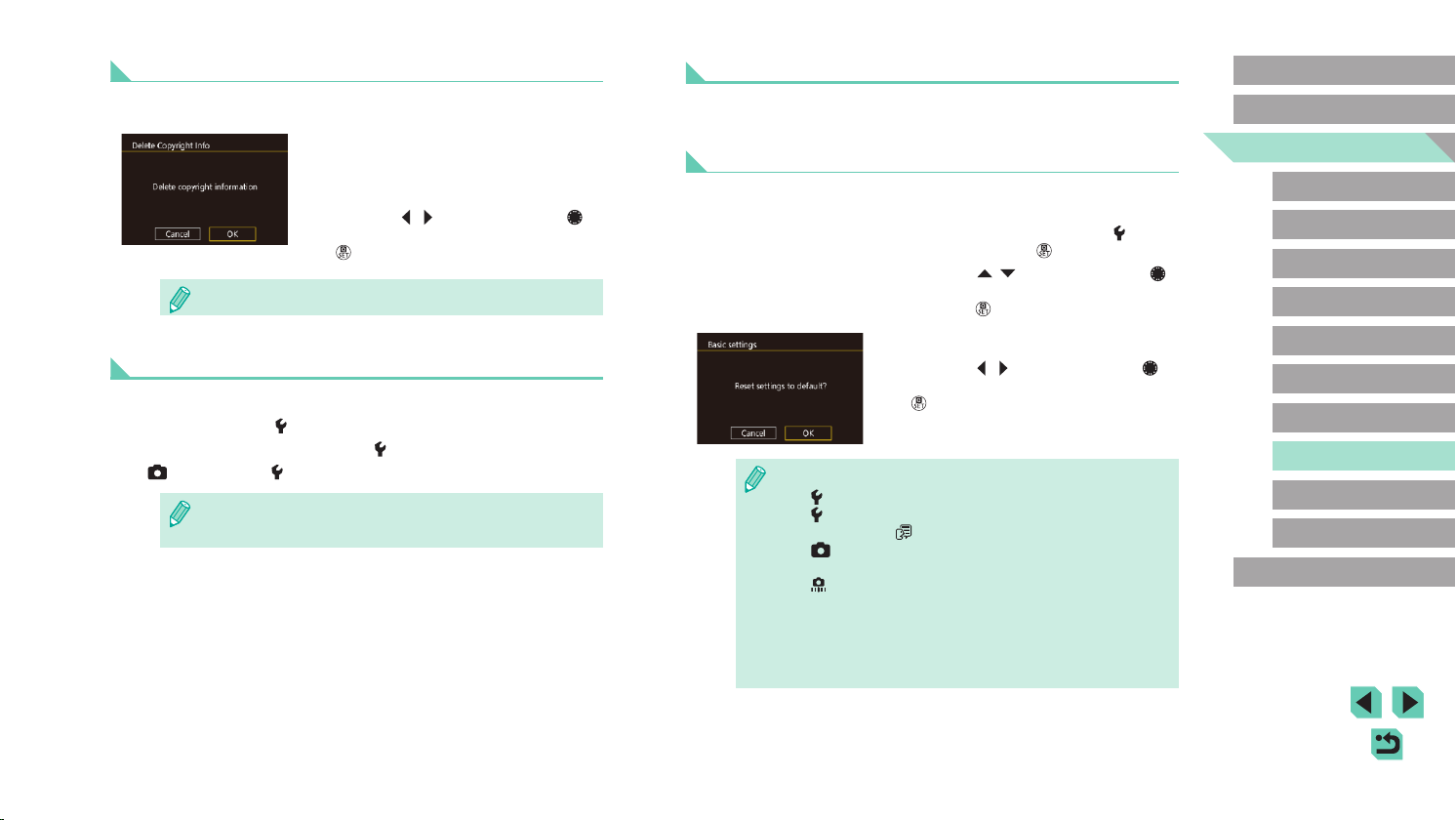
160
Advanced Guide
Basic Guide
Camera Basics
Auto Mode /
Hybrid Auto Mode
Other Shooting Modes
Playback Mode
Wireless Features
Setting Menu
Accessories
Appendix
Index
P Mode
Tv, Av, M, C1, and C2 Mode
Before Use
Deleting All Copyright Information
You can delete both the author’s name and copyright details at the same
time as follows.
● Follow the steps in “Setting Copyright
Information to Record in Images”
(=
159) and choose [Delete Copyright
Info].
● Press the [
][ ] buttons or turn the [ ]
dial to choose [OK], and then press the
[ ] button.
● The copyright info already recorded in images will not be deleted.
Adjusting Other Settings
The following settings can also be adjusted.
● [Wireless settings] ([
4] tab) (=
124)
● [Custom shooting mode (C1, C2)] ([
4] tab) (=
97)
● [
rmware ver.] ([ 4] tab) (used for rmware updates)
● During rmware updates, the touch-screen panel will be disabled
to prevent accidental operations.
Restoring Default Camera Settings
If you accidentally change a setting, you can restore default camera
settings.
Restoring All Camera Defaults
1
Access the [Basic settings] screen.
● Choose [Reset camera] on the [ 4] tab,
and then press the [ ] button.
● Press the [
][ ] buttons or turn the [ ]
dial to choose [Basic settings], and then
press the [
] button.
2
Restore default settings.
● Press the [ ][ ] buttons or turn the [ ]
dial to choose [OK], and then press the
[ ] button.
● All camera defaults are now restored.
● The following functions are not restored to default settings.
- [
1] tab setting [Video system] (=
154)
- [
2] tab settings [Time Zone] (=
156), [Date/Time] (=
156),
and [Language
] (=
156)
- [
5] tab settings [External ash func. setting] and [External
ash C.Fn setting] in [Flash Control]
- [
1] tab
- Exposure compensation (=
67) setting
- Shooting mode (=
54)
- Wireless settings (=
124)
- Calibrated value for the electronic level (=
154)
- Copyright information (=
159)
Loading ...
Loading ...
Loading ...