Loading ...
Loading ...
Loading ...
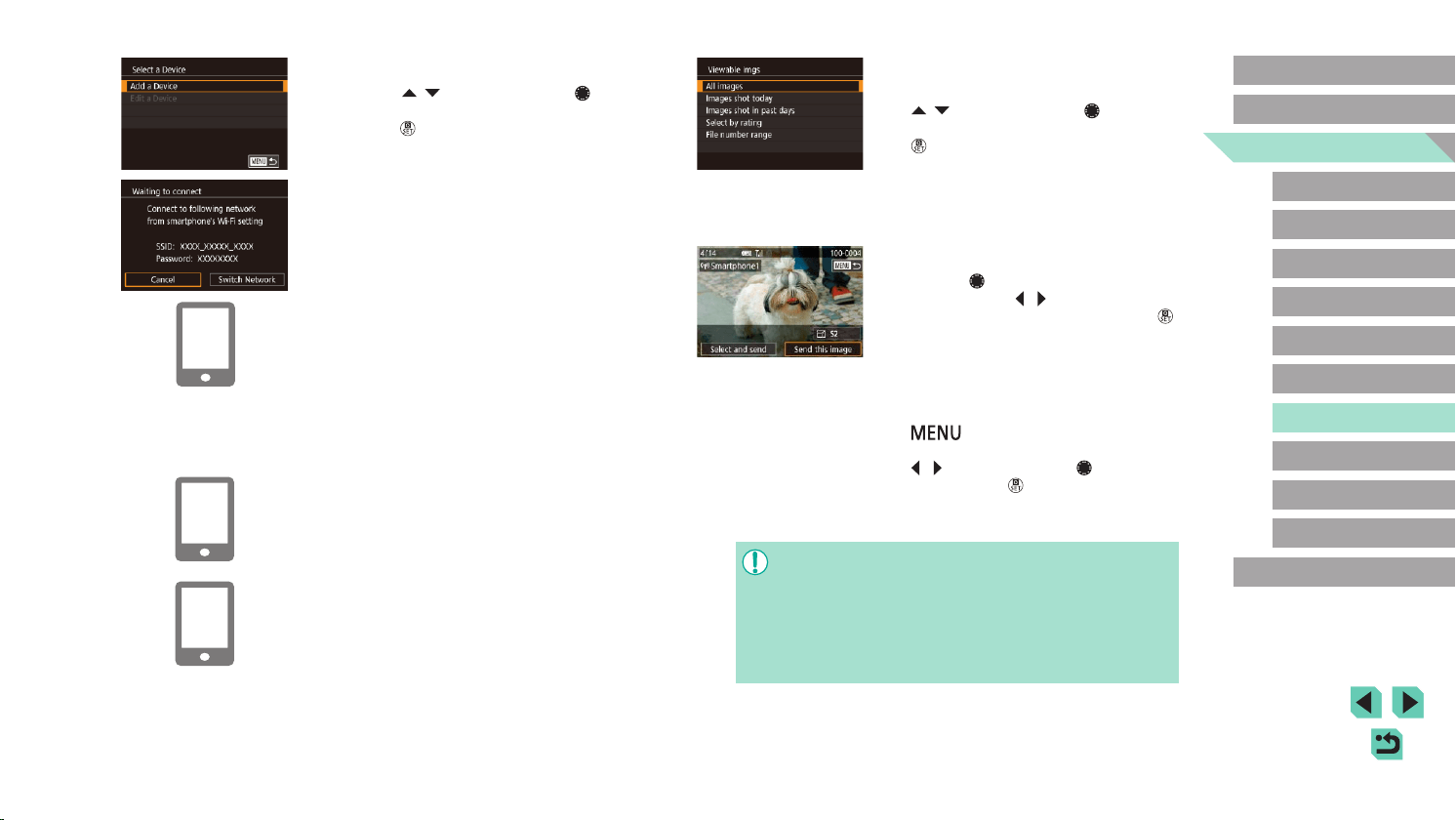
130
Advanced Guide
Basic Guide
Camera Basics
Auto Mode /
Hybrid Auto Mode
Other Shooting Modes
Playback Mode
Wireless Features
Setting Menu
Accessories
Appendix
Index
P Mode
Tv, Av, M, C1, and C2 Mode
Before Use
8
Adjust the privacy setting.
● When this screen is displayed, press the
[ ][ ] buttons or turn the [ ] dial to
choose [All images], and then press the
[ ] button.
● You can now use the smartphone for
remote live view shooting, or to browse,
transfer, or geotag images on the
camera.
9
Send an image.
● Turn the [ ] dial to choose an image to
send, press the [ ][ ] buttons to choose
[Send this image], and then press the [ ]
button.
● [Transfer completed] is displayed after
the image is sent, and the image transfer
screen is displayed again.
● To end the connection, press the
[
] button, choose [OK] on the
conrmation screen (either press the
[ ][ ] buttons or turn the [ ] dial), and
then press the [ ] button. You can
also use the smartphone to end the
connection.
● For remote live view shooting, choose [All images] in step 8.
● All images in the camera can be viewed from the connected
smartphone when you choose [All images] in step 8. To restrict
camera images that can be viewed from the smartphone, choose
a different option in step 8 (=
149). Once you have registered a
smartphone, you can change privacy settings for it on the camera
(=
149).
4
Choose [Add a Device].
● Press the [ ][ ] buttons or turn the [ ]
dial to choose [Add a Device], and then
press the [ ] button.
● The camera SSID and password are
displayed.
5
Connect the smartphone to the
network.
● In the smartphone’s Wi-Fi setting menu,
choose the SSID (network name)
displayed on the camera to establish a
connection.
● In the password eld, enter the password
displayed on the camera.
6
Start Camera Connect.
● Start Camera Connect on the
smartphone.
7
Choose the camera to connect to.
● On the camera selection screen
displayed on the smartphone, choose the
camera to begin pairing.
Loading ...
Loading ...
Loading ...