Loading ...
Loading ...
Loading ...
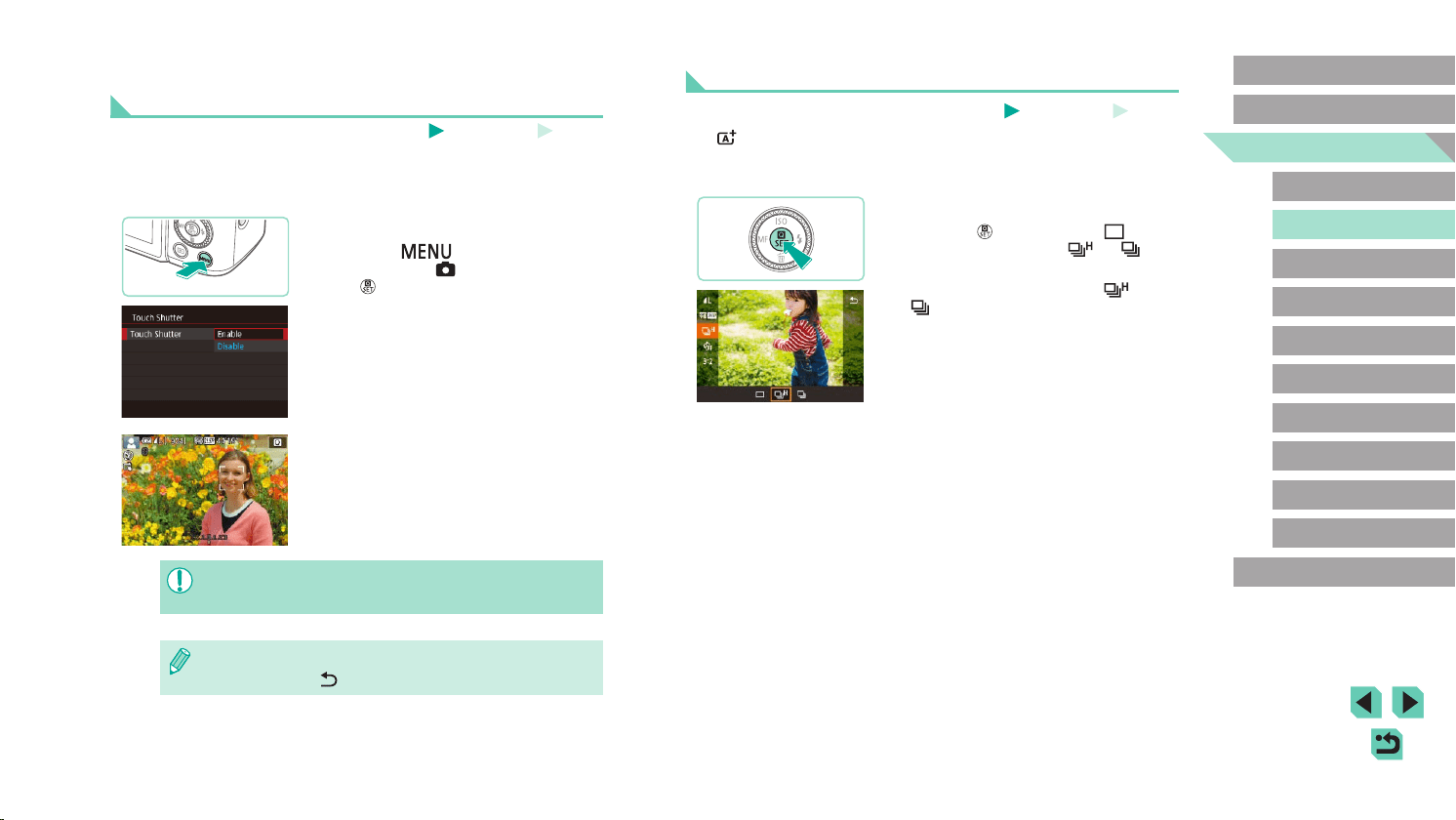
44
Advanced Guide
Basic Guide
Camera Basics
Auto Mode /
Hybrid Auto Mode
Other Shooting Modes
Playback Mode
Wireless Features
Setting Menu
Accessories
Appendix
Index
P Mode
Tv, Av, M, C1, and C2 Mode
Before Use
Continuous Shooting
Still Images
Movies
In [ ] mode, hold the shutter button all the way down to shoot
continuously.
For details on the continuous shooting speed, see “Shooting” (=
212).
1
Congure the setting.
● Press the [ ] button, choose [ ] in the
menu, and then choose [ ] or [ ]
(=
32).
● Once the setting is complete, [
] or
[ ] is displayed.
2
Shoot.
● Hold the shutter button all the way down
to shoot continuously.
Shooting by Touching the Screen (Touch
Shutter)
Still Images
Movies
With this option, instead of pressing the shutter button, you can simply
touch the screen and release your nger to shoot. The camera will focus
on subjects and adjust image brightness automatically.
1
Enable the touch-shutter function.
● Press the [ ] button, choose [Touch
Shutter] on the [ 2] tab, and then press
the [ ] button.
● Choose [Touch Shutter], and then choose
[Enable].
2
Shoot.
● Touch the subject on the screen to take
the picture.
● To cancel touch shutter, choose [Disable]
in step 1.
● An orange AF frame indicates that the camera could not focus on
subjects. No shot will be taken.
● Even while the shot is displayed, you can prepare for the next
shot by touching [
].
Loading ...
Loading ...
Loading ...