Loading ...
Loading ...
Loading ...
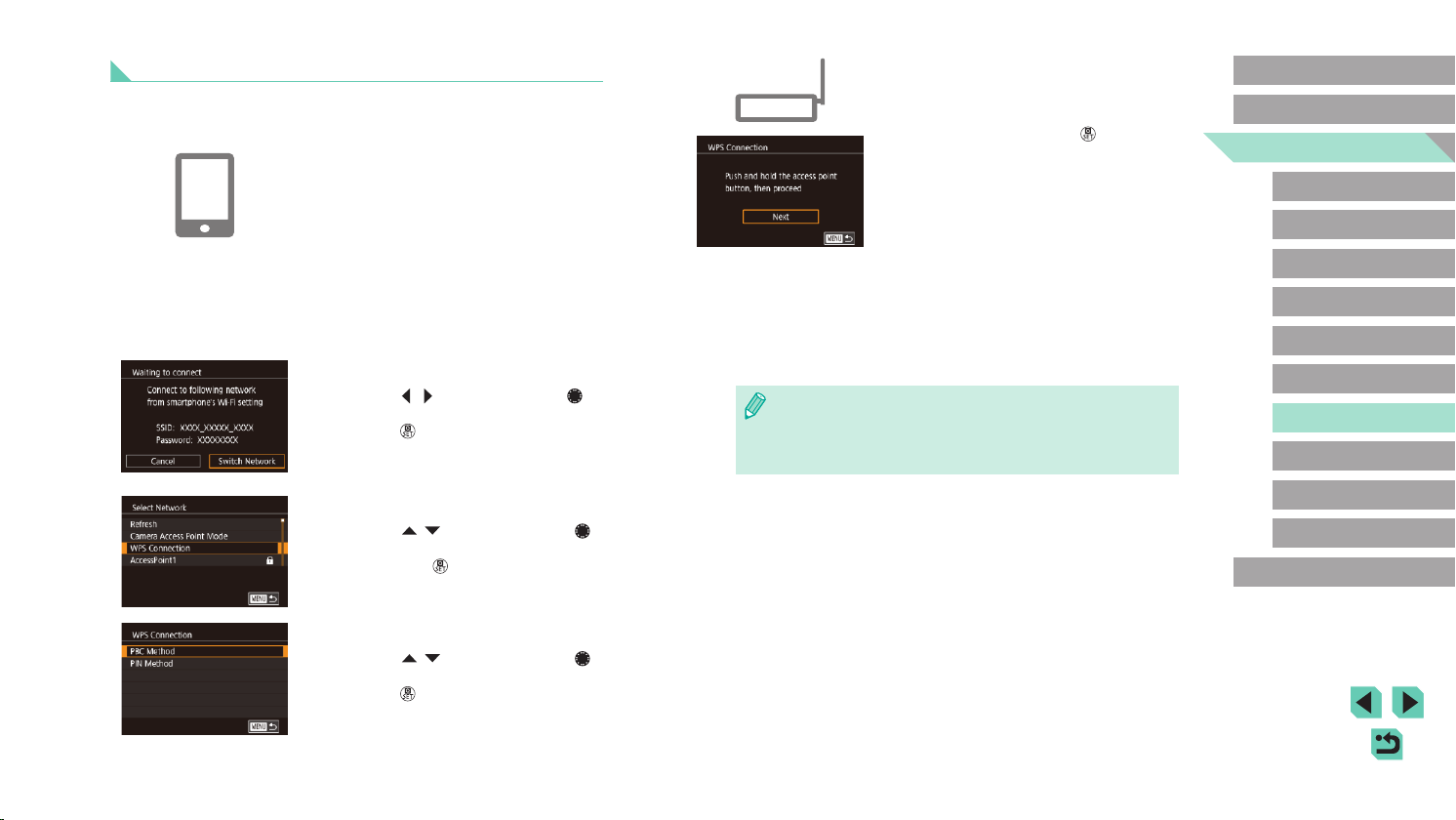
132
Advanced Guide
Basic Guide
Camera Basics
Auto Mode /
Hybrid Auto Mode
Other Shooting Modes
Playback Mode
Wireless Features
Setting Menu
Accessories
Appendix
Index
P Mode
Tv, Av, M, C1, and C2 Mode
Before Use
6
Establish the connection.
● On the access point, hold down the WPS
connection button for a few seconds.
● On the camera, press the [
] button to
go to the next step.
7
Send the images.
● Follow steps 6 – 9 in “Connecting to
a Smartphone via the Wi-Fi Menu”
(=
129) to choose the smartphone,
adjust the privacy setting, and send the
images.
● If you chose [PIN Method] in step 5, a PIN code will be displayed
on the screen. Be sure to set this code in the access point.
Choose a device in the [Select a Device] screen. For further
details, refer to the user manual included with your access point.
Using WPS-Compatible Access Points
WPS makes it easy to complete settings when connecting devices over
Wi-Fi. You can use either Push Button Conguration Method or PIN
Method for settings on a WPS supported device.
1
Connect the smartphone to the
access point.
2
Prepare for the connection.
● Access the [Waiting to connect] screen
by following steps 1 – 4 in “Connecting
to a Smartphone via the Wi-Fi Menu”
(=
129).
3
Choose [Switch Network].
● Press the [ ][ ] buttons or turn the [ ]
dial to choose [Switch Network], and then
press the [ ] button.
● A list of detected access points will be
displayed.
4
Choose [WPS Connection].
● Press the [ ][ ] buttons or turn the [ ]
dial to choose [WPS Connection], and
then press the [ ] button.
5
Choose [PBC Method].
● Press the [ ][ ] buttons or turn the [ ]
dial to choose [PBC Method], and then
press the [ ] button.
Loading ...
Loading ...
Loading ...