Loading ...
Loading ...
Loading ...
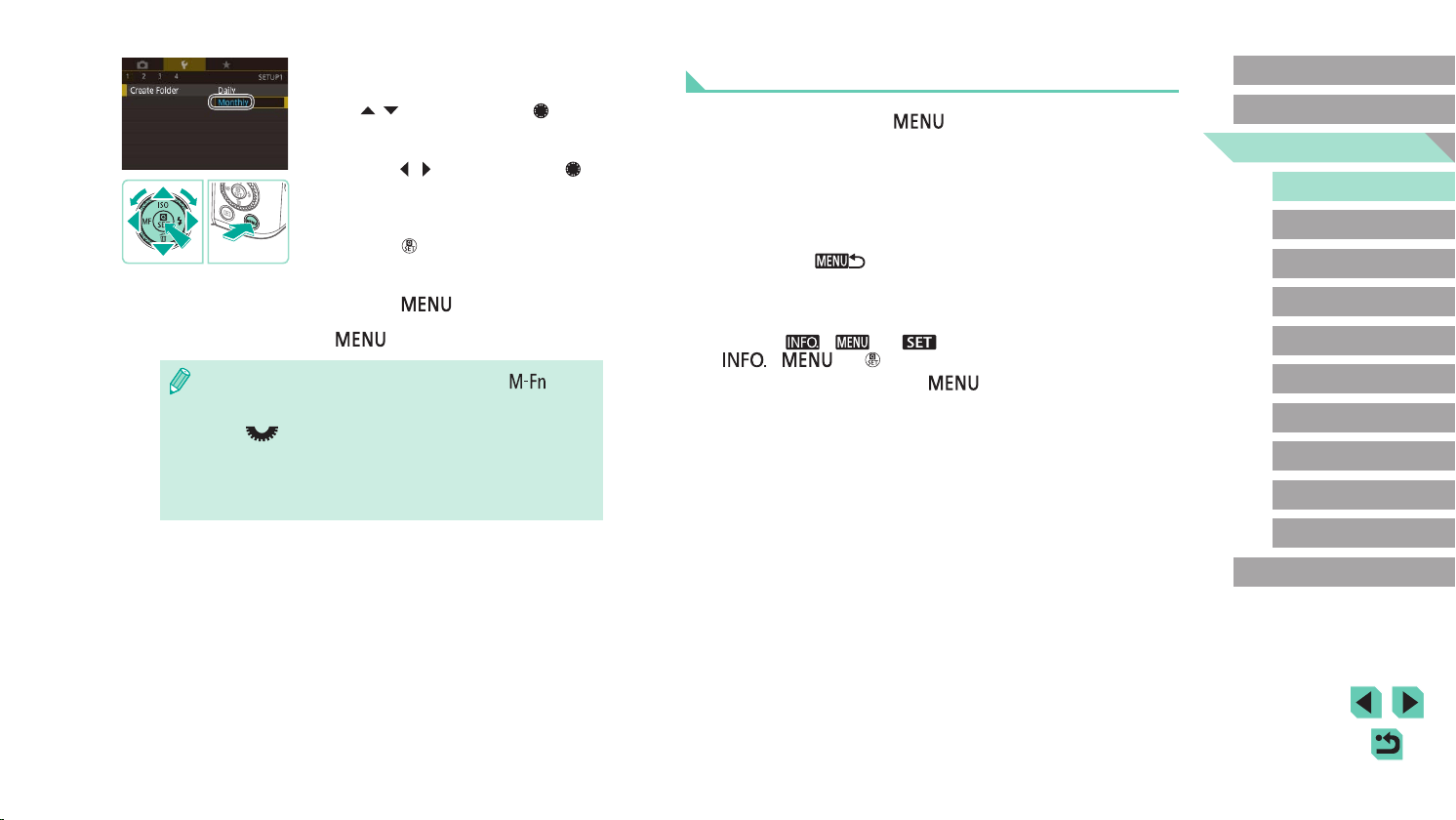
34
Advanced Guide
Basic Guide
Camera Basics
Auto Mode /
Hybrid Auto Mode
Other Shooting Modes
Playback Mode
Wireless Features
Setting Menu
Accessories
Appendix
Index
P Mode
Tv, Av, M, C1, and C2 Mode
Before Use
4
Choose an option.
● When options are listed vertically, press
the [ ][ ] buttons or turn the [ ] dial to
choose an option.
● When options are listed horizontally,
press the [
][ ] buttons or turn the [ ]
dial to choose an option.
5
Conrm your choice and exit.
● Press the [ ] button to conrm your
choice and return to the menu item
selection screen.
● Press the [
] button to return to the
screen displayed before you pressed the
[ ] button in step 1.
● You can also choose function tabs by pressing the [ ] button
in step 2.
● You can also choose an item or option in steps 3 and 4 by turning
the [
] dial.
● To undo any accidental setting changes, you can restore the
camera’s default settings (=
160).
● Available menu items vary depending on the selected shooting or
playback mode (=
197 – =
208).
Touch-Screen Operations
● To choose tabs, press the [ ] button to access the menu screen,
and then touch the desired function tab and page tab.
● Touch an item to choose it, and then touch it again.
● Touch an option to complete the setting and return to the menu item
selection screen.
● To congure menu items for which options are not shown, rst touch
the menu item to access the setting screen. To return to the previous
screen, touch [
].
● You can also touch input elements (such as check boxes or text elds)
to select them, and you can enter text by touching the on-screen
keyboard.
● Touching [
], [ ], or [ ] has the same effect as pressing the
[ ], [ ], or [ ] buttons, respectively.
● To dismiss the menu, press the [
] button again.
Loading ...
Loading ...
Loading ...