Loading ...
Loading ...
Loading ...
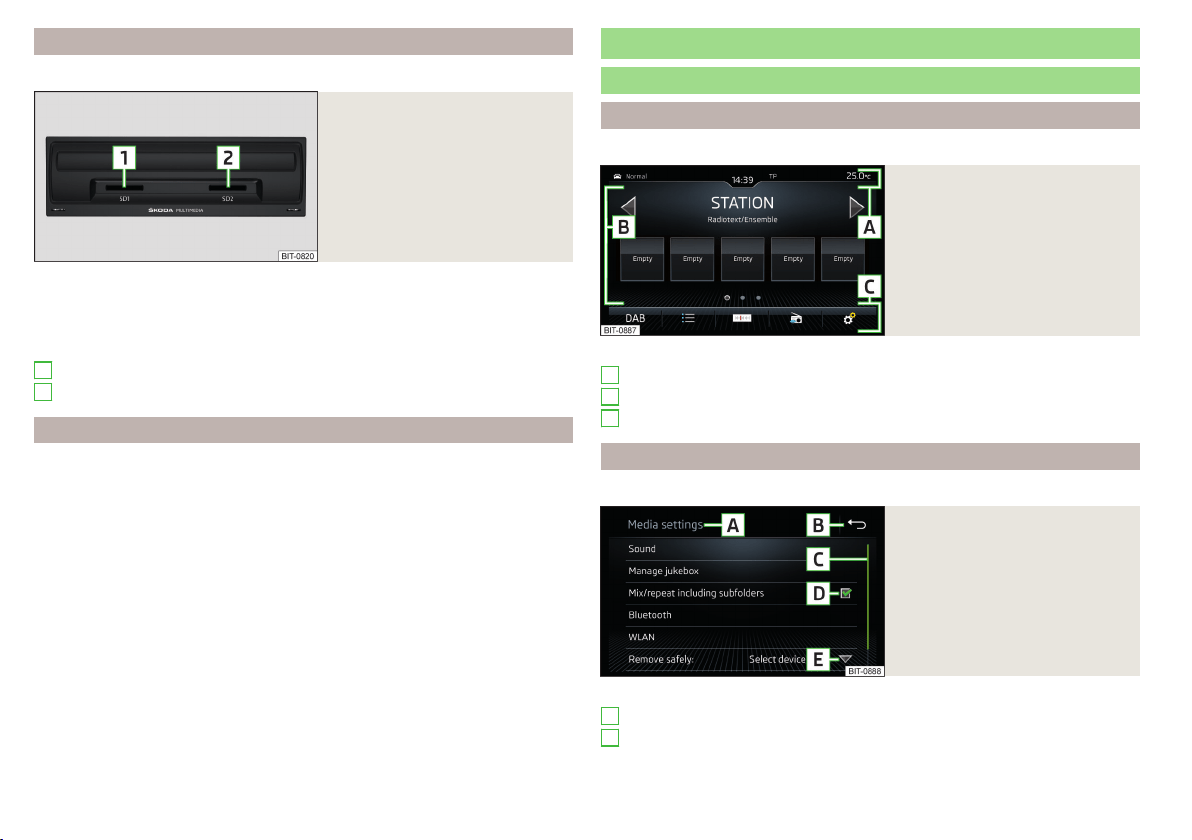
External module
Does not apply to Infotainment Swing, Blues.
Fig. 123
Example of an external module
(Infotainment Amundsen)
Depending on the vehicle configuration and Infotainment type, all the follow-
ing elements must not be included in the external module.
The external module is located in the storage compartment on the front pas-
senger side » Fig. 123.
SD1 card slot
SD2 card slot
Touch screen
The Infotainment can be operated by lightly touching the screen with your
fingers.
The brightness level of the screen can be set by » page 102 or » page 108.
To protect the screen, a suitable protective film for touch screens can be used.
The screen can be cleaned with a soft cloth and pure spirit if necessary.
1
2
Infotainment operation
Infotainment operation
Screen areas
Does not apply to Infotainment Blues.
Fig. 124
Screen areas
Description of the display » Fig. 124
Status line with time and outdoor temperature data and other information
Information and operation of the current menu
Function surfaces of the current menu
Operation principles
Does not apply to Infotainment Blues.
Fig. 125
Screen display
Description of the display » Fig. 125
Name of the current menu
Return to the higher-level menu
A
B
C
A
B
94
Infotainment
Loading ...
Loading ...
Loading ...