Loading ...
Loading ...
Loading ...
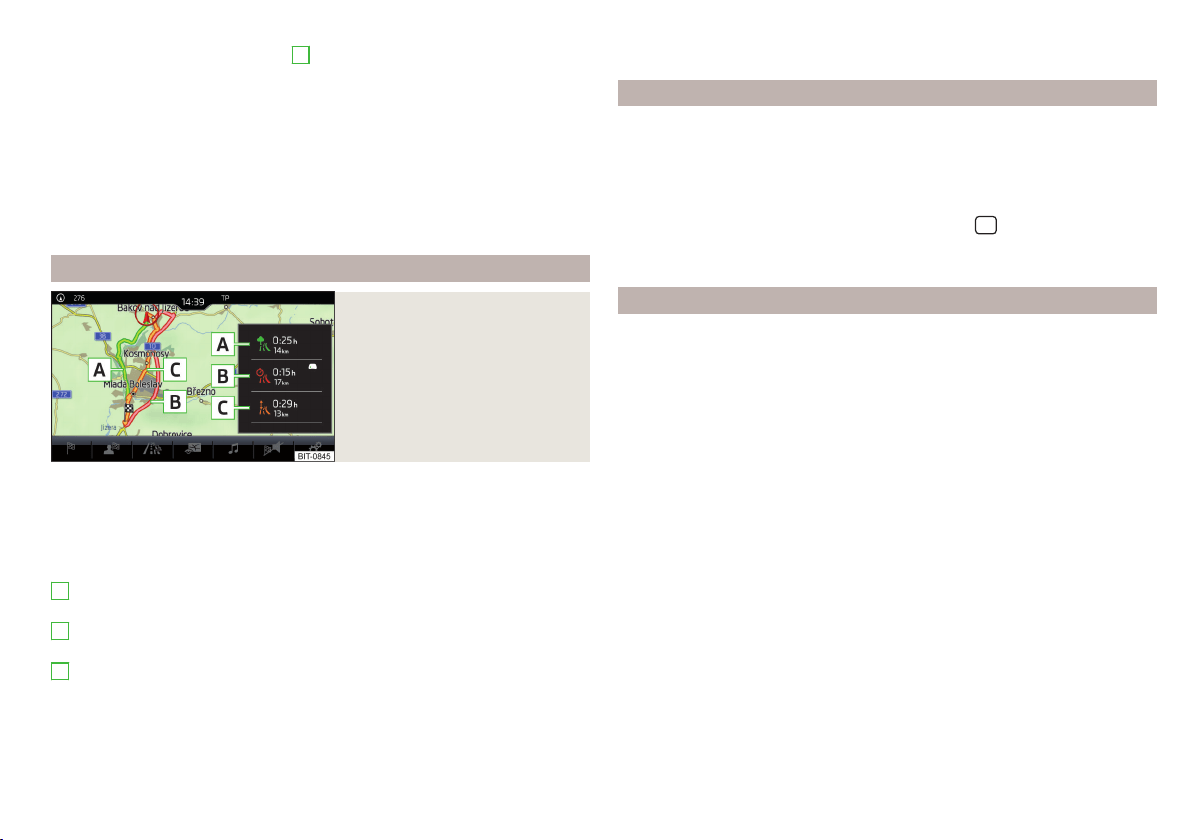
Function surfaces
Using the function surfaces in area
A
, the following functions can be per-
formed, depending on the context.
▶
Start/stop route guidance.
▶
Search for a nearby destination » page 143.
▶
Set route options.
▶
Store destination.
▶
Edit destination (the destination can be deleted, renamed or saved as a fa-
vourite).
▶
Dial the POI phone number (if the Infotainment system is connected to a
phone » page 128, Pairing and connecting).
Route calculation and starting route guidance
Fig. 180
Alternative routes
Routes are calculated based on the set route options. The route options can be
set:
→
Route options
.
Alternative routes
With selection of alternative routes turned on, the following menu is displayed
after calculation of a new route » Fig. 180.
- calculate the most economical route with the shortest driving time
and shortest distance travelled – the route is highlighted green
- calculate the fastest route to the destination, even if a detour is nec-
essary –the route is highlighted in red
- calculate the shortest route to the destination, even if a longer driving
time is required – the route is highlighted in orange
It is possible to select an already calculated alternative route before calculation
of the remaining routes is completed.
Selecting the type of route will start the route guidance.
A
B
C
If no route selection is made within 30 s of calculation of all routes, route guid-
ance will start automatically according to the preferred route type.
Route calculation for trailer towing
When driving with a trailer or any other accessory connected to the trailer
socket, we recommend that you switch on trailer recognition, if necessary, to
set the maximum speed for towing a trailer.
›
To calculate the route when driving with a trailer, go to the main Navigation
menu and tap the function surface →
Route options
→ .
›
To set the maximum speed of the trailer, press the
button, then tap on
function surface →
Driver assistance
→ Trailer recognition →
Maximum speed for
trailer
.
Demo mode
Demo mode provides a driving simulation to the entered destination. The func-
tion allows you to travel through the calculated route “virtually”.
When Demo mode is turned on, a menu for route guidance in Demo mode or
in normal mode is displayed before route guidance starts.
›
To activate/deactivate, go to the main Navigation menu and tap on the func-
tion surface
→
Advanced settings
→
Demo mode
.
When Demo mode is activated, the route starting point can be defined.
›
In the main Navigation menu, tap the function surface
→
Advanced settings
→
Define demo mode starting point
.
›
Define the starting point by entering the address or the current vehicle posi-
tion.
›
The demo mode starting point can also be set provided demo mode is turned
on by tapping on the desired map location and selecting the menu item
Start
Demo Mode
» page 145, Entering a destination via the map point.
153
Navigation
Loading ...
Loading ...
Loading ...