Loading ...
Loading ...
Loading ...
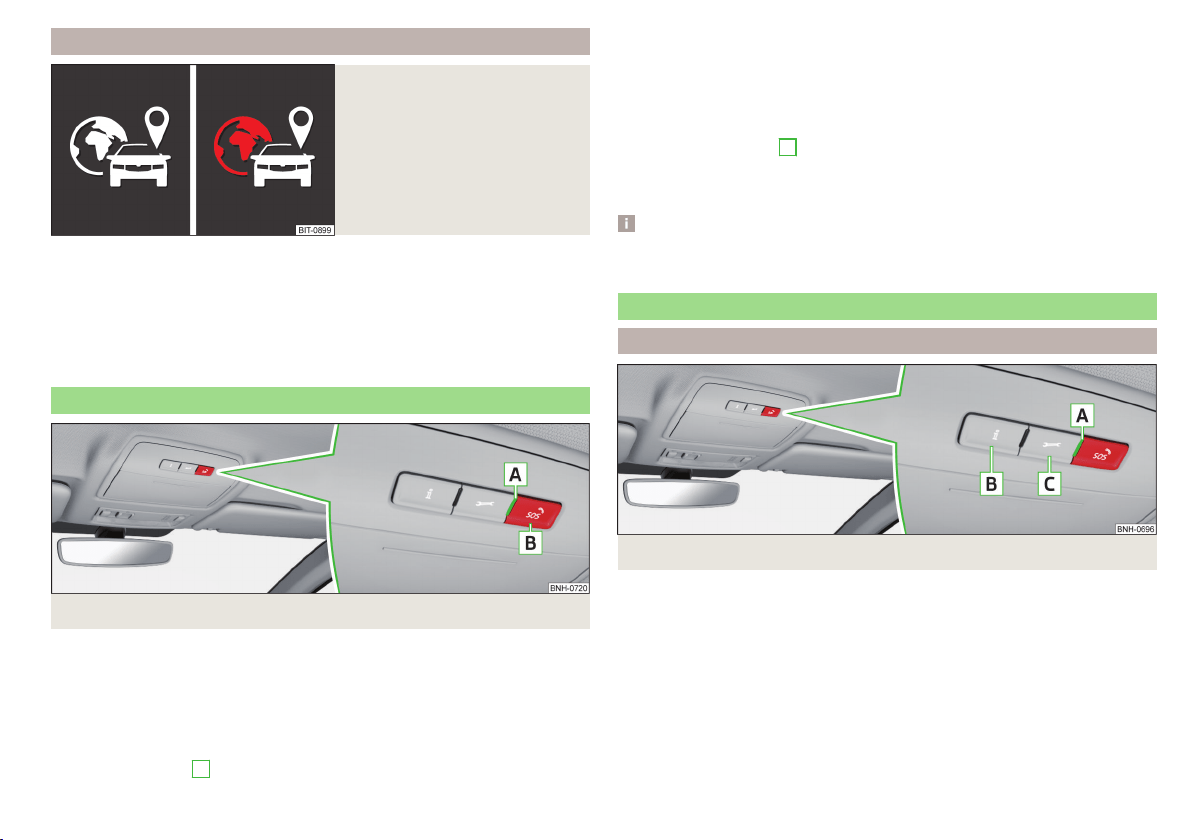
Activated localisation services
Fig. 9
Symbols of activated localisa-
tion services
For the complete functionality of some online services, activated localisation
services are required.
Localisation services include, for example, information on the last parking posi-
tion, area notification or speed notification.
When localisation services are active, one of the following symbols will be dis-
played in the status line in the Infotainment screen » Fig. 9,
Emergency call
Fig. 10
Emergency call button
Automatic start of a call with the emergency call centre
In the event of an accident, a call is automatically started with the emergency
call centre. The emergency call centre simultaneously receives information on
the accident, e.g. the location and severity of the accident, the number of oc-
cupants with fastened seatbelts and the vehicle identification number (VIN).
Manual start of a call with the emergency call centre
›
Press and hold the
B
» Fig. 10 button.
›
In the Infotainment screen or on the instrument cluster display, confirm the
connection setup.
The call can be started manually, for example, if you are reporting an accident
in which you were not directly involved.
The system status is displayed after the ignition is switched on, by the illumi-
nation of warning lamp
A
» Fig. 10.
▶
Green - the system is functional.
▶
Red - there is a fault in the system.
Note
The emergency service is functional even without user registration and activa-
tion of services.
Care Connect Services
Proactive service
Fig. 11
Buttons and warning lights of the Care Connect services
The proactive service provides an overview of the technical status of your ve-
hicle and on any due service events. It is also possible to establish a connection
to the information or breakdown call centre.
15
ŠKODA Connect
Loading ...
Loading ...
Loading ...