Loading ...
Loading ...
Loading ...
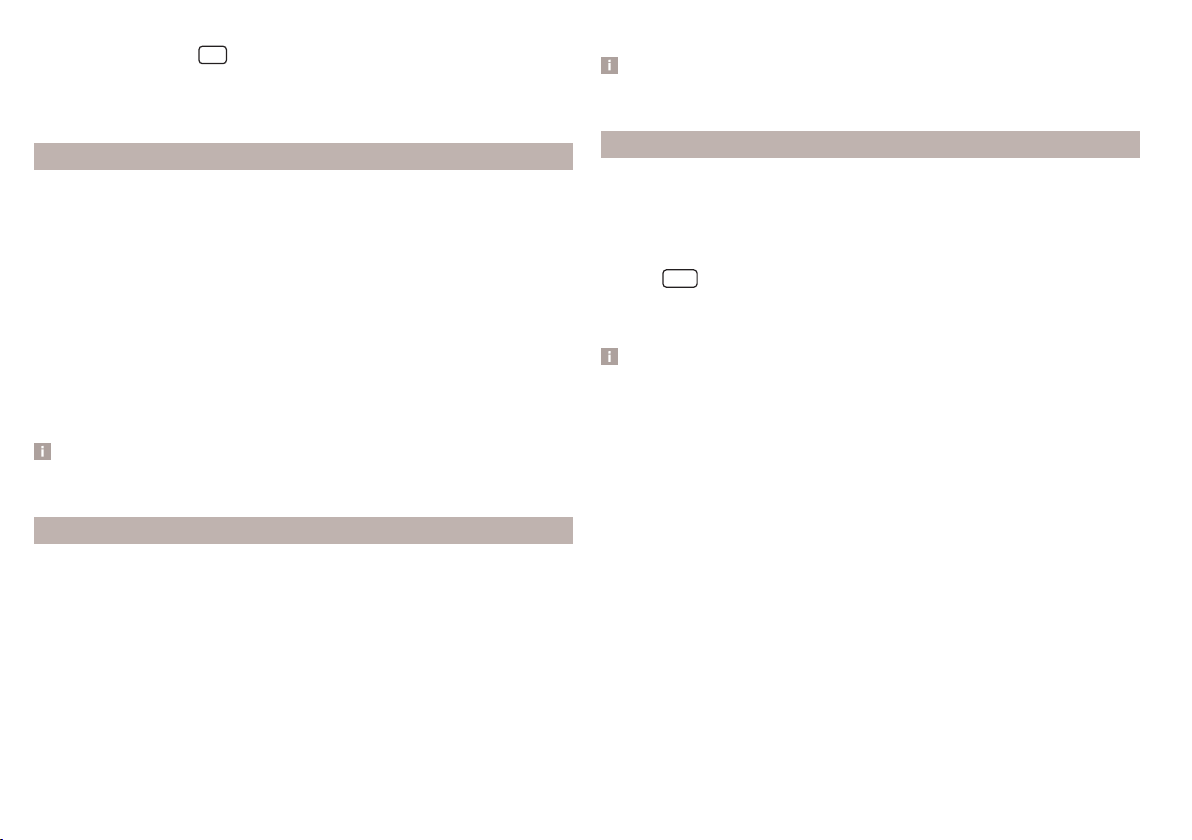
Automatic storage
›
Press and hold button
.
In the Infotainment display, the following text appears
AutoStore ...
and in the
current storage group (e.g. FM1), six radio stations are stored with the stron-
gest signal.
Station logos - Amundsen
In the Infotainment memory, you can store station logos, which are assigned
automatically by the device when stations are stored under preset buttons.
Assigning a station logo automatically
›
To deactivate/activate, go to the main Radio menu and tap the function sur-
face →
Advanced settings
→
Autostore station logos
.
Assigning a station logo manually
›
In the main Radio menu, tap the function surface
→
Station logos
.
›
Tap on an occupied station button and select the data carrier (SD card, USB).
›
Search for and select the desired station logo on the respective data carrier.
Removing a station logo manually
›
In the main Radio menu, tap the function surface
→
Station logos
.
›
Tap on the station button from which you wish to remove a logo.
Note
■
The following image formats are supported: jpg, gif, png, bmp.
■
We recommend a resolution of up to 500x500 pixels.
Station logos - Swing
The station button for a preferred station can contain the name and the sta-
tion logo.
Assigning a station logo
›
In the main Radio menu, tap the function surface →
Station logos
.
›
Tap on an occupied station button and select the data carrier (SD card, USB).
›
Search for and select the desired station logo on the respective data carrier.
Removing a station logo
›
In the main Radio menu, tap the function surface →
Station logos
.
›
Tap on the station button from which you wish to remove a logo.
›
or: the function surface
All areas
to delete the logos of all station buttons at
the same time.
›
Confirm/cancel the removal.
Note
■
The following image formats are supported: jpg, png.
■
We recommend a resolution of up to 400x240 pixels.
TP Traffic program
Applies to Infotainment Amundsen, Swing
›
To activate/deactivate traffic monitoring, go to the main Radio menu and
tap on function surface →
Traffic program (TP)
.
Applies to Infotainment Blues
›
To activate/deactivate traffic monitoring, go to the Radio menu and press
button
TP
Yes
/
No
.
During a traffic announcement, it is possible to cancel the current announce-
ment or to deactivate traffic monitoring.
Note
■
If the station that is currently set does not transmit traffic reports or the sig-
nal is not available, then Infotainment automatically searches in the back-
ground for another TP station.
■
During playback in the Media menu or a station in the AM radio range, traffic
news is received from the previously selected FM radio range.
116
Infotainment
Loading ...
Loading ...
Loading ...