Loading ...
Loading ...
Loading ...
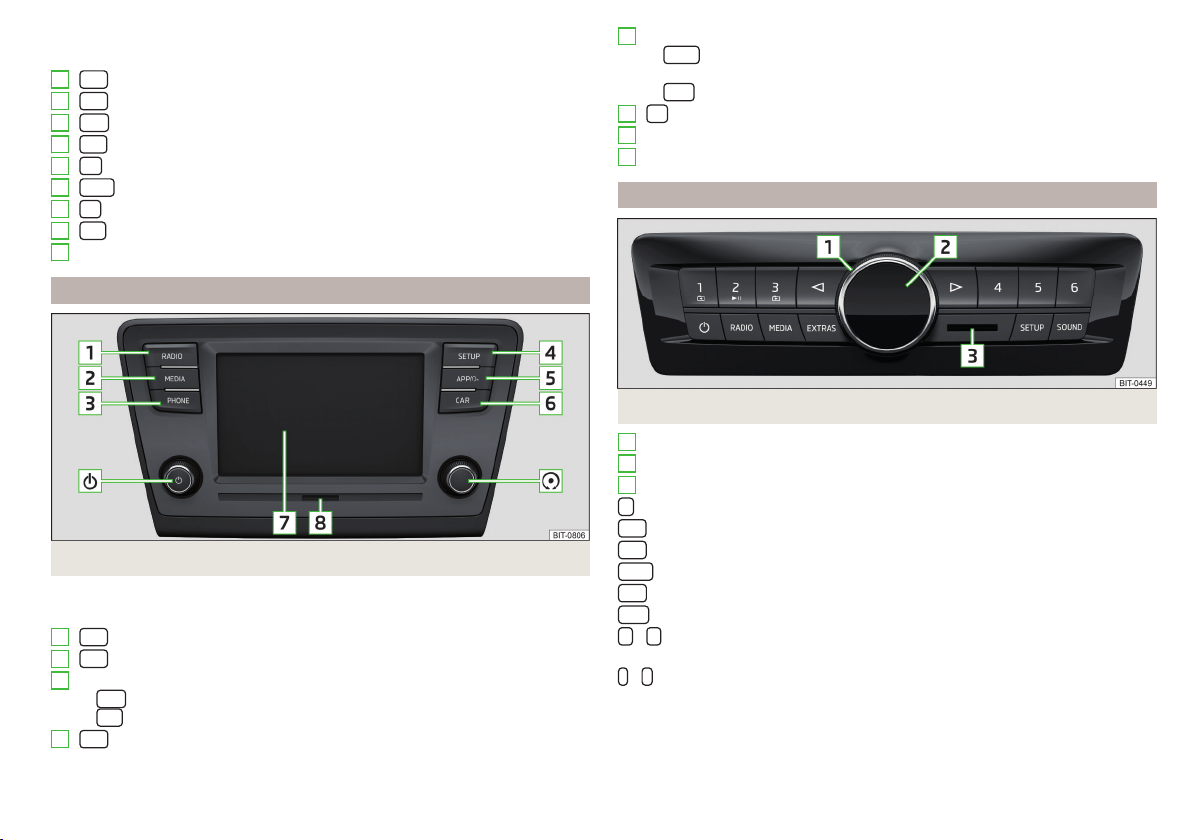
Left control dial for switching Infotainment on and off; volume adjustment
Control dial for calls and confirmations
- Radio menu » page 113
- Media menu » page 117
- Telephone menu » page 127
- Voice control » page 99
- Navigation menu » page 141
- Target-oriented traffic information » page 156
- Vehicle system settings » page 158
- Overview of Infotainment menus » page 97
Touchscreen » page 94
Description – Infotainment Swing
Fig. 121
Infotainment Swing
Left control dial for switching Infotainment on and off; volume adjustment
Control dial for calls and confirmations
- Radio menu » page 113
- Media menu » page 117
Depending on equipment fitted:
▶
- Telephone menu » page 127
▶
- Muting
- Infotainment settings » page 108
1
2
3
4
5
6
7
8
9
1
2
3
4
Depending on equipment fitted:
▶
- Menu SmartLink (Press)/turn on/off the voice control function
SmartLink (hold) » page 136
▶
- Sound settings » page 108
- Vehicle system settings » page 158
Touchscreen » page 94
SD card slot » page 120
Description – Infotainment Blues
Fig. 122
Infotainment Blues
Dial (hereinafter only symbol
)
Display
SD card slot
Switches Infotainment on/off
Radio menu » page 113 / Select radio frequency range
Media menu » page 117 / Select audio source
Settings of the selected menu (Radio » page 112 /Media » page 112)
Infotainment settings » page 111
Sound settings » page 111
Backward / forward movement / settings of the selected menu item
values
Function keys (each of the functions for these keys is described in the
relevant chapters)
5
6
7
8
1
2
3
/
-
93
Introductory information
Loading ...
Loading ...
Loading ...