Loading ...
Loading ...
Loading ...
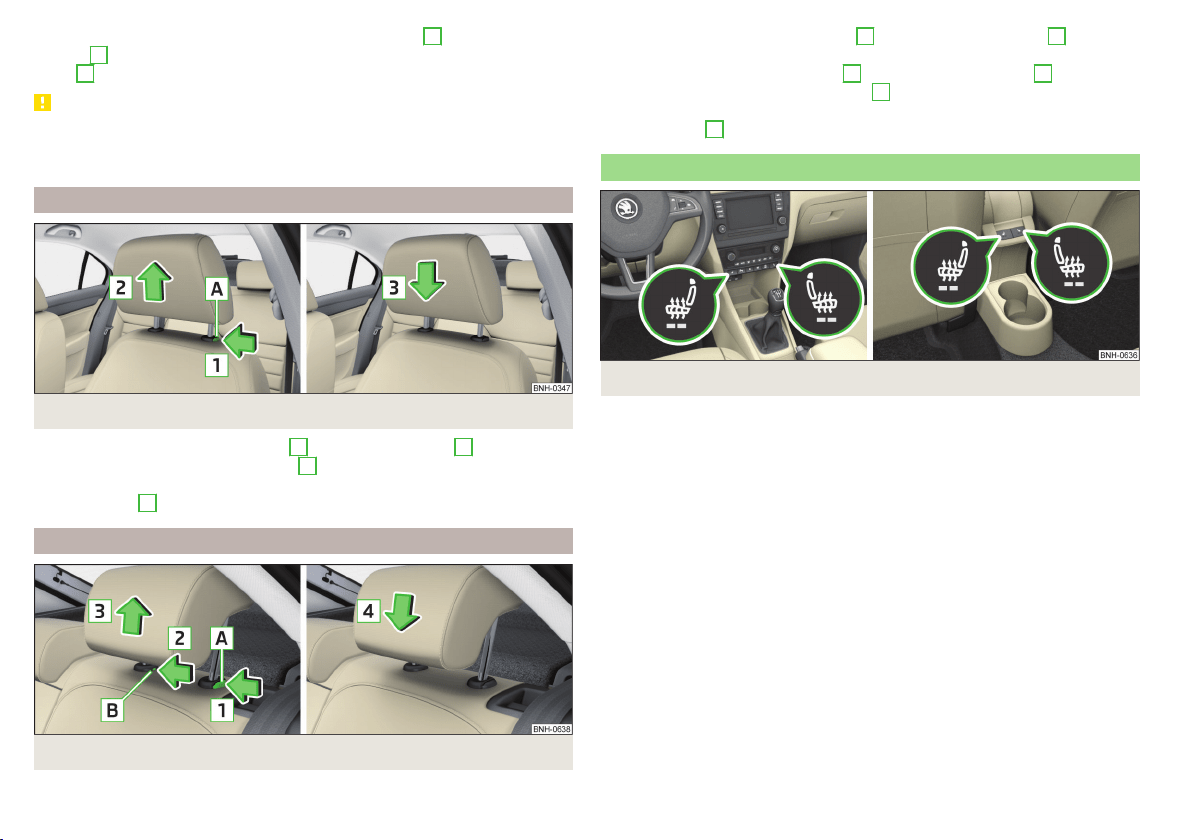
›
To move the headrest down, press the securing button
A
in the direction of
arrow
2
and hold it down while pressing the headrest in the direction of ar-
row
3
.
CAUTION
If the tablet holder adapter is secured to the guide rods of the front headrests
» page 80, do not push the headrests down to the stop – risk of damaging the
headrests.
Removing/inserting the front headrests
Fig. 73
Removing/inserting the front headrest
›
To remove, hold the locking button
A
in direction of arrow
1
and remove
the support in the direction of arrow
2
» Fig. 73.
›
To insert the headrest, push the headrest into the seat backrest in the direc-
tion of arrow
3
until the locking button clicks into place.
Removing/inserting the rear headrests
Fig. 74 Removing/inserting the rear headrest
›
To remove, hold the locking button
A
in the direction of arrow
1
, and at
the same time, use a flat screwdriver (with a max. width of 5 mm) to push
the locking button in the opening
B
in the direction of arrow
2
and remove
the headrest in the direction of arrow
3
» Fig. 74.
›
To insert the headrest, push the headrest into the seat backrest in the direc-
tion of arrow
4
until the locking button clicks into place.
Seat heaters
Fig. 75 Buttons for heating the front /rear seats
The seat backrests and surfaces of the front seats and the outer rear seats can
be heated electronically.
Seat heating buttons » Fig. 75
Left seat heating
Right seat heating
›
To turn on the heater at maximum heat (level 2), press button
or
.
By repeatedly pressing the button, the heat is turned down until it is complete-
ly switched off. The level of the seat heating is indicated by the number of illu-
minated warning lights in the switch.
The seat heating only operates when the engine is running.
72
Using the system
Loading ...
Loading ...
Loading ...