Loading ...
Loading ...
Loading ...
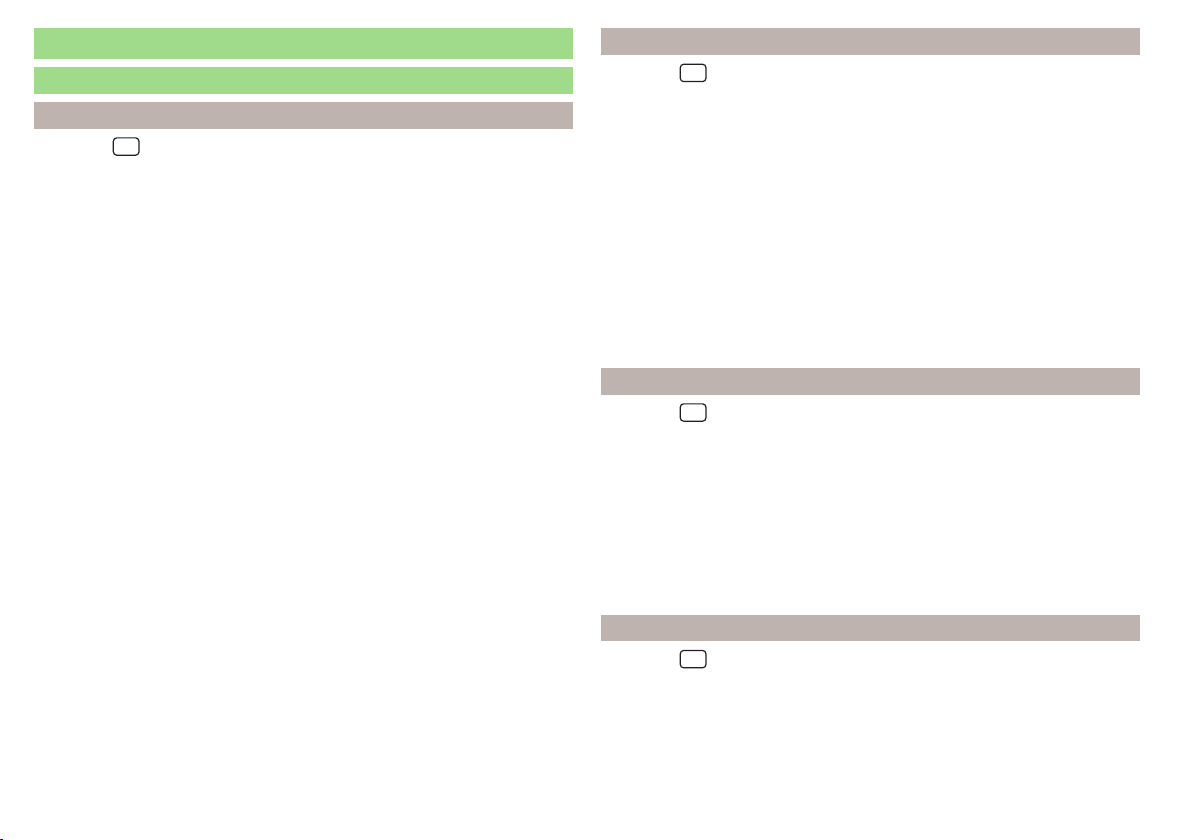
Infotainment settings - Amundsen
Infotainment system settings
Sound settings
›
Press the
button, then tap on function surface .
■
Volume
- Volume settings
■
Radio announcements
- Volume adjustment of traffic announcements (TP)
■
Navigation announcements
- Volume setting for navigation announcements
■
Voice control
- Volume setting for voice output
■
Maximum switch-on volume
- Set the maximum volume when switching on In-
fotainment
■
Speed dependent Speed-dep. vol.adjust.
- Increases the volume as speed increa-
ses
■
AUX volume
- Sets the volume for the device connected via AUX
■
Quiet
- Low volume
■
Medium
- Medium volume
■
Loud
- High volume
■
Bluetooth audio
- Volume setting of the external device connected via Blue-
tooth
®
audio profile
■
Quiet
- Low volume
■
Medium
- Medium volume
■
Loud
- High volume
■
Entertainment fading while parking
- Lowers the audio volume (e.g. radio volume)
when the parking aid is activated
■
Entertainment fad. (Navigation)
- Lowers the audio volume (e.g. radio volume) in
the event of a navigation announcement
■
Bass - Mid - Treble
- Setting the equalizer
■
Balance - Fader
- Sets the balance between left and right, front and rear
■
ŠKODA Surround
- Switch surround sound on/off (cannot be used in Radio
mode)
■
Virtual Subwoofer
-Switch virtual subwoofer on/off (cannot be used in Radio
mode)
■
Touchscreen tone
- Switch audible tone when touching the screen on/off
■
No navigation announcements during calls
- Switches the navigation prompts on or
off during a telephone conversation
Display settings
›
Press the
button, then tap on function surface →
Screen
.
■
Menu
- Setting the Infotainment menu display
■
Horizont. display
- Horizontal display » Fig. 130 on page 98
■
Grid display
- Grid display » Fig. 129 on page 97
■
Switch off screen (in 10 seconds)
- Enable/disable the automatic power off func-
tion
■
Display clock when screen is off
- Time and date display when the screen is
switched off
■
Brightness level
- Adjusts the brightness of the screen
■
Touchscreen tone
- Switch audible tone when touching the screen on/off
■
Animation when finger near screen
- Switch the proximity sensors on/off (when
the function is on the bottom bar with function surfaces will be displayed e.g.
in the main Navigation menu when you move a finger towards the screen)
■
Show clock in standby mode
- Time and date displayed on the screen when the
ignition is switched on and Infotainment is switched off
Time and date settings
›
Press the
button, then tap on function surface
→
Time and date
.
■
Time source:
- Time source settings: manual / GPS (applies to Infotainment
Amundsen)
■
Time:
- Time settings
■
Summer (DST)
- Switches summer time on/off
■
Automatic summer time
- Switches the automatic switch to summer time on/off
■
Time zone:
- Select the time zone
■
Time format:
- Setting the time format
■
Date:
- Date settings
■
Date format:
- Sets the date format
Infotainment language settings
›
Press the
button, then tap on function surface →
Language
.
›
Select the Infotainment language.
In some languages, after selecting the function surface,
Female
or
Male
are dis-
played for the choice of Infotainment voice prompts.
102
Infotainment
Loading ...
Loading ...
Loading ...