Loading ...
Loading ...
Loading ...
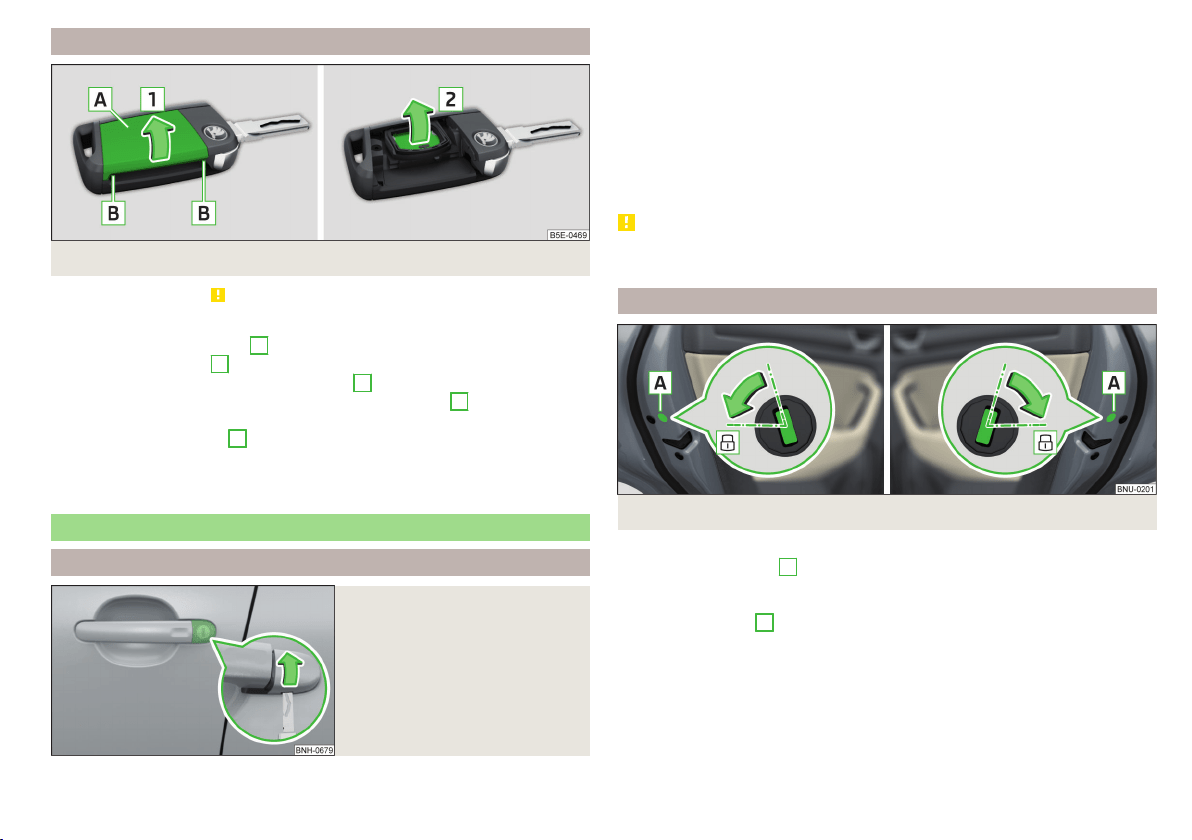
Key with fold-out key bit
Fig. 256 Opening the cover/removing the battery
Read and observe on page 218 first.
›
Pop out the key bit.
›
Press off the battery cover
A
» Fig. 256 with your thumb or by using a flat
screwdriver in region
B
.
›
Open the battery in the direction of arrow
1
.
›
Remove the discharged battery in the direction of arrow
2
and install a new
battery.
›
Insert the battery cover
A
and press it down until it clicks audibly into place.
The key has to be synchronised if the vehicle cannot be unlocked or locked
with the key after replacing the battery » page 56.
Emergency unlocking/locking of doors
Unlocking/locking the driver's door
Fig. 257
Handle on the driver's door:
open lock cover
The driver's door can be emergency unlocked / emergency locked using the
key via the lock cylinder.
›
Pull on the door handle and hold.
›
Insert the key into the recess on the lower side of the cover and fold up the
cover in the direction of arrow » Fig. 257.
›
Release the door handle.
›
Insert the vehicle key bit into the lock cylinder and unlock or lock the vehicle.
›
Pull on the door handle and hold.
›
Replace the cover.
CAUTION
Make sure you do not damage the paint when performing an emergency lock-
ing/unlocking.
Locking the door without locking cylinders
Fig. 258
Left door/right door
›
Open the corresponding door.
›
In vehicles with panel
A
, remove this panel » Fig. 258.
›
Insert the key into the slot and turn in the direction of the arrow (spring-loa-
ded position).
›
Replace the cover
A
.
After closing, the door is locked.
219
Emergency equipment and self-help
Loading ...
Loading ...
Loading ...