Loading ...
Loading ...
Loading ...
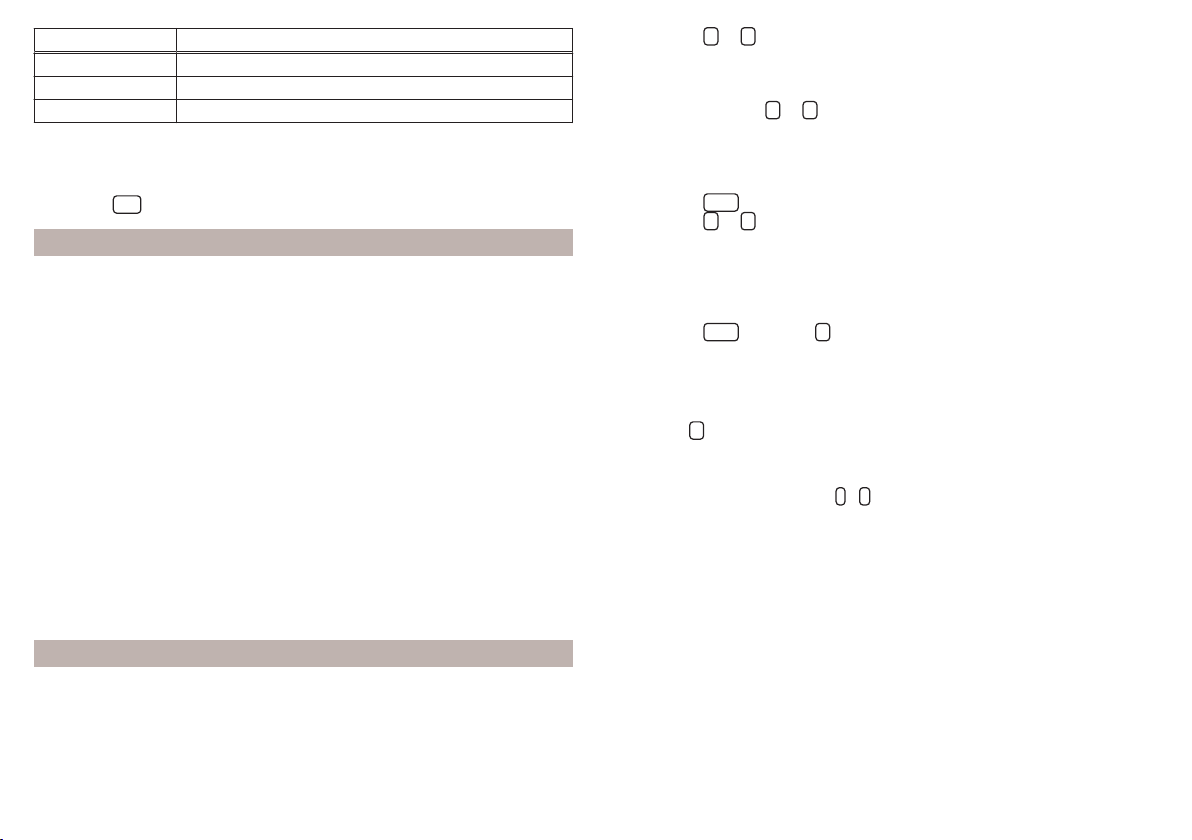
Symbol Meaning
Sound off
A traffic information station is available
No traffic information station is available
Choose broadcasting range
Each broadcasting area has two storage groups - FM1 and FM2 or AM1 and
AM2.
▶
Press the
button repeatedly.
Searching for stations and selecting the frequency
Does not apply to Infotainment Blues.
Searching for stations
›
In the main Radio menu, tap the function surface
or
.
Depending on the setting
→
Arrow buttons:
will set an available station from
the Stations list or a station of the current broadcast range on the Station
buttons.
Selecting the frequency
›
To display the value of the currently chosen frequency, go to the main Radio
menu and tap the function surface
.
›
To set the desired frequency value use the slider or the function surfaces
in the bottom area of the screen, if necessary, turn the controller
.
Scanning through the stations one after the other (scan)
The function scans through all the available stations in the current frequency
range in succession, for a few seconds each.
›
To start automatic scanning of the available stations, go to the main Radio
menu and tap on the function surface →
Scan
.
›
To end automatic scanning, tap the function surface .
Searching for stations and selecting the frequency
Applies to Infotainment Blues.
Searching for stations
The Infotainment will automatically search for available radio stations in the
background, which can be selected immediately after the Infotainment is
switched on.
›
Press button
or
.
You will switch to the previous or next station.
Semi-automatic station search
›
Press and hold button
or
.
A search commences in the selected direction and stops at the next station
with sufficient signal strength.
Selecting the frequency
›
Press button
Manual
.
›
Press button
or
repeatedly and set the desired value for the frequency
range.
The value of the frequency range changes by 0.1 MHz on the FM band and 9
kHz in the AM band.
Scanning through the stations one after the other (scan)
›
Press button
Scan
→
.
The search starts.
This function plays all the available stations in succession for a few seconds
each.
Pressing the
button again ends the search and the current station remains
set.
Selecting a station from the preset list
By pressing the respective button
-
, it changes to the station stored under
the given position in the current storage group (e.g. FM1).
114
Infotainment
Loading ...
Loading ...
Loading ...