Loading ...
Loading ...
Loading ...
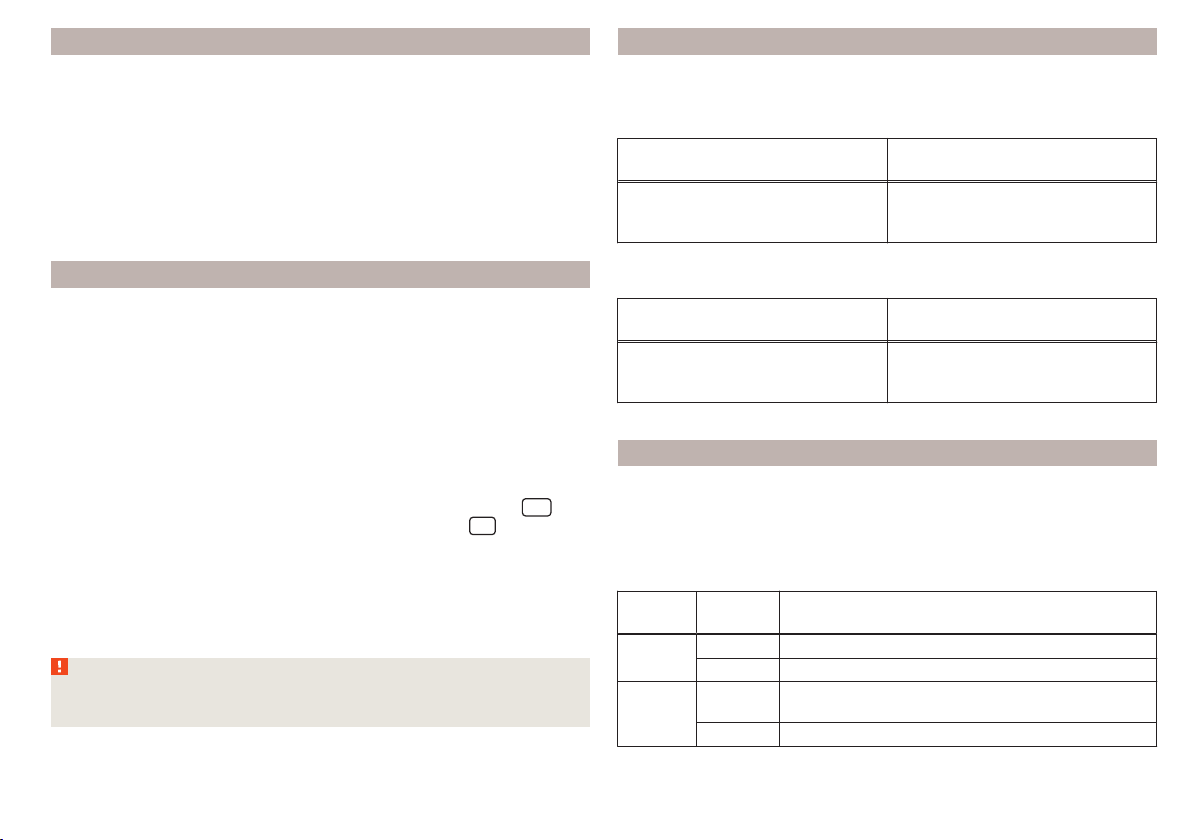
Conditions for pairing
The ignition is switched on.
The Bluetooth
®
function of the Infotainment system and the telephone is
switched on.
The visibility of the Infotainment system and the telephone is switched on.
The telephone is within range of the Infotainment system's Bluetooth
®
sig-
nal.
The telephone is compatible with the Infotainment system.
No external device is connected to the Infotainment system using Apple
CarPlay.
Pairing and connection process
Pairing the telephone with the Infotainment system
›
Find available external Bluetooth
®
devices in your telephone.
›
Select the name of the Infotainment system.
The name of the Infotainment system can be checked in the Telephone main
menu if you tap on the function surface
→
Bluetooth
In the
Name:
menu item.
›
Confirm the PIN code (enter and confirm if necessary).
The telephone is connected to the Infotainment or just paired, depending on
the number of external devices that are already connected » page 129.
Pairing the Infotainment system with the telephone
›
If no telephone is connected to the Infotainment system, press the
but-
ton, then tap the
Find telephone
function surface or press the
button, then
tap function surface →
Find telephone
.
›
If one telephone is connected to the infotainment system, then, in the Tele-
phone main menu, tap on the
→
Find telephone
function surface.
›
Select the desired telephone from the list of retrieved external Bluetooth
®
devices.
›
Confirm the PIN code (enter and confirm if necessary).
WARNING
Do not pair and connect a telephone to the Infotainment system while driv-
ing the vehicle - there is risk of an accident!
Possible connection types
Depending on the number of connected Bluetooth
®
devices and the connec-
tion type, the following functions are available.
Applies to Infotainment Amundsen
First device (main telephone)
Second device (additional tele-
phone)
HFP (incoming/outgoing calls), SMS,
telephone contacts,
Bluetooth
®
player
a)
HFP (incoming calls),
Bluetooth
®
player
a)
a)
Only one external device can be connected to the Infotainment system as a Bluetooth
®
player.
Applies to Infotainment Swing
First device (main telephone)
Second device (additional tele-
phone)
HFP (incoming/outgoing calls),
telephone contacts,
Bluetooth
®
player
a)
Bluetooth
®
player
a)
a)
Only one external device can be connected to the Infotainment system as a Bluetooth
®
player.
Managing paired external devices
›
In the main Telephone menu, tap the function surface
→
Bluetooth
→
Paired
devices
.
In the list of paired external devices, the following symbols may appear for the
individual external devices.
Applies to Infotainment Amundsen
Symbol
Symbol
colour
Function
Grey External device can be connected as a telephone
Green External device is connected as a telephone
Grey
External device can be connected as a Bluetooth
®
player
White External device is connected as a Bluetooth
®
player
129
Telephone
Loading ...
Loading ...
Loading ...