Loading ...
Loading ...
Loading ...
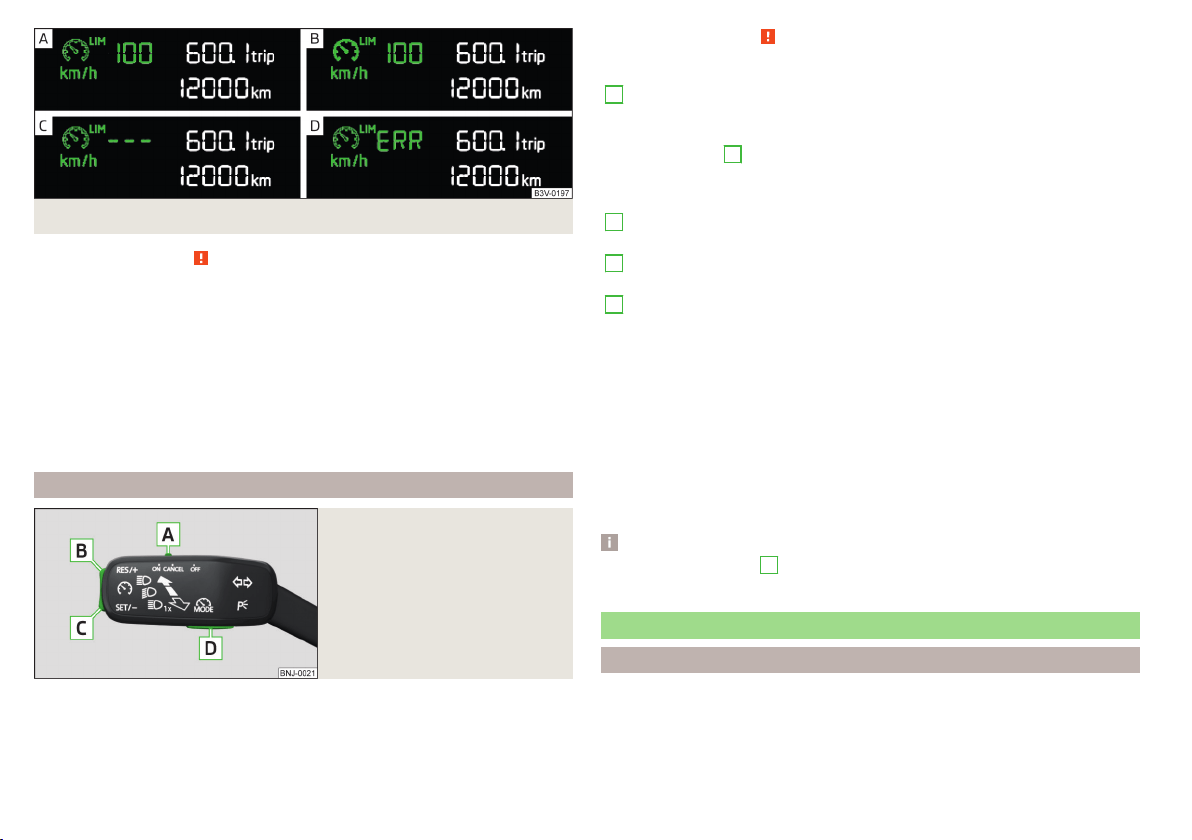
Fig. 210 Segment display: Examples of speed limiter status displays
Read and observe on page 177 first.
Speed limiter status displays » Fig. 209, » Fig. 210
Speed limit set, but regulation is inactive.
Control is active.
No speed limit set.
System fault - seek assistance from a specialist garage immediately.
Basic requirements for start of control
The speed limiter is activated.
The current speed is higher than 30 km/h.
Description of operation
Fig. 211
Operating elements of the
speed limiter
Read and observe on page 177 first.
Overview of the control elements of the speed limiter » Fig. 211
A
Activate CCS (required condition for the subsequent activation of
the speed limiter)
To activate the speed limiter, set the switch to position , then
press
D
to operate.
Interrupt control (sprung position)
Disable speed limiter (set limit delete)
B
Take control again
a)
/ increase speed - press (in increments of 1
km/h), hold (in increments of 10 km/h)
C
Start regulation / reduce speed - press (in increments of 1 km/h),
hold (in increments of 10 km/h)
D
Switching between CCS and speed limiter
a)
If no speed limit is set, the current speed is set as the speed limit.
After starting the system, the current speed is set as the speed limit, the warn-
ing light
lights up in the instrument cluster.
Exceeding the speed limit during the regulation
If, during the control, it is necessary to exceed the speed limit (e.g. to over-
take), the accelerator pedal must be pressed fully.
When exceeding the speed limit (e.g. driving down a hill), an acoustic signal
sounds and the warning light
flashes in the instrument cluster.
The regulation is resumed once the speed has fallen below the set limit.
Note
By pressing the button
D
during the regulation, this is cancelled and the CCS
is activated.
Front Assist
Introduction
The Front Assist (hereinafter referred to as the system) warns you of the dan-
ger of a collision with a vehicle or another obstacle in front of the vehicle, and
tries to avoid a collision or mitigate its consequences by automatically applying
the brakes where necessary.
178
Driving
Loading ...
Loading ...
Loading ...