Loading ...
Loading ...
Loading ...
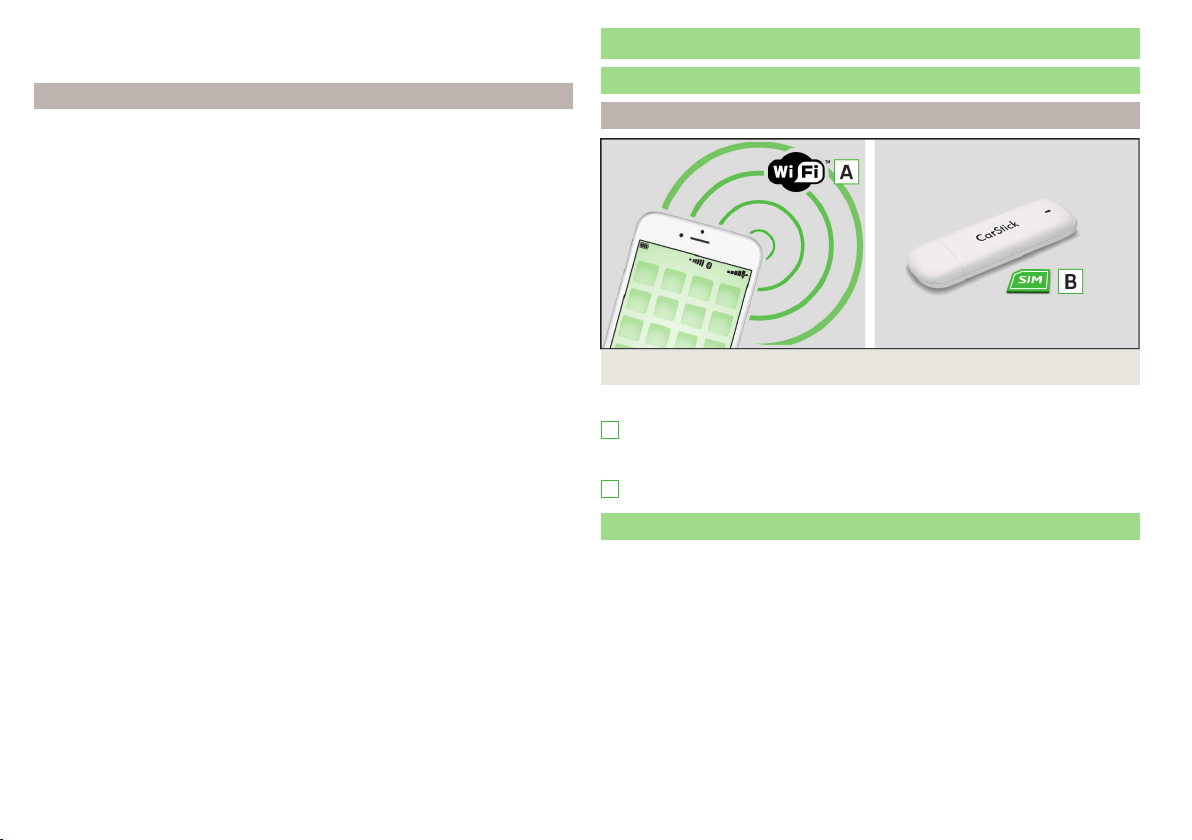
Send the message
Return to message view
Received text message
When you receive a new message, the number of new messages received is
displayed within the function surface and at the same time the symbol .
›
To open a list of received messages, go to the Telephone main menu and
tap on function surface → .
›
Select a message.
The message content and the following menu is displayed.
The text can be read out by the device's generated voice
Display a menu with additional options
▶
Reply with template
- Reply using a template
▶
Display numbers
- Recognition of telephone numbers in the message in-
cluding the contact number (recognised numbers can be dialled directly
or edited before dialling, or may be sent to this message)
Forward a message with the option to edit the message before sending
Reply to the sender via a message
Data connection
Internet connection
Connecting Infotainment Amundsen
Fig. 152
WLAN/Carstick
Possible connection types » Fig. 152,
Using WLAN, by connecting the Infotainment system to the hot spot of
the external device » page 135, Connect Infotainment to the hotspot of
the external device.
Using the CarStick USB device » page 134.
Connecting via the CarStick device
Applies to Infotainment Amundsen.
The CarStick USB device can be purchased from the original accessories.
›
Insert a SIM card with activated data services into the CarStick device.
The required dimensions of the SIM card can be found in the instructions en-
closed with the CarStick ŠKODA original accessory.
›
Turn on the ignition and switch on Infotainment.
›
Insert the CarStick into the USB input at the front » Fig. 79 on page 74,
›
Wait approximately one minute until the red light on Carstick stays continu-
ously lit (if the red lights up, then disconnect and re-insert the Carstick).
A
B
134
Infotainment
Loading ...
Loading ...
Loading ...