Loading ...
Loading ...
Loading ...
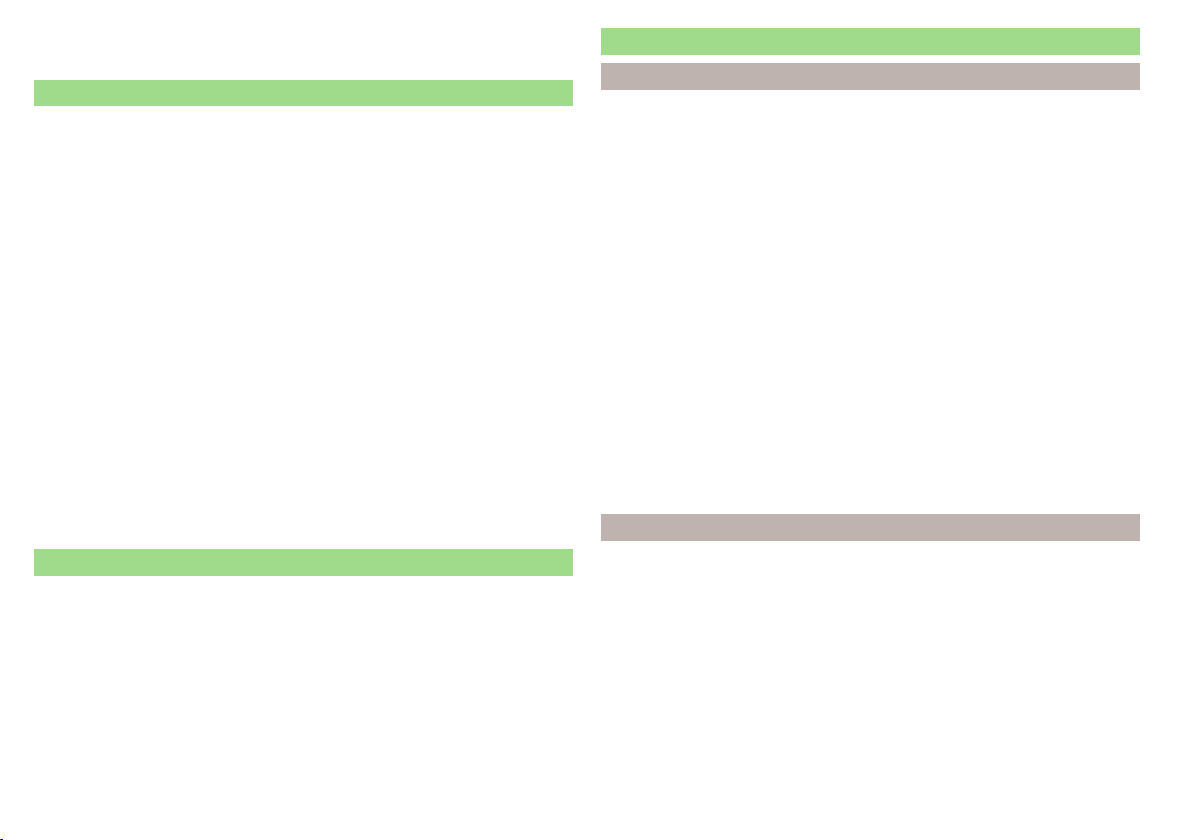
■
Display time:
- Set the display time for the slideshow
■
Repeat slideshow
- Switching the slideshow repeat on/off
Telephone menu settings
›
In the main Telephone menu, tap the function surface .
■
Hands-free telephone
- Switching a call to the phone/back to Infotainment (the
menu item is displayed during a call)
■
Select mobile phone
- Search for available telephones/list of paired tele-
phones/select telephone
■
Bluetooth
- Bluetooth
®
settings » page 103
■
User profile
- User profile settings
■
Manage favourites
- Set the function surfaces for your favourite contacts
■
Mailbox number:
- Enter the phone number of the mailbox
■
Sort by:
- Arrange the phone contact list
■
Surname
- Sort by contact name
■
Forename
- Sort by contact's first name
■
Import contacts:
- Phone contact import
■
Select ring tone
- Select the ring tone (depending on the connected tele-
phone)
■
Reminder:Remember your mobile
- Turn on/off the warning mode before forget-
ting the phone in the vehicle (if the phone was connected to the device)
■
Show pictures for contacts
- Activate/deactivate the display of the images as-
signed to the contacts
■
Conference call
- Activate/deactivate conference calls
■
Network
- Set the telephone service provider network of the SIM card inser-
ted in the CarStick device (applies to Infotainment Amundsen) » page 104
SmartLink+ menu settings
›
In the main SmartLink menu, tap on function surface .
■
Activate data transfer for ŠKODA apps
- Activate/deactivate data transfer for
ŠKODA applications
■
MirrorLink® - Settings of the system MirrorLink
®
■
Allow MirrorLink® notification to be shown
- Turn the display of Mirror link
®
appli-
cation messages on the Infotainment screen on/off
Navigation menu settings
Route options
›
In the main Navigation menu, tap the function surface →
Route options
.
■
Suggest 3 alternative routes
- Switch the menu for alternative routes on/off (eco-
nomical, fast, short)
■
Route
- Setting the preferred route
■
Most frequent routes
- Show/hide the menu of the most frequent routes in the
split screen
■
Dynamic route
- Switch on/off dynamic route recalculation due to TMC traffic
reports or online traffic reports
■
Avoid motorways
- Activate/deactivate the non-use of motorways in the
route calculation
■
Avoid ferries and motorail trains
- Activate/deactivate the non-use of ferries
and motorail trains in the route calculation
■
Avoid toll roads
- Activate/deactivate the use of toll roads for route calcula-
tion
■
Avoid tunnels
- Switch on/off use of tunnels for route calculation
■
Avoid routes requiring toll stickers
- Activate/deactivate the use of routes re-
quiring toll stickers on/off for route calculation
■
Show available toll stickers
- Selection of countries for which a valid toll sticker is
required (routes requiring toll stickers are used for route calculation)
■
Include trailer
- Activate/deactivate the setting to include the trailer in route
calculation » page 153
Map
›
In the main
Navigation menu, tap the function surface →
Map
.
■
Show road signs
- Switch the display of traffic signs on/off
■
Lane guidance
- Activate/deactivate the display of lane guidance
■
Show favourites
- Activate/deactivate the display of favourites
■
Show POIs
- Activate/deactivate the display of POIs
■
Select categories for POIs
- Select the categories of displayed POIs
■
Show brand logos for POIs
- Activate/deactivate the company logos available
for the POIs shown
106
Infotainment
Loading ...
Loading ...
Loading ...