Loading ...
Loading ...
Loading ...
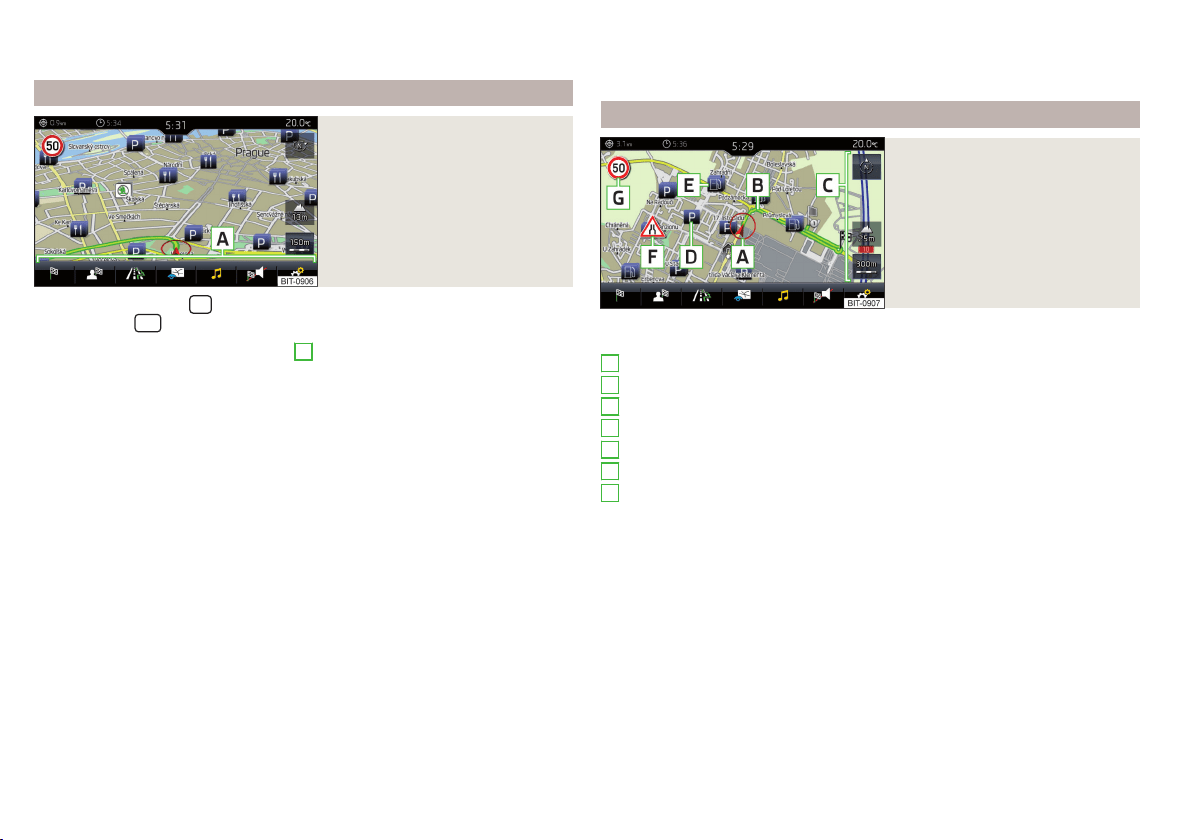
During the update process, the Infotainment system can be used without re-
striction.
Main menu
Fig. 160
Navigation: main menu
›
To display, press the
button.
›
Or press the
button, then tap on function surface
.
Description of the function surfaces
A
» Fig. 160
Context-dependent:
Route guidance is deactivated - Search/enter a new destination
Route guidance is activated - The following menu is displayed:
▶
Route details
- Displays the route details » page 155
▶
Congestion ahead
- Manually adjusts traffic conditions » page 158
▶
Enter destination
- Search for/enter a new destination/stopover
» page 143
▶
Stop route guidance
- Stops route guidance » page 155
The following menu is displayed:
▶
Act. Store position
- Store the current vehicle position as a flagged desti-
nation » page 147
▶
Routes
- Displays the list of saved routes » page 156
▶
Destinations
- Displays the list of stored destinations » page 146
▶
Last destinations
- Displays the list of recent destinations to which route
guidance was carried out » page 146
▶
Home address
- Route guidance to your home address » page 147
Search for POIs in categories , and
Map display options » page 150
Operation of Media/Radio playback
Display for the volume setting of the navigation announcements/repeti-
tion of the navigation announcement » page 154
Navigation settings » page 106
Map
Fig. 161
Map description
The following information and function surfaces can be displayed in the
map. » Fig. 161
Vehicle position
Route
Function surfaces for card use » page 150
Function surface of the POI
Function surface for the POI list
Function surface for displaying a traffic incident » page 157
Information on the maximum permitted speed
Destination position
Intermediate destination position
Destination position
Home address
Favourite position
Information in the status line
Street name/street number of the current vehicle position
Distance to destination
Route to the stopover
Estimated travelling time to the destination
Estimated travelling time to the stopover
Estimated time of arrival at destination/stopover
A
B
C
D
E
F
G
142
Infotainment
Loading ...
Loading ...
Loading ...