Loading ...
Loading ...
Loading ...
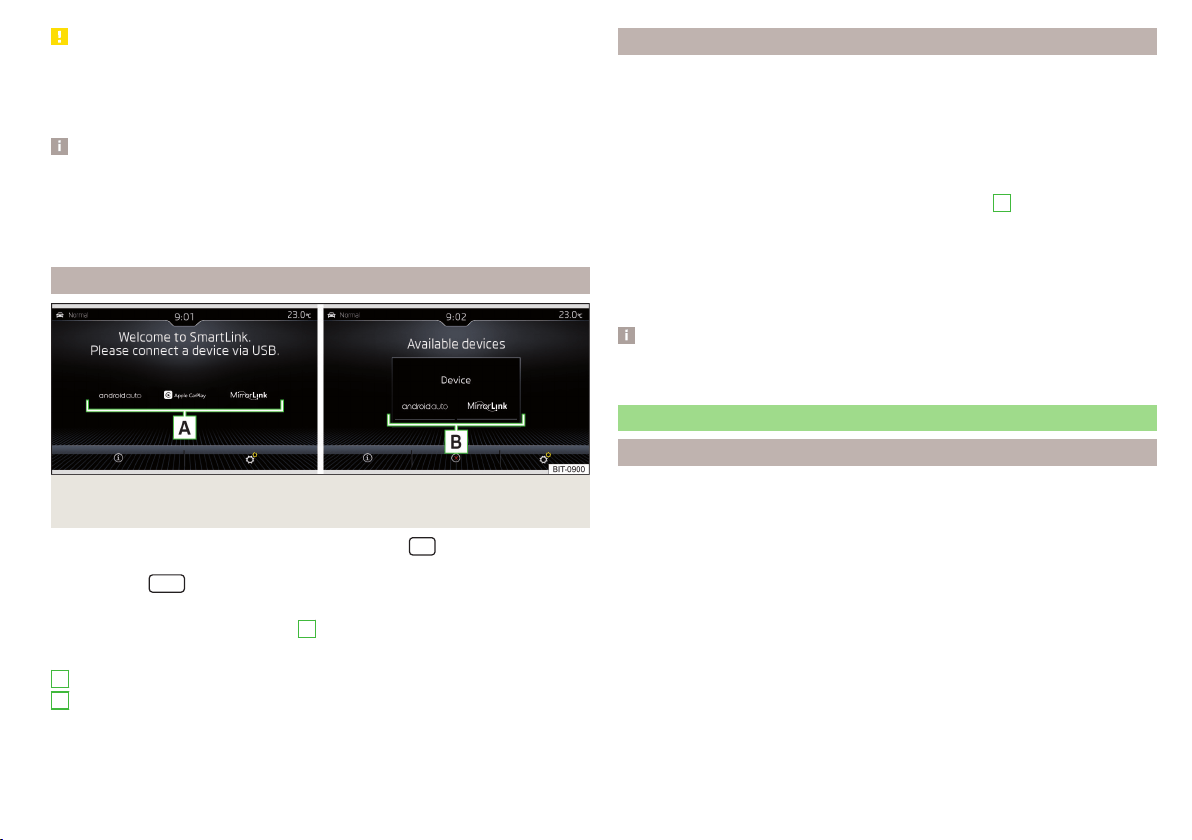
CAUTION
To establish the connection, the date and time in the Infotainment system
must be set correctly. If the date and time setting is based on the GPS signal,
then problems may arise with establishing a connection when the GPS signal
reception is poor.
Note
■
We recommend that you use extension cables from ŠKODA Original Acces-
sories.
■
With some connected external devices, it is necessary for the connected ex-
ternal device to be “unlocked” for trouble-free functioning of the SmartLink
function.
Main menu
Fig. 155
Supported communication systems / Example of available
communication systems of the connected external device
›
To display the main SmartLink menu, press button
, then tap the function
surface .
›
or Press the
button (applies to Infotainment Swing).
If no external device is connected, then a menu with supported communica-
tion systems SmartLink is displayed
A
» Fig. 155,
Main menu » Fig. 155
Supported communication systems
Available communication systems of the connected external device
Display of information about SmartLink
Disconnection of the active connection
Settings of the SmartLink menu » page 106 or » page 111
A
B
Connection set-up / disconnection
Connection set-up
›
Switch on the ignition.
›
Switch on the Infotainment system.
›
Switch on the external device.
›
For connection via Apple CarPlay, switch on the data connection and the
voice control (Siri) in the external device to be connected.
›
Connect the external device to the USB input using a cable » page 74.
›
Select the type of supported communication system
B
» Fig. 155 on
page 137.
Disconnection of the active connection
›
In the main SmartLink menu, tap on function surface .
›
Ordisconnect the cable from the USB input (the external device will be con-
nected automatically when reconnected).
Note
Some applications require the data connection in the connected external de-
vice to be switched on.
Android Auto
Introduction to the subject
A connection can only be established with a supported external device with
the Android Auto application installed.
By connecting the external device with Android Auto, all currently connected
Bluetooth
®
devices will be disconnected and the external device will automati-
cally be connected as the main telephone.
For the duration of the connection, no Bluetooth devices can be connected to
the infotainment system.
For the duration of the connection, the external device cannot be used as an
audio source in the Media menu.
If route guidance is taking place at this moment in the Infotainment system,
then there is the option to start the route guidance in the Android Auto appli-
cation. And vice versa, if route guidance is currently taking place in the
Android Auto application, then there is the possibility that this will be termina-
ted by the start of route guidance by the Infotainment system.
137
SmartLink+
Loading ...
Loading ...
Loading ...