Loading ...
Loading ...
Loading ...
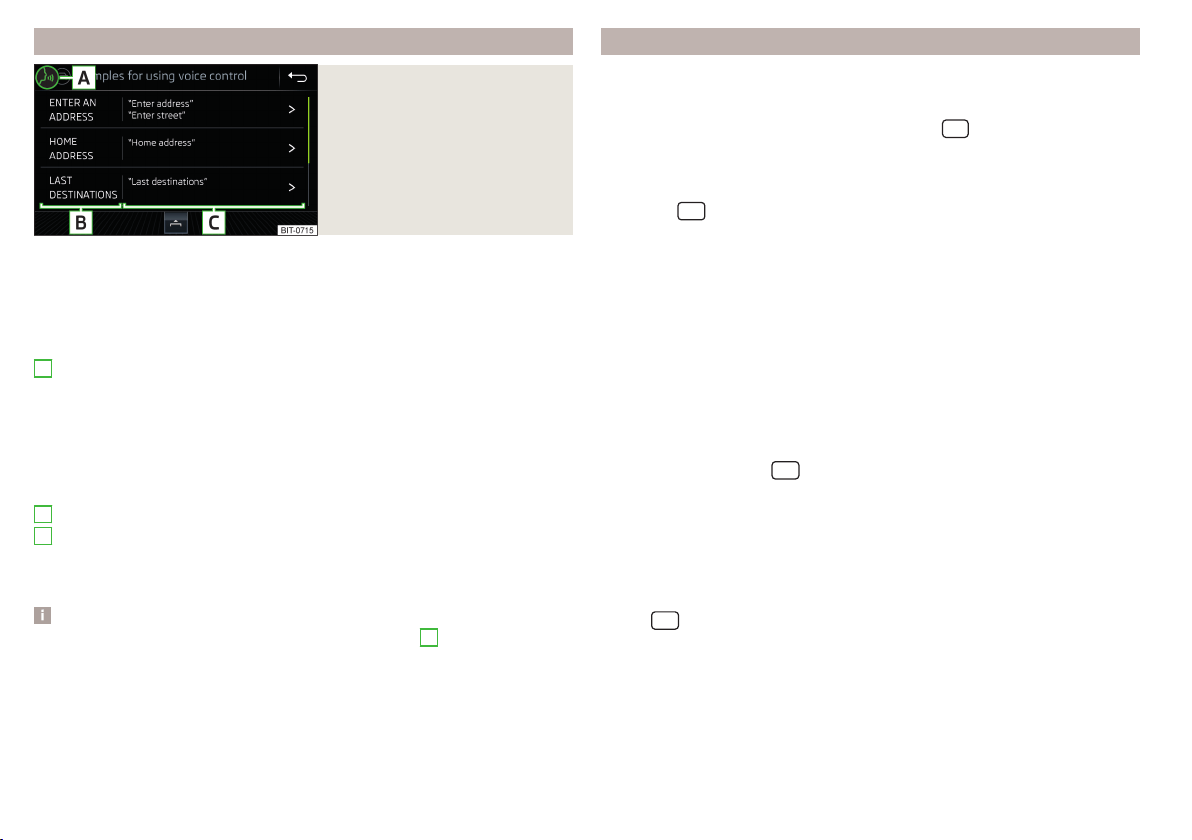
Operation principle
Fig. 132
Example of screen display
The voice control main menu » Fig. 131 on page 99 contains basic voice com-
mands for the individual menus.
Other voice commands are displayed by tapping the respective function sur-
face, if required, by issuing the name of respective command (e.g. navigation).
The screen shows the following » Fig. 132.
Context-dependent:
▶
The system is waiting for a voice command.
▶
The system recognises a voice command
▶
The system plays a message
▶
Voice command entry was stopped
Available list entries
Possible voice commands
Displaying other possible voice commands
Voice commands that can be issued are indicated in “quotation marks”.
Note
Depending on the equipment, the voice control symbols
A
» Fig. 132 are also
displayed on the display of the instrument cluster.
A
B
C
Voice commands
Enter
The voice commands must only be issued when the symbol is displayed
on the Infotainment screen and the input tone has completely faded. The in-
put tone can be switched on/off. To do this, press
and then tap on →
Voice control
.
It is not necessary to wait for the end of message playback when Infotainment
is playing a message. The Infotainment message can be terminated by pressing
the button
or button on the multifunction steering wheel. Then a voice
command can be issued. Voice control is much faster as a result.
Stop
This allows more time to enter the voice command (e.g. in the list of retrieved
contacts).
The process for entering voice commands can be stopped by moving a finger
up/down across the screen or by turning the controller
.
When stopping, the symbol changes from
to
.
Restore
The procedure for entering voice commands can be restarted in one of the fol-
lowing ways.
▶
By tapping on the function surface
.
▶
By pressing the button
on the Infotainment.
▶
By pressing the button
on the multifunction steering wheel.
Not recognising a voice command
If a voice command is not recognised by the Infotainment system three times
in succession, then voice control is stopped.
Correction of a voice command input
A voice command can be corrected, modified or re-entered by pressing the
button
or the button on the multifunction steering wheel. However,
this is only possible as long as the symbol is displayed on the screen.
You do not have to wait until the voice command is recognised by Infotain-
ment.
100
Infotainment
Loading ...
Loading ...
Loading ...