Loading ...
Loading ...
Loading ...
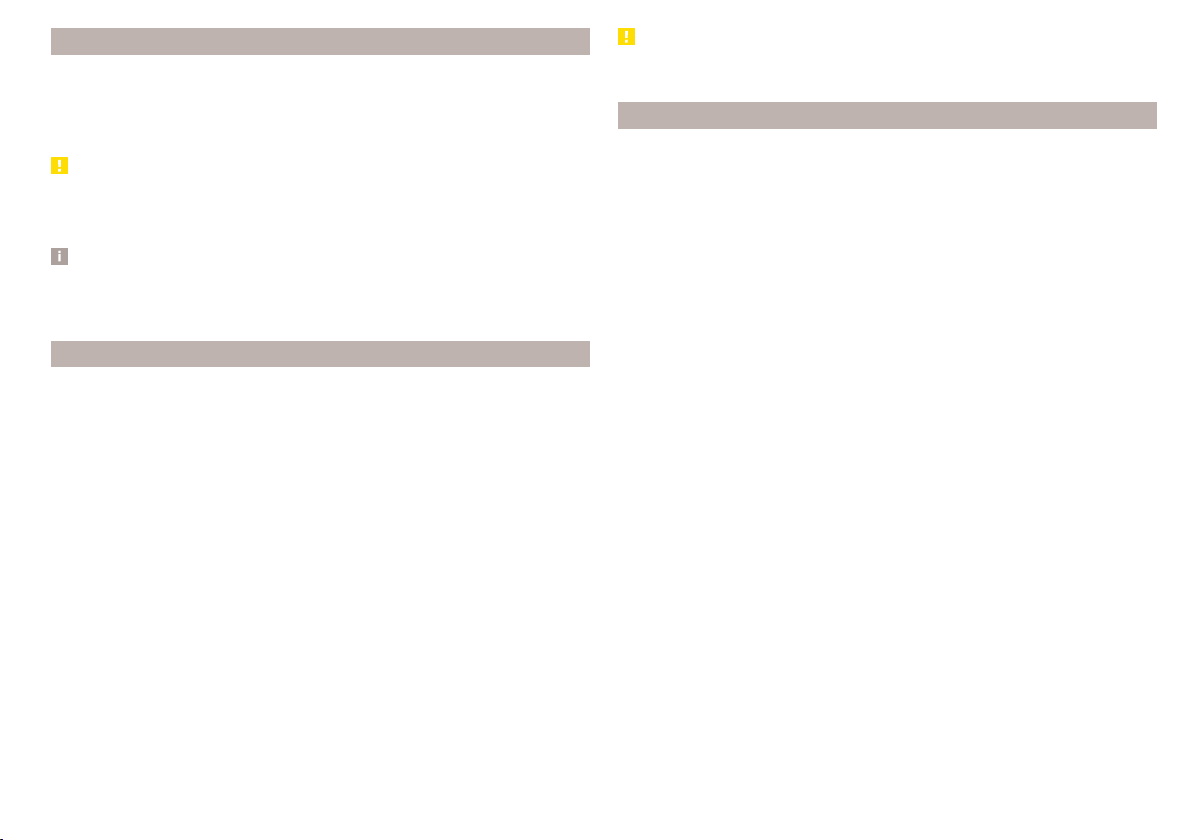
AUX input
Installation location of the AUX input » page 74.
›
To connect, insert the plug of the AUX audio source into the appropriate
connector.
›
To disconnect, pull the plug out of the AUX audio source.
CAUTION
■
The AUX input must only be used for audio devices!
■
If the external audio source connected to the AUX input is equipped with an
adapter for external power supply, the sound may be impaired.
Note
■
The 3.5 mm stereo jack plug is used for the AUX input.
■
We recommend that you use extension cables from ŠKODA Original Acces-
sories.
Bluetooth
®
player
Does not apply to Infotainment Blues.
The Infotainment system allows you to play back audio files from a connected
Bluetooth
®
player using the A2DP and AVRCP audio profile.
With the Infotainment system, multiple devices can be paired using Blue-
tooth
®
, but only one of them can be used as a Bluetooth
®
player.
Connecting/disconnecting
›
To connect the Bluetooth
®
player to the Infotainment system, follow the
same instructions as for pairing the Infotainment system with a telephone
» page 129.
›
To disconnect the Bluetooth
®
player, end the connection in the list of paired
external devices » page 129.
Replacing the Bluetooth
®
player (applies to Infotainment Amundsen)
To replace a Bluetooth
®
player, which is also connected to the Infotainment
system as a telephone, a corresponding information message will be displayed
on the Infotainment screen.
›
End the connection to the currently connected Bluetooth
®
player and repeat
the pairing procedure » page 129, Managing paired external devices.
CAUTION
If an external device is connected to the Infotainment system using Apple
CarPlay or Android Auto, then it cannot be connected using Bluetooth
®
.
WLAN
Applies to Infotainment Amundsen.
The Infotainment system allows you to play audio files from one of the exter-
nal devices connected to the Infotainment WLAN.
›
Connect an external device that supports the DLNA (Digital Living Network
Alliance), with Infotainment WLAN» page 135.
›
If necessary, start the UPnP application (Universal Plug and Play) in the con-
nected device, which allows playback.
›
Select the audio source
WLAN
.
121
Media
Loading ...
Loading ...
Loading ...