Loading ...
Loading ...
Loading ...
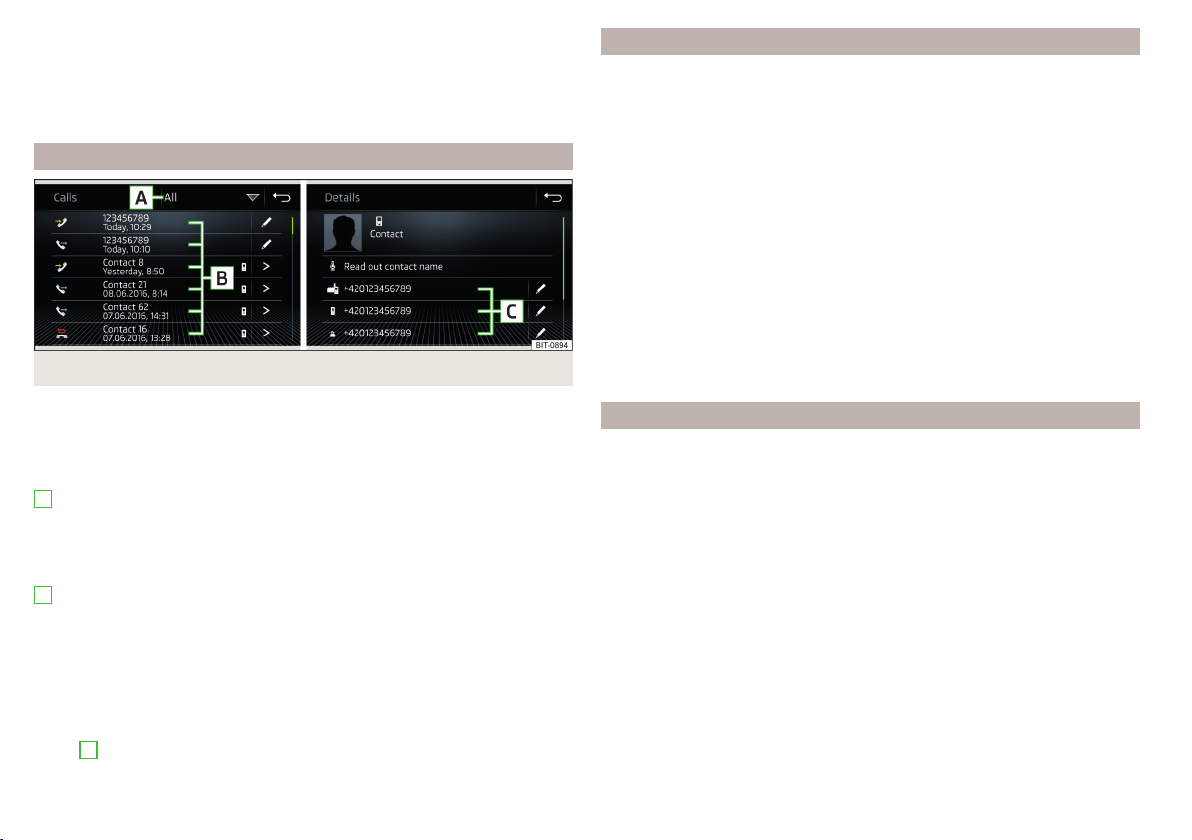
The function surface can be assigned a different number for the preferred
contact.
To restore the emergency number, it is necessary to remove the telephone
from the list of paired external devices » page 129 and then to pair and con-
nect again.
Call list
Fig. 150
Call history / Contact details
›
In the main Telephone menu, tap the function surface and a call list will be
displayed » Fig. 150.
The call list can also be displayed during a telephone call.
Function surfaces
Set the display depending on the type of call
▶
All areas
- List of all calls
▶
Missed calls
/
Missed calls
- List of missed calls
▶
Selected nos.
- List of dialled numbers
▶
Received calls
/
Received
- List of received calls
Dial the contact number/telephone number
Call type symbols
▶
- Answered call
▶
- Outgoing call
▶
- Missed call
Edit the telephone number before dialling (not applicable to Infotainment
Swing)
Display the contact details » Fig. 150
▶
C
- Dial the contact number
A
B
Telephone call
Depending on the conversation context, the following functions can be carried
out.
End dialling/reject incoming call/end call
Accept an incoming call/return to a held call
Switch ring tone on/off
Keep talking
Switch microphone on/off
Infotainment Amundsen:
Set up a conference call
Show caller details (if the contact is stored in the list)
Switch hands-free on/off (call to the telephone/switch to Infotainment)
▶
To deactivate the hands-free system, go to the main Telephone menu and tap
on the function surface
Tap on
hands-free
during a call.
▶
To activate the hands-free system, tap on the function surface
during a
call.
Conference call
Applies to Infotainment Amundsen.
The conference call is a shared call with between three and six participants.
Start a conference call/invite additional participants
›
Make the next call during a call/conference call.
›
Or: take the new incoming call by tapping the function surface .
›
To initiate a conference call or return to a conference call, tap on the func-
tion surface .
Ongoing conference call
During an ongoing conference call, the call duration is displayed on the screen.
Depending on the context, the following functions can be selected.
Hold a conference call - Leave the conference call temporarily (the con-
ference call continues in your absence)
Return to the held conference call
Switch microphone on/off
132
Infotainment
Loading ...
Loading ...
Loading ...