Loading ...
Loading ...
Loading ...
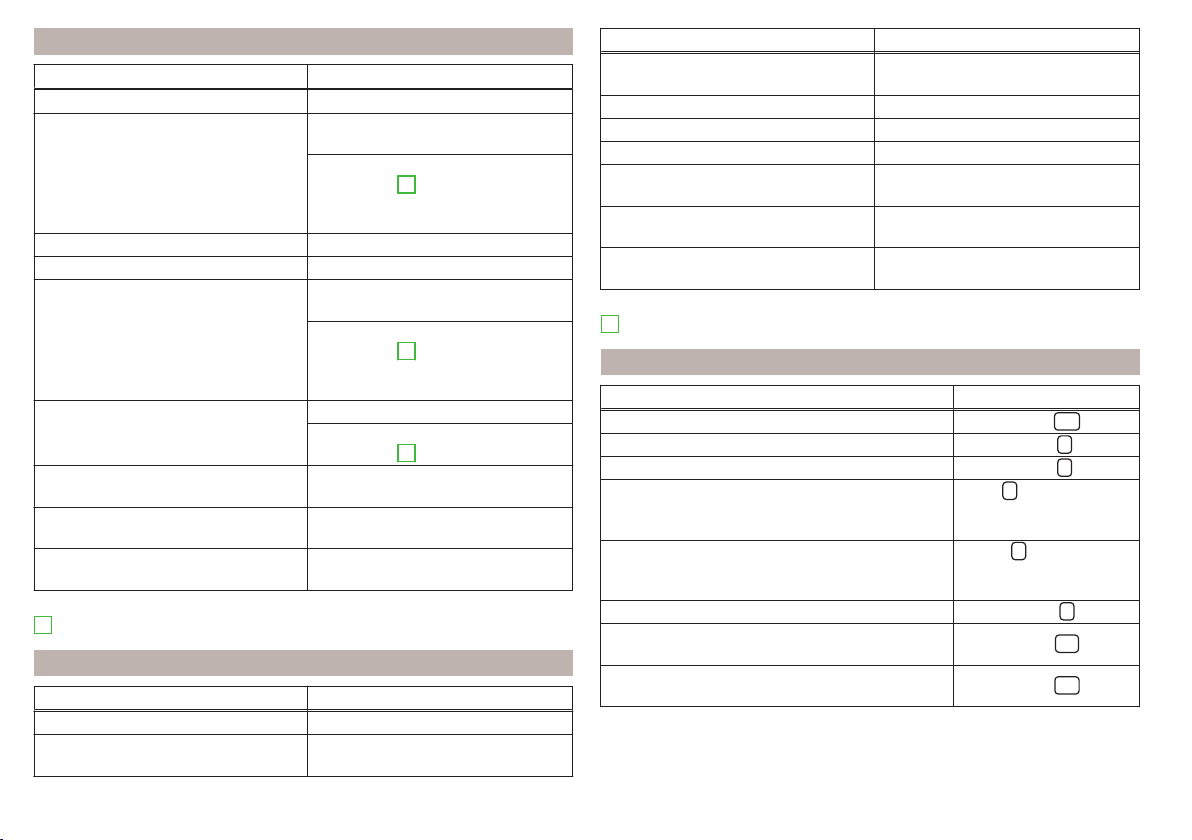
Playback control - Amundsen
Function Action
Play/Pause Tap
Plays the current track from the start
Tap after 3 s from the start of the
track playback
Finger movement to the right of the
screen area
A
» Fig. 137 on page 117
after 3 seconds from the start of
track playback
Fast-rewind within the track Hold
Fast-forward within the track Hold
Play the previous track
Tap within 3 seconds from the
start of the track playback
Finger movement to the right of the
screen area
A
» Fig. 137 on page 117
within 3 seconds of the start of track
playback
Play the next track
Tap
Finger movement to the left of the
screen area
A
» Fig. 137 on page 117
Switch random playback from the cur-
rent album or folder on/off
Tap
Switch repeat playback from the cur-
rent album or folder on/off
Tap
Switch repeat playback of specific
track on/off
Tap
Movement within the track is possible by touching your finger on the timeline
B
» Fig. 137 on page 117.
Playback control - Swing
Function Action
Play/Pause Tap
Play the previous track
Tap within 3 seconds from the
start of the track playback
Function Action
Plays the current track from the start
Tap after 3 s from the start of the
track playback
Fast-rewind within the track Hold
Fast-forward within the track Hold
Play the next track Tap
Switch random playback from the cur-
rent album or folder on/off
Tap
Switch repeat playback from the cur-
rent album or folder on/off
Tap
Switch repeat playback of specific
track on/off
Tap
Movement within the track is possible by touching your finger on the timeline
B
» Fig. 137 on page 117.
Playback control - Blues
Function Action
Play/Pause Press
Fast-forward within the track Hold
Fast-rewind within the track Hold
Plays the current track from the start
Press
(3 seconds after
the start of the track
playback)
Play the previous track
Press
(within 3 sec-
onds after the start of
the track playback)
Play the next track Press
Change to/to previous folder/play-list of the cur-
rent audio source
a)
Press
Change to/to next folder/play-list of the current
audio source
a)
Press
a)
The function is not supported by Apple devices.
118
Infotainment
Loading ...
Loading ...
Loading ...