Loading ...
Loading ...
Loading ...
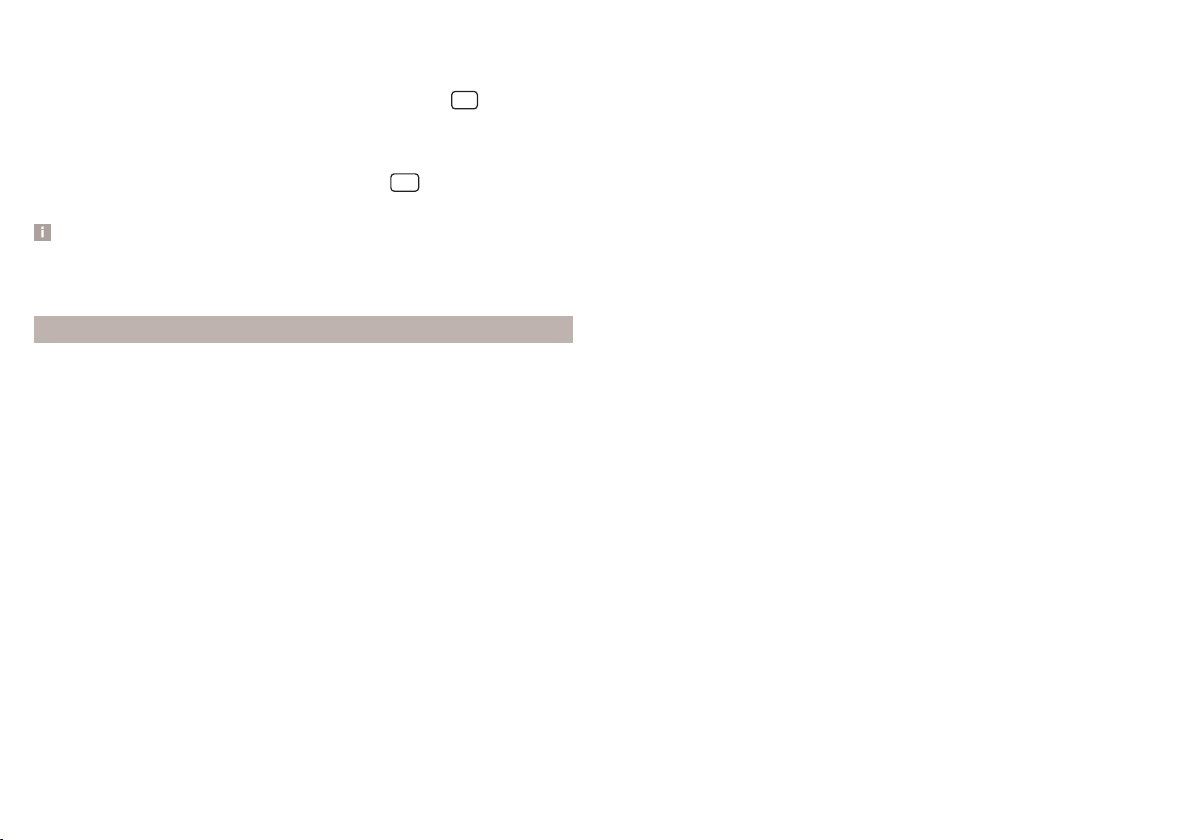
For the full functionality of the ŠKODA One App application, data transfer
from external devices must be activated.
Applies to Infotainment Amundsen
▶
To activate data transfer from external devices, press the
button, then
tap on function surface →
Mobile device data transfer
→
Activate data transfer for
ŠKODA Apps
.
Applies to Infotainment Swing
▶
To activate data from external devices, press the
button, then tap on
function surface →
Activate data transfer for ŠKODA apps
.
Note
Some functions of the application are not available in all countries or there is a
function restriction during the journey » page 92, Mobile devices and applica-
tions.
Connecting to the Infotainment system
The mobile telephone can be connected to the infotainment system using the
SmartLink function or via WLAN.
Connection via SmartLink
›
Switch on the ignition.
›
Establish a connection via SmartLink (e.g. MirrorLink
®
) » page 136.
›
In the list of available applications, select the ŠKODA One App application.
Depending on the type of external device connected, some applications can be
started using voice activation, via the Infotainment or using the buttons on the
multi-function steering wheel.
Once connected, the contents of the application are displayed on the infotain-
ment screen.
A possible connection between the mobile telephone and the Infotainment
system via WLAN will be terminated after a connection is established using
SmartLink.
Connection via WLAN (applies to Infotainment Amundsen)
›
Switch on the ignition.
›
Establish the WLAN connection » page 135.
›
In the mobile telephone, start the ŠKODA OneApp application.
Disconnection
The connection can be disconnected in one of the following ways.
›
Switch off the ignition for longer than 5 seconds (for vehicles with a starter
button, switch off the engine and open the driver's door).
›
End the connection in the ŠKODA OneApp application.
›
Disconnect the mobile telephone from the USB port or terminate the WLAN
connection.
140
Infotainment
Loading ...
Loading ...
Loading ...