Loading ...
Loading ...
Loading ...
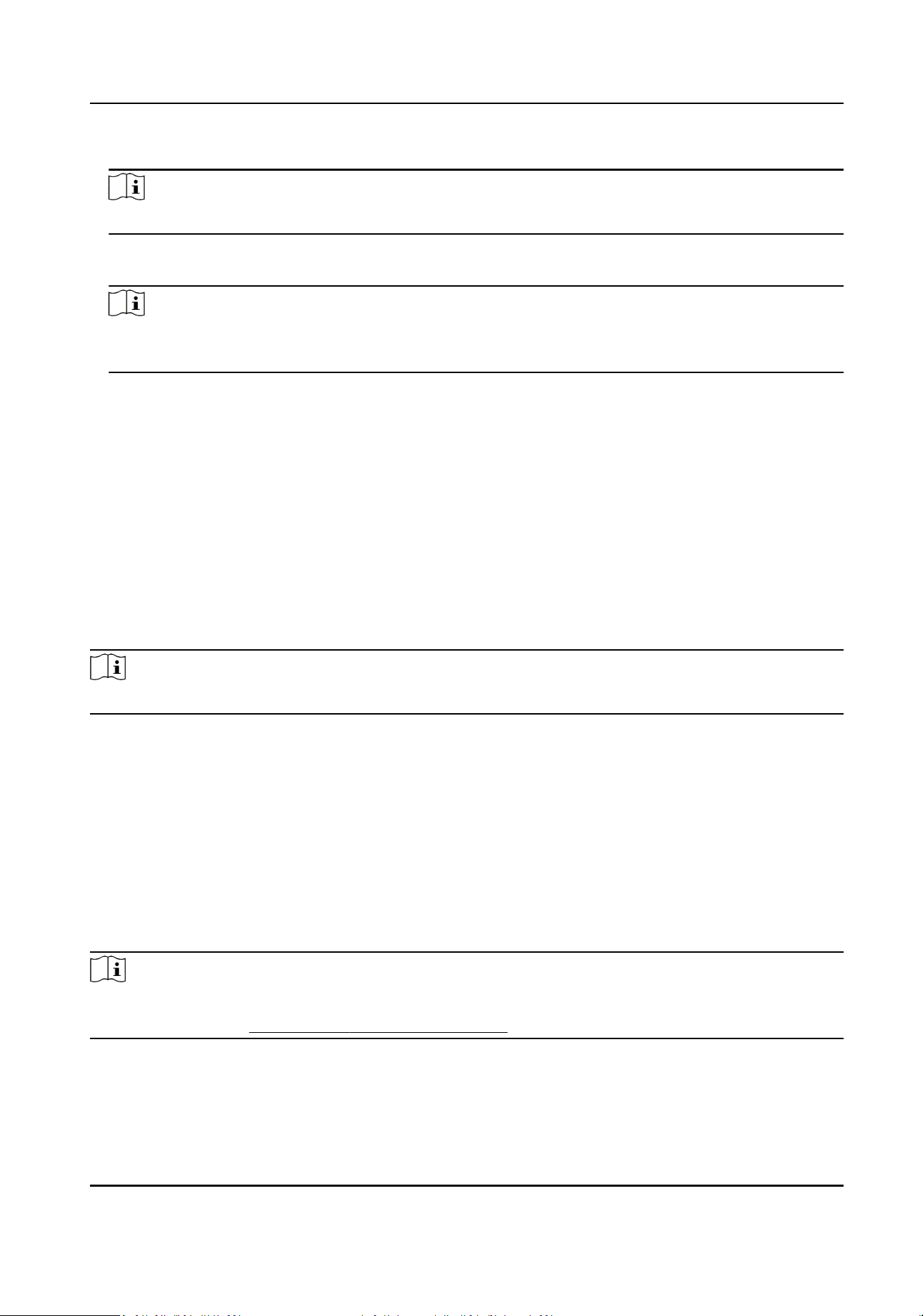
5.
Select the aerward card readers for the rst card reader.
Note
Up to four aerward card readers can be added for one card reader.
6.
Click OK in the dialog to save the selecons.
7.
Click Save at the upper-right corner of An-Passback page to save the sengs and take eect.
Note
Super credenals, such as super card, super password, super ngerprint, and so on, have the
privilege of not following the an-passback rules.
Example
Set Card Swiping Path
If you select Reader In_01 as the beginning, and select Reader In_02, Reader Out_04 as the linked
card readers. Then you can only get through the access control point by swiping the card in the
order as Reader In_01, Reader In_02 and Reader Out_04.
Congure Cross-Controller An-passing Back
You can set an-passing back for card readers in mulple access control devices. You should swipe
the card according to the congured swiping card route. And only one person could pass the access
control point aer swiping the card.
Note
It should be supported by the device.
Congure Route An-passing Back Based on Card
The route an-passing back depends on the card swiping route. You should set the rst card reader
and the card readers aerwards. It will judge the an-passing back according to the entrance and
exit records on the card.
Perform this task if you need to congure route an-passing back and judge the an-passing back
according to the entrance and exit records on the card.
Steps
Note
It supports M1 card at present and the sector cannot be encrypted. For details about sector
encrypon, refers to Authencate M1 Card Encrypon .
1.
Click Access Control → Advanced Funcon → Cross-Controller An-passing Back to enter the
cross-controller an-passing back conguraon page.
2.
Check Enable Cross-Controller An-passing Back to enable the funcon.
Access Controller User Manual
85
Loading ...
Loading ...
Loading ...
