Loading ...
Loading ...
Loading ...
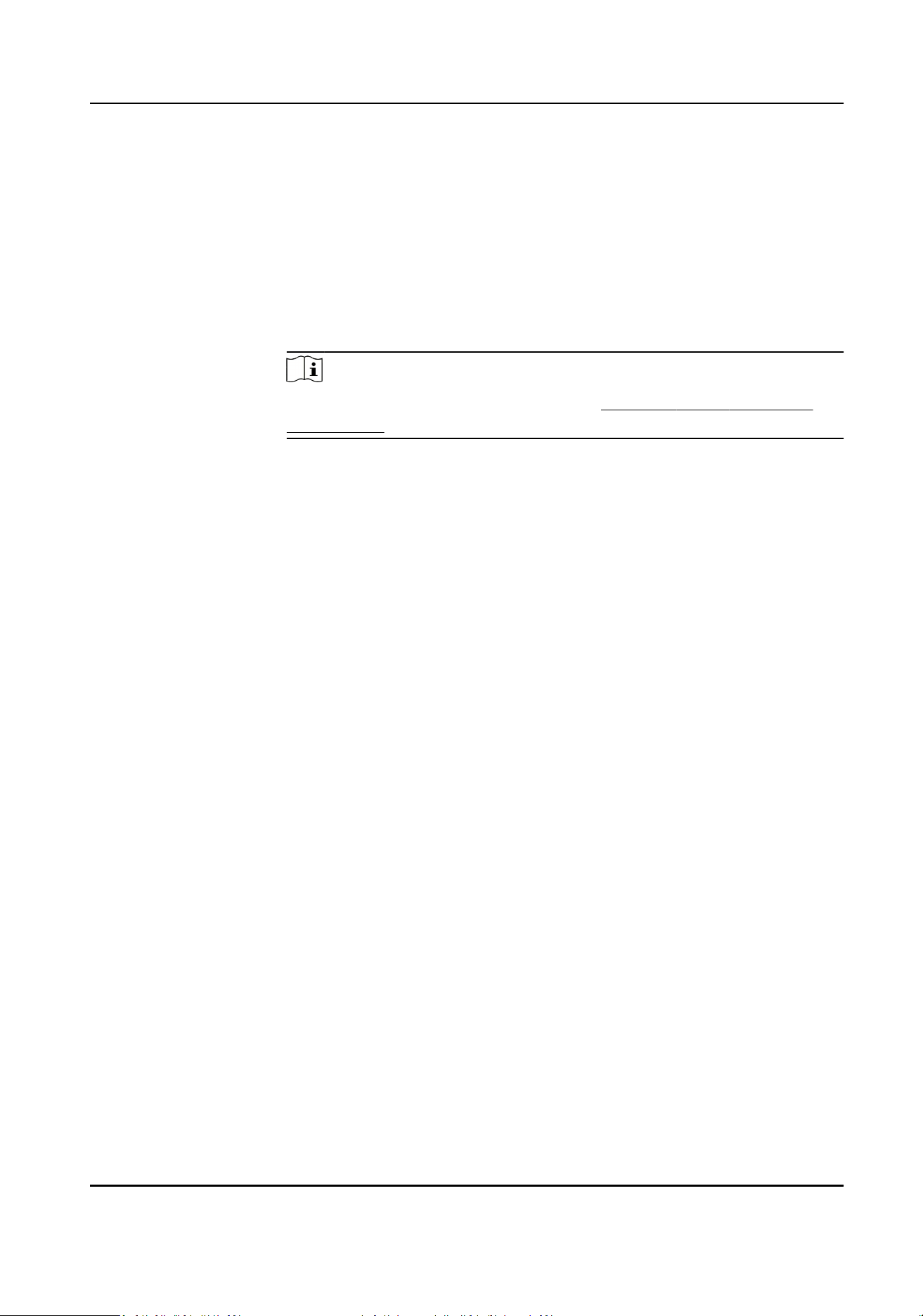
4.
Click Search to start searching the access control events.
The matched access control events will display.
5.
Oponal: Aer searching the events, you can do one or more of the followings.
View Person
Details
For the access control event which is triggered by person, click the event
to view the person details, including person No., person name,
organizaon, phone number, contact address and photo.
View Linked
Video
For events contain linked video, click Playback column to view the
recorded video le of the triggered camera when the alarm is triggered.
Note
For seng the triggered camera, refer to Congure Client Acons for
Access Event .
Export Event
Informaon
Click Export to export the search results to the local PC in CSV le.
Search Remote Access Control Event
You can search the access control event records stored on the access control device.
Perform this task when you need to search the access control events stored on the access control
device.
Steps
1.
Click Access Control → Search → Access Control Event to enter the searching remote access
control event page.
2.
Select the event source as Remote Event.
3.
Set the search condions as desired.
4.
Click Search.
The matched access control events will display.
5.
Oponal: Click Export to export the search results to the local PC in CSV le.
8.1.10 Congure Access Control Alarm Linkage
For the added access control device, you can congure the linkage acons such as client linkage,
device linkage, or cross-device linkage.
Congure Client Acons for Access Event
You can assign client linkage acons to the event by seng up a rule. For example, when the event
is detected, an audible warning appears to nofy the security personnel.
Access Controller User Manual
93
Loading ...
Loading ...
Loading ...
