Loading ...
Loading ...
Loading ...
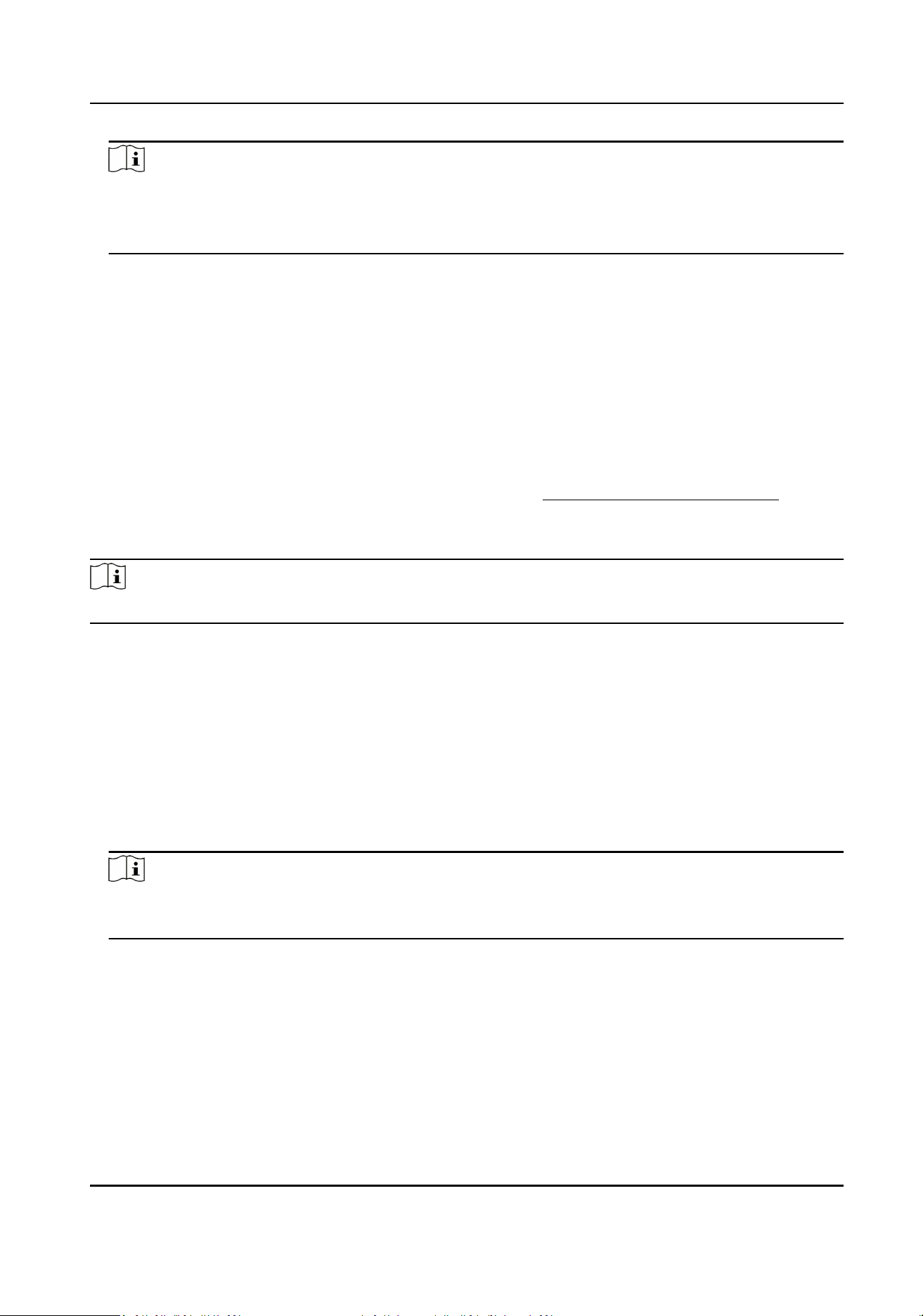
Note
●
By default, the port number for EHome is 7660.
●
The port number of the wireless network and wired network should be consistent with the
port number of EHome.
6.
Select the Protocol Type as EHome.
7.
Set an account name for the network center.
8.
Click Save.
Authencate M1 Card Encrypon
M1 card encrypon can improve the authencaon security level. Aer issuing the card, you can
enable the M1 card encrypon funcon in the client soware.
Before You Start
Use the specied card enrollment staon to issue card. See Issue a General Card to Person for
details.
Perform this task when you need to enable M1 card encrypon funcon.
Note
The funcon should be supported by the access control device and the card reader.
Steps
1.
Click Access Control → Device Management to enter the access control device management
page.
2.
Select the device in the device list, and click Modify to pop up Modify window.
3.
Click M1 Card Encrypon tab to enter the M1 Card Encrypon page.
4.
Check Enable to enable the M1 card encrypon funcon.
5.
Set the sector ID.
The sector ID ranges from 1 to 100.
6.
Click Save to save the sengs.
Note
Aer enabling the M1 card encrypon funcon, you should set the added card's sector ID as the
congured sector ID here.
8.1.4 Manage Organizaon
You can manage the organizaon as desired, such as adding, eding, or deleng the organizaon.
Perform this task when you need to manage organizaon.
Steps
1.
Click Access Control → Person and Card to enter the person and card management page.
Access Controller User Manual
56
Loading ...
Loading ...
Loading ...
