Loading ...
Loading ...
Loading ...
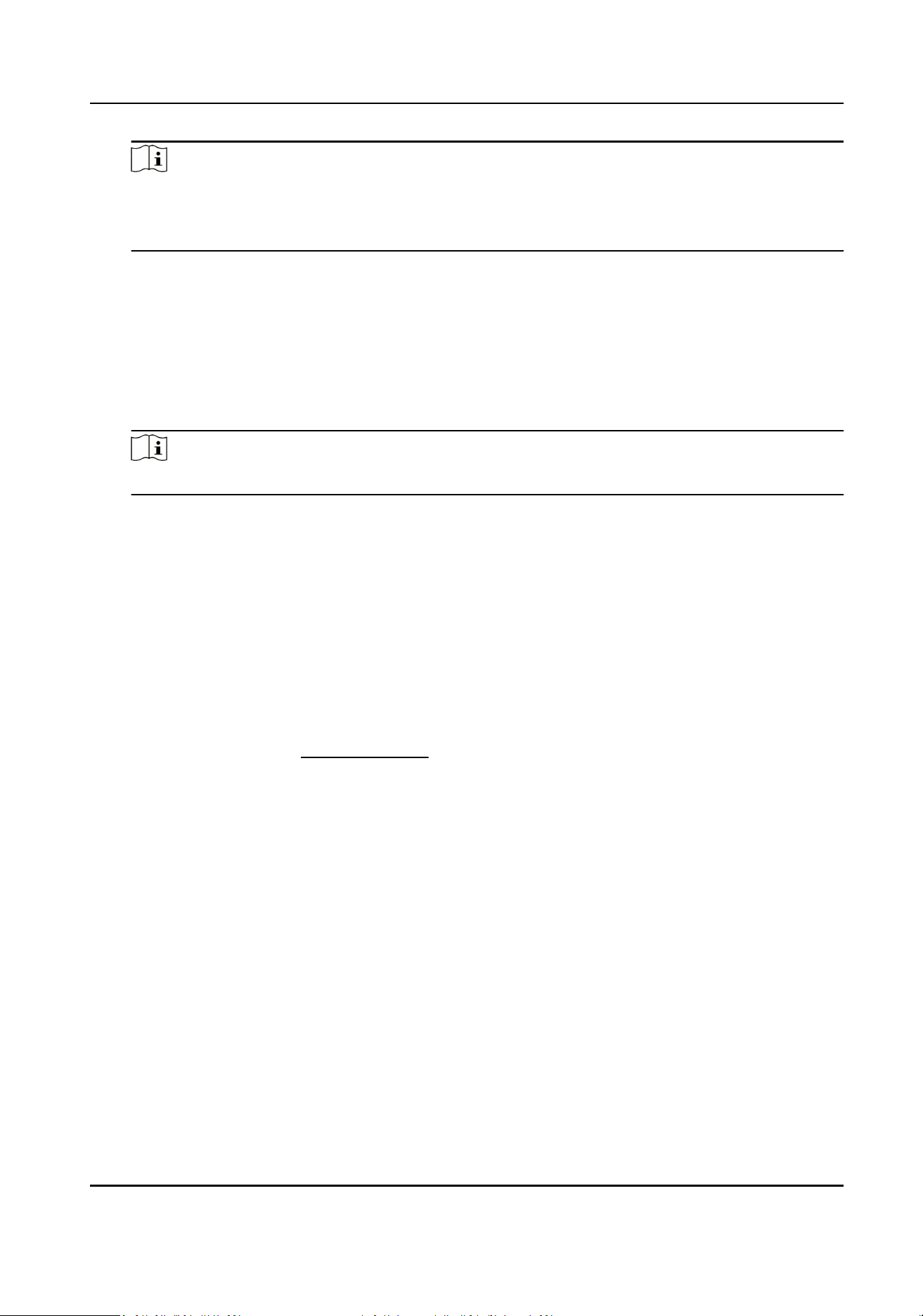
Note
If you have congured the dierent card readers as start-work and end-work check points,
you can check Absence me is not included in eecve work hours to exclude the absence
me from the work hours.
Check-in / Check-out Required
Check the checkboxes and set the valid period for check-in or check-out.
Mark as Late/Mark as Early Leave
Set the me period for late or early leave.
Exclude Break Period from Work Duraon
Check the checkbox and set the break period excluded.
Note
Up to 3 break periods can be set.
Set as Pay-per-Time Period
Check the checkbox and set the pay rate and minimum me unit.
5.
Click Save.
The added me period lists on the le panel of the window.
Add Shi
You can add the shi for the shi schedule.
Before You Start
Add a me period rst. See
Add Time Period for details.
Perform this task when you need to add shi.
Steps
1.
Enter Time and Aendance module.
2.
Click Shi Schedule Management → Shi Sengs → Shi to enter Shi Sengs window.
3.
Click Add to enter Add Shi page.
4.
Input the name for shi.
5.
Select the shi period from the drop-down list.
6.
Select the added me period and click on the me bar to apply the me period.
7.
Click Save.
The added shi lists on the le panel of the window.
Access Controller User Manual
111
Loading ...
Loading ...
Loading ...
