Loading ...
Loading ...
Loading ...
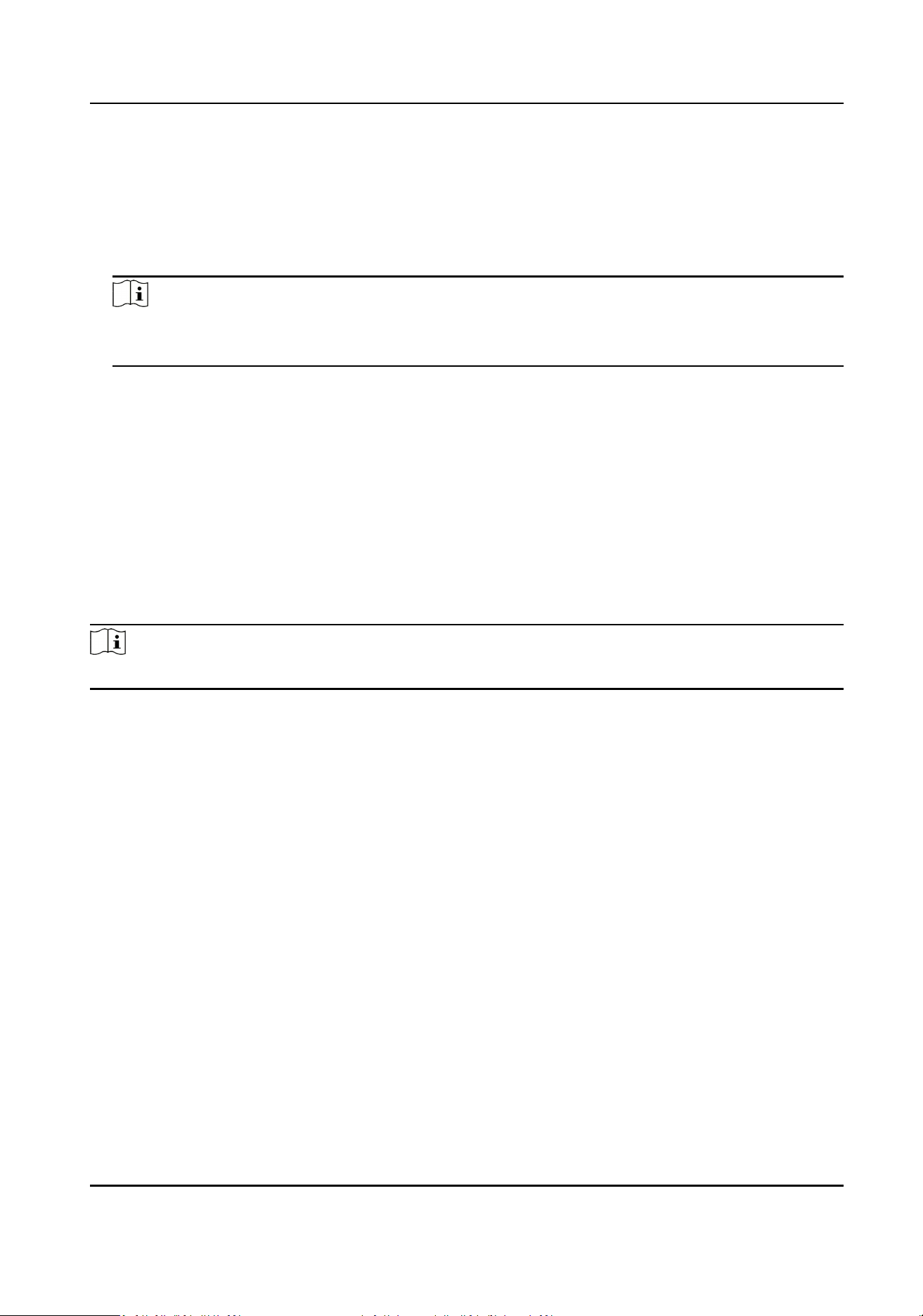
Select a center group from the drop-down list.
Main Channel/Backup Channel
The device will communicate with the center via the main channel. When excepon occurs in
the main channel, the device and the center will communicate with each other via the backup
channel.
Note
●
N1 refers to wired network and G1 refers to GPRS.
●
Only device with 3G/4G funcon supports seng the channel as G1.
8.2.4 Network Center Parameters Sengs
You can set the nofy security center, center's IP address, the port No., the protocol (EHome), the
EHome account user name,etc. to transmit data via EHome protocol.
On the Device for Management page, click Remote Conguraon → Network → Network Center
Parameters to enter the Network Center Parameters Sengs tab.
Select a center from the drop-down list.
Aer enabling the funcon, you can set the center's address type, IP address/domain name, and
port No., create EHome user name, etc.
Note
If set the EHome type as EHome5.0, you should create an EHome key as well.
Click Save.
Aer creang the EHome informaon, you can add the device via EHome protocol.
8.2.5 Change Device Password
You can change the device password.
Before You Start
Make sure the device is acvated. For details, see Acvaon.
Steps
1.
On the Device for Management page, click Remote Conguraon → System → User to enter the
User tab.
2.
Select a user and click Edit to enter the Edit page.
3.
Input the old password, create a new password, and conrm the new password.
Access Controller User Manual
107
Loading ...
Loading ...
Loading ...
