Loading ...
Loading ...
Loading ...
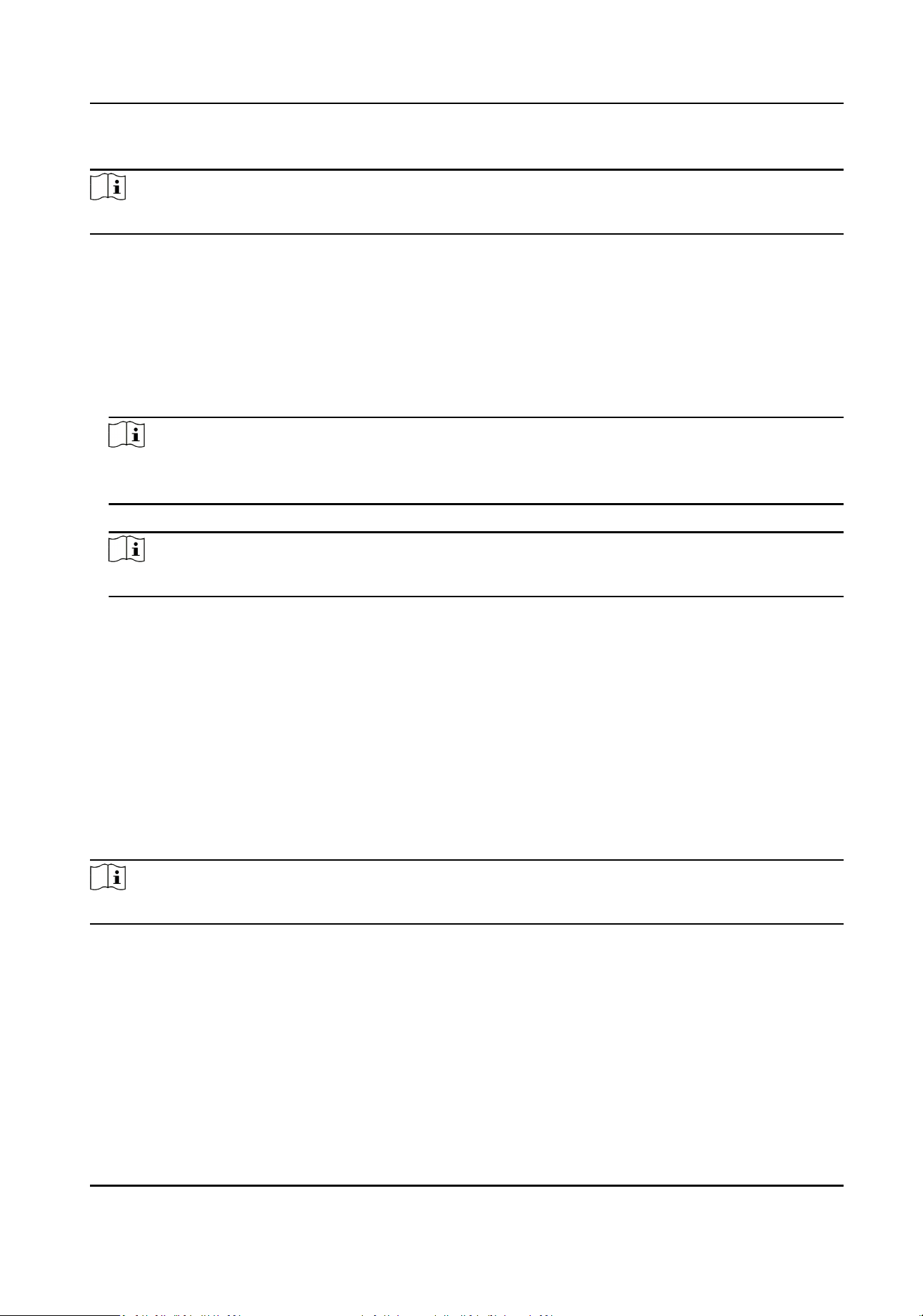
Steps
Note
This funcon should be supported by the device
1.
Click Access Control → Device Management to enter the Device Management page.
2.
Select the device in the device list and click Modify.
3.
Click Network Sengs → Network Center to enter the Network Center page.
4.
Select the center group from the drop-down list.
5.
Select the Address Type as IP Address or Domain Name.
6.
Input IP address or domain name according to the address type.
7.
Input the port number for the protocol.
Note
The port number of the wireless network and wired network should be consistent with the port
number of EHome.
8.
Select the Protocol Type as EHome and select EHome version.
Note
If set the EHome version as 5.0, you should create an EHome key for the EHome account.
9.
Set an account name for the network center.
10.
Click Save.
Create EHome Account in Wireless Communicaon Mode
You can set the account for EHome protocol in wireless communicaon mode. Then you can add
devices via EHome protocol.
Perform this task when you need to create EHome account in wireless communicaon mode for
access control device.
Steps
Note
This funcon should be supported by the device
1.
Click Access Control → Device Management to enter the Device Management page.
2.
Select the device in the device list and click Modify.
3.
Click Network Sengs → Wireless Communicaon Center to enter the Wireless
Communicaon Center page.
4.
Select the center group from the drop-down list.
5.
Input the IP address and port number.
Access Controller User Manual
55
Loading ...
Loading ...
Loading ...
