Loading ...
Loading ...
Loading ...
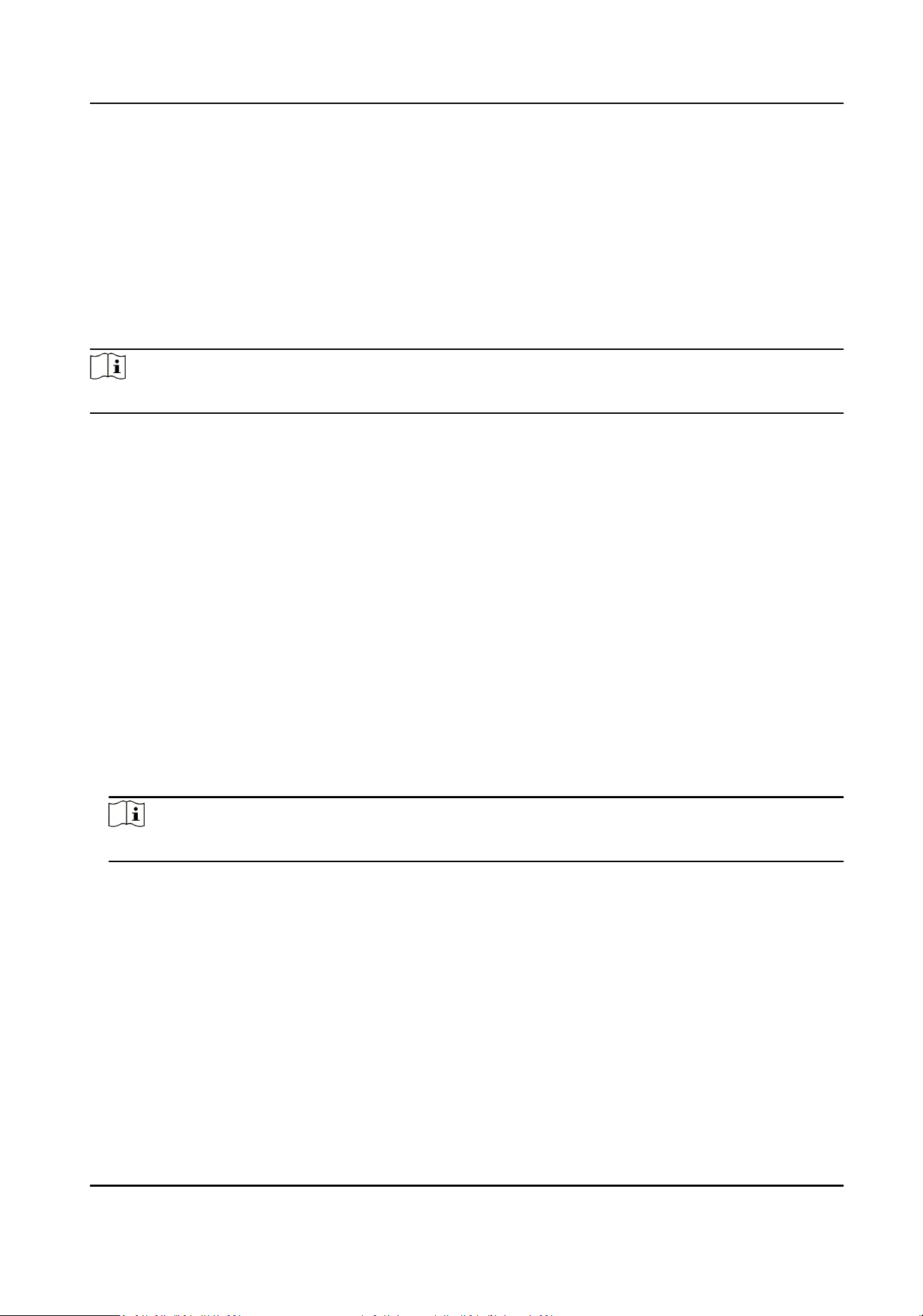
8.1.8 Congure Advanced Funcons
Aer conguring the person, template, and access permission, you can congure the advanced
funcons of access control applicaon, such as access control parameters, authencaon
password, and opening door with rst card, an-passback, etc.
By default, three funcons are displayed in the advanced funcons: access control parameters,
card reader authencaon, and mulple authencaons. You can click Add in the tab bar to select
the funcons you want to display.
Note
The advanced funcons should be supported by the device.
Congure Access Control Parameters
Aer adding the access control device, you can congure the parameters of access control points
(door or oor), alarm inputs, alarm outputs, and card readers.
Congure Access Control Device Parameters
Aer adding the access control device, you can congure its parameters,.
Perform this task when you want to congure device parameters for the access control device.
Steps
1.
Click Access Control → Advanced Funcon → Access Control Parameters to enter Parameter
Sengs page.
2.
Select an access controller to show its parameters on the right.
3.
Check the checkbox to enable the corresponding funcons.
Note
The displayed parameters may vary for dierent access control devices.
RS-485 Card Reader Communicaon Redundancy
You should check the checkbox if you wire the RS-485 card reader to the access control
device redundantly.
Press Key to Input Card No.
If you check the checkbox, you can input the card No. by pressing the key.
4.
Click Save.
5.
Oponal: Click Copy to and select the access control device to copy the parameters to other
devices.
Access Controller User Manual
75
Loading ...
Loading ...
Loading ...
