Loading ...
Loading ...
Loading ...
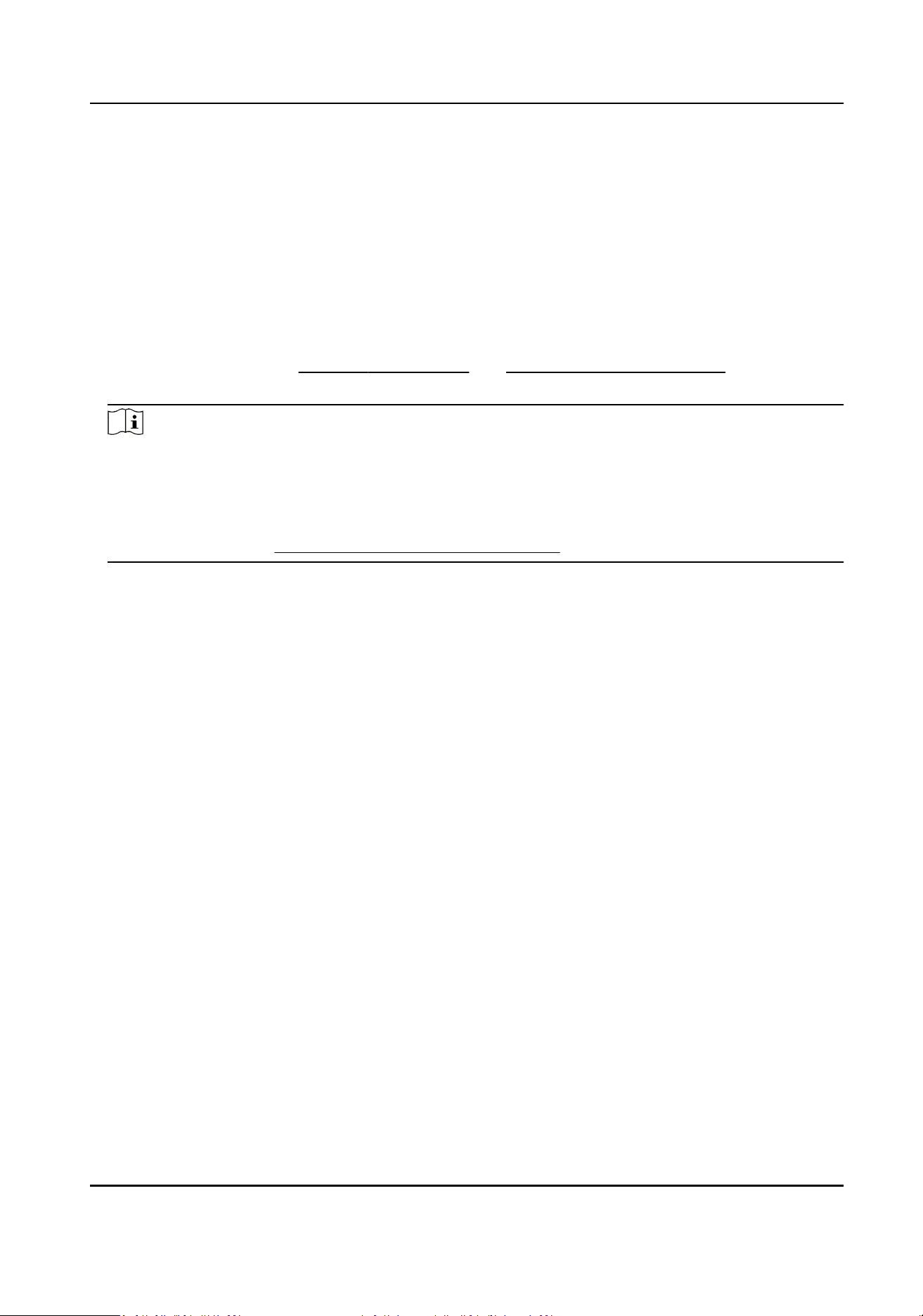
Export Export the results to the local PC.
Search Employees' Abnormal Aendance Data
You can search and get the stascs of the employee's abnormal aendance data, including No.,
name and department of the employees, abnormal type, start/end me and date of aendance.
Before You Start
●
You should add organizaons and persons in Access Control module and the persons has swiped
card. For details, refer to
Manage Organizaon and Manage Person Informaon
●
Calculate the aendance data.
Note
○
The client will automacally calculate the previous day's aendance data at 1:00 am on the
next day.
○
Keep the client running at 1:00 am or it cannot calculate the previous day's aendance data
automacally. If not calculated automacally, you can calculate the aendance data manually.
For details, refer to Manually Calculate Aendance Data .
Perform the following steps to search the employee's abnormal aendance data.
Steps
1.
Enter the Time and Aendance module.
2.
Click Aendance Stascs → Abnormal Aendance to enter the Abnormal Aendance page.
3.
Select a department from the drop-down list.
4.
Oponal: Input the person name for search.
5.
Select the aendance start date and end date that you want to search from.
6.
Oponal: Click Reset to reset all search condions and edit the search condions again.
7.
Click Search.
The result displays below. You can view the employee No., the person name, the person
belonged department, the abnormal type, the abnormal start me, the abnormal end me, and
the abnormal date.
8.
Oponal: Aer searching the result, perform one of the following operaons.
Report Generate the aendance report.
Export Export the results to the local PC.
Search Employees' Overme Working Data
You can search and get the overme status stascs of the selected employee in the specied me
period. And you can check the detailed overme informaon, including No., name and department
of the employees, aendance date, overme duraon and overme type.
Access Controller User Manual
125
Loading ...
Loading ...
Loading ...
