Loading ...
Loading ...
Loading ...
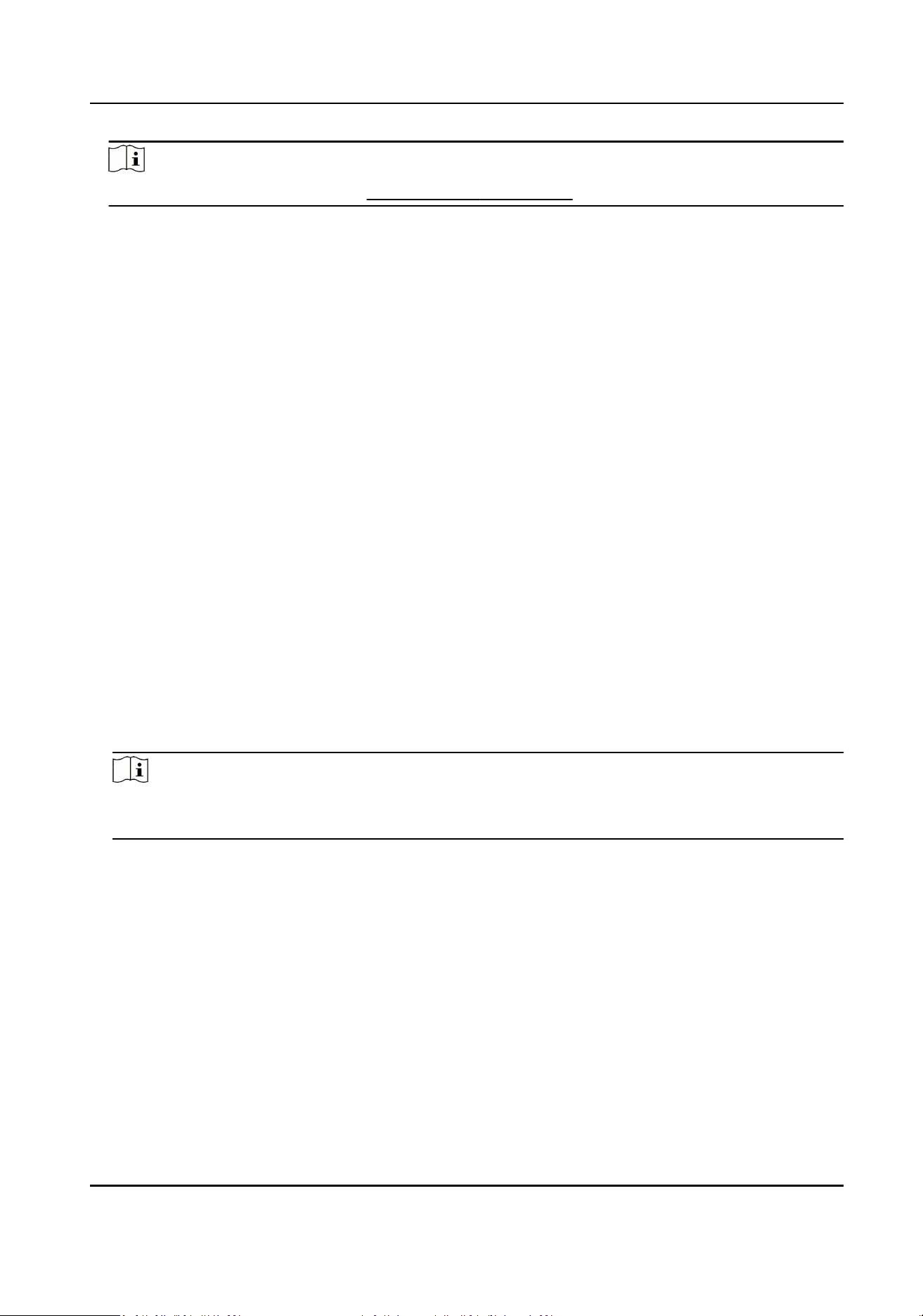
Note
For searching the person, refer to Search Person Informaon .
3.
Select the person and click Modify to open the Edit Person window.
4.
Click Credenal → Card tab to show the person's card informaon
5.
Select the lost card and click Report Card Loss.
The card status will turn to lost.
6.
Oponal: If the lost card is found, you can select the card and click Cancel Card Loss to cancel
the loss.
The card status will turn to normal.
7.
Oponal: If you have assigned access permission to the person, a window will pop up to nofy
you to apply the permission to the device again to take eect. You can click Apply Now or Apply
Later to apply the permission changes to the device.
Set Card Enrollment Staon
The card enrollment staon can read the number of the card placed on it and show the card
number on the client. Aer connecng a card enrollment staon to the PC running the client by
USB interface or COM, you need to set the card enrollment staon parameters before using it to
reading the card number.
When adding a card to one person, click Set Card Enrollment Staon to open the Card Enrollment
Staon window.
The following parameters are available:
Type
Select the model of the connected card enrollment staon
Note
Currently, the supported card enrollment staon models include DS-K1F100-D8, DS-K1F100-M,
DS-K1F100-D8E, and DS-K1F180-D8E.
Card Type
This eld is only available when the model is DS-K1F100-D8E or DS-K1F180-D8E.
Select the card type as EM card or IC card according to the actual card type.
If the card contains both EM and IC chips, you can also select All to read the numbers of both
EM and IC chips.
Serial Port No. and Baud Rate
These two elds are only available when the model is DS-K1F100-M.
Select the COM the card enrollment staon connects to and set the baud rate.
Timeout aer
Specify the milliseconds aer which the read card number will be meout.
Access Controller User Manual
69
Loading ...
Loading ...
Loading ...
