Loading ...
Loading ...
Loading ...
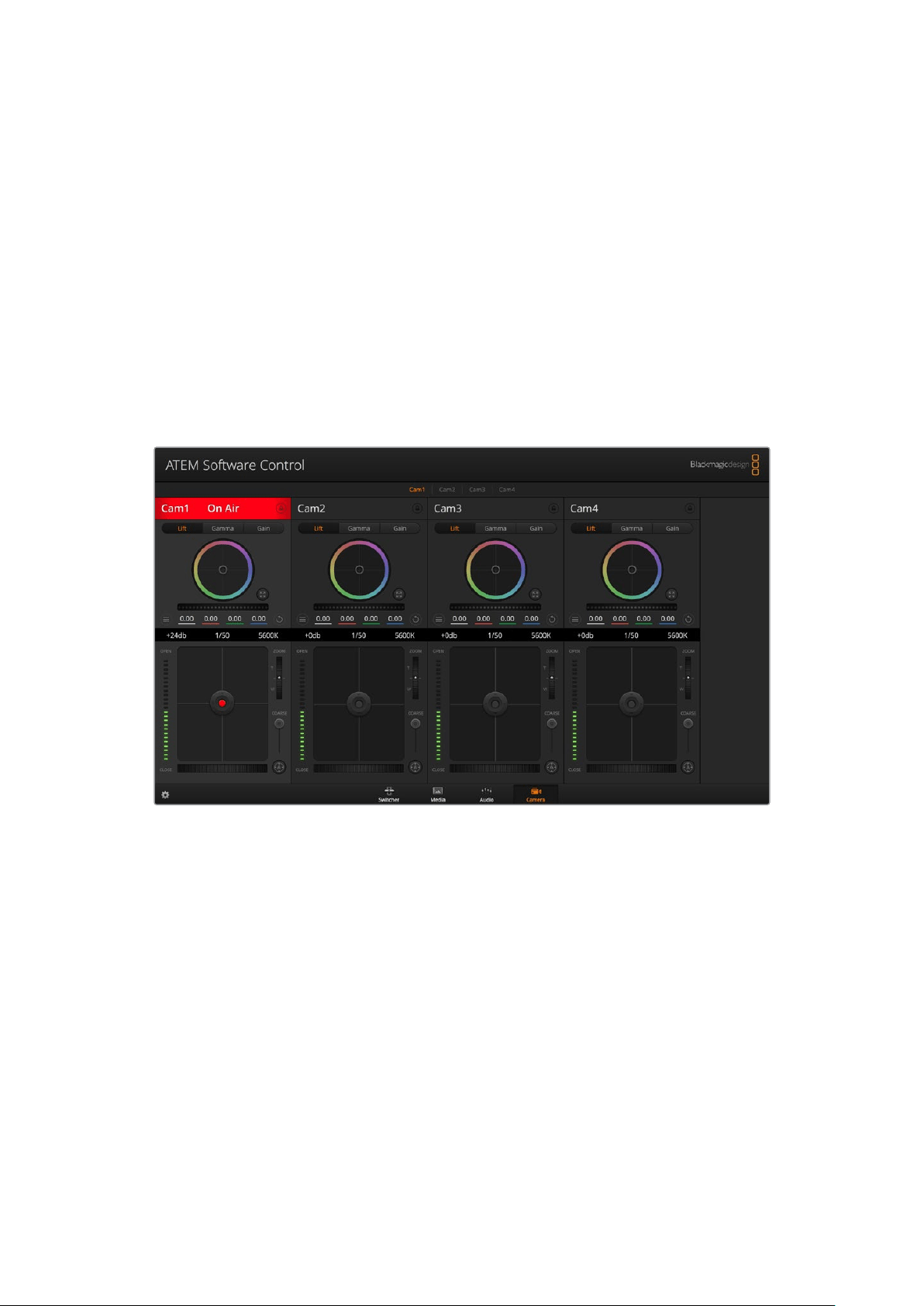
Camera Control with ATEM Mini
Pocket Cinema Camera gains studio features when you connect it to ATEM Mini. You can plug
up to four Pocket Cinema Cameras into ATEM Mini, and control them from ATEM Mini and use
professional studio features on networked computers running the ATEM Software Control
application. ATEM Mini is a powerful tool for multi camera productions and live streaming. The
Camera Control feature in ATEM Software Control lets you cut between cameras and control up
to four Blackmagic Pocket Cinema Cameras from an ATEM Mini switcher. To open the camera
control features of your ATEM Mini, click on the ‘camera’ button in ATEM Software Control.
Pocket Cinema Camera settings such as iris, gain, focus, detail and zoom control are easily
adjusted using compatible lenses, plus you can color balance cameras and create unique looks
using the DaVinci Resolve primary color corrector that’s built into the camera.
You an even add ATEM Camera Control Panel for fast and precise hands-on control of four
Pocket Cinema Cameras at once! For more information, see the ATEM Mini manual.
ATEM Camera Control.
When controlling cameras, the ATEM switcher control works by broadcasting camera control
packets via all the HDMI inputs of your ATEM Mini. So this means you can connect an HDMI
input of your ATEM Mini to the camera’s HDMI connector and the camera will detect the control
packets in the HDMI signal and allow you to control features in the camera itself.
Open ATEM Software Control preferences and set your switcher’s button mapping to make sure
you are switching the right camera with correct tally. With a video connection from your switcher
to Blackmagic Pocket Cinema Cameras, you can also get the advantage of live tally indicators.
Camera Control Panel
Launch ATEM Software Control and click on the ‘camera’ button located at the bottom of the
software window. You’ll see a row of labeled Blackmagic camera controllers containing tools to
adjust and refine each camera’s image. The controllers are easy to use. Simply click the buttons
using your mouse, or click and drag features to adjust.
Camera Control Selection
The button row at the top of the camera control page lets you select the camera number you
would like to control.
129Camera Control with ATEM Mini
Loading ...
Loading ...
Loading ...
