Loading ...
Loading ...
Loading ...
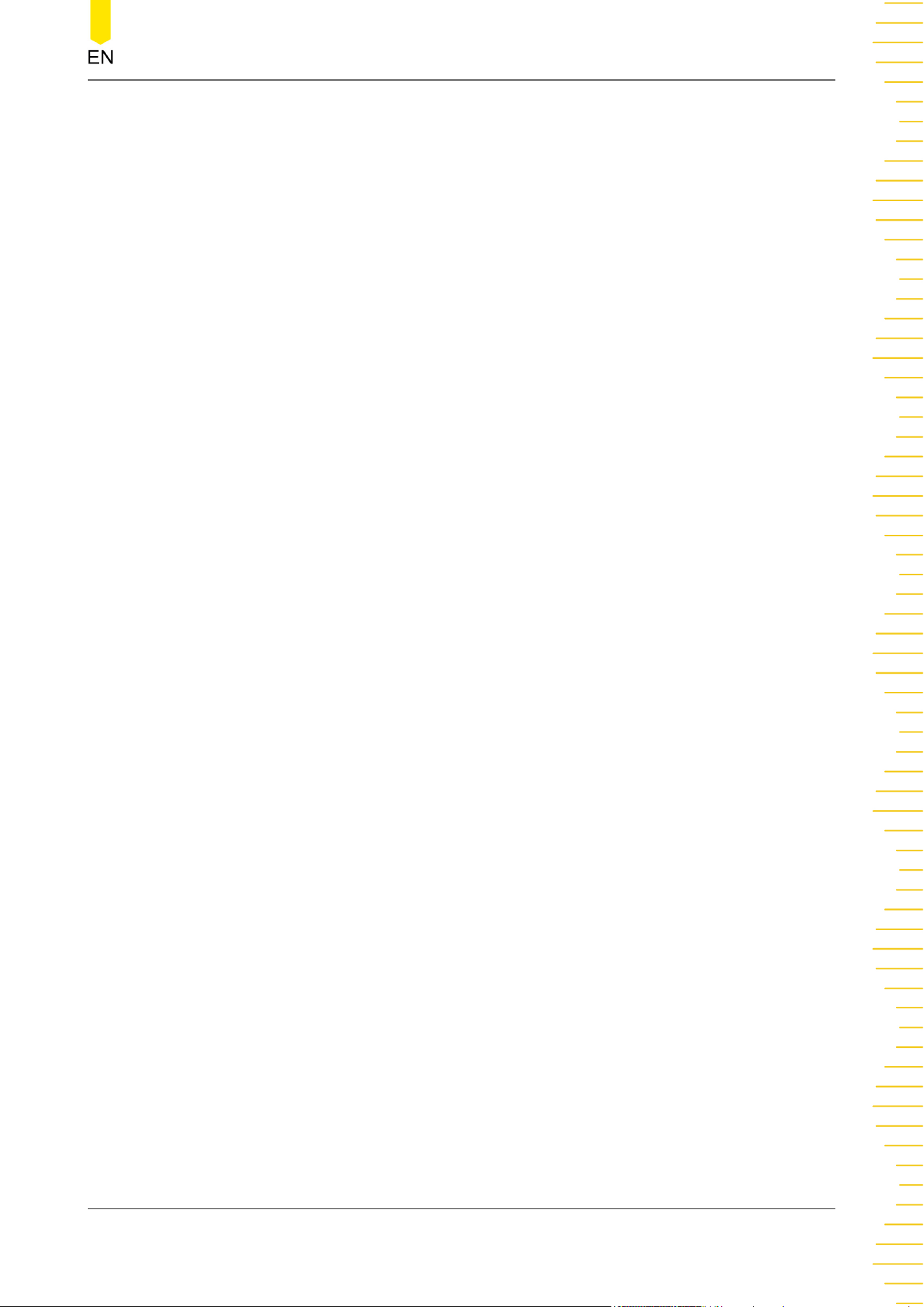
16.5 To Save to Internal Memory ........................................................................................................281
16.6 To Clear the Display of the Reference Waveform ................................................................281
16.7 To View Details of the Reference Waveform ......................................................................... 281
16.8 To Reset the Reference Waveform ............................................................................................282
16.9 To Set the Color of the Reference Waveform ....................................................................... 282
16.10 To Set the Label ...............................................................................................................................282
16.11 To Export to Internal or External Memory ............................................................................. 283
16.12 To Import from Internal or External Memory ....................................................................... 283
17 Pass/Fail Test ................................................................................................................. 284
17.1 To Enable or Disable the Pass/Fail Test Function .................................................................284
17.2 To Start or Stop the Pass/Fail Test Operation ........................................................................284
17.3 To Select the Source ...................................................................................................................... 284
17.4 To Create a Mask .............................................................................................................................285
17.5 To Save a Mask ................................................................................................................................ 286
17.6 To Load a Mask ................................................................................................................................286
17.7 To Set the Output Form of the Test Results ...........................................................................286
17.8 To Enable or Disable the Display of the Statistics of the Test Results .......................... 287
17.9 To Reset Statistics ........................................................................................................................... 288
18 Waveform Recording and Playing .........................................................................289
18.1 Common Settings ...........................................................................................................................289
18.2 Record Options ................................................................................................................................290
18.3 Play Options ..................................................................................................................................... 292
19 Search and Navigation Function ............................................................................293
19.1 Search Function ...............................................................................................................................293
19.2 Navigation Function ...................................................................................................................... 295
20 Display Control .............................................................................................................297
20.1 To Select the Display Type ...........................................................................................................297
20.2 To Set the Persistence Time ........................................................................................................ 297
20.3 To Set the Waveform Intensity ...................................................................................................298
20.4 To Set the Screen Grid ...................................................................................................................298
20.5 To Set the Grid Brightness ...........................................................................................................299
20.6 Show Scale ........................................................................................................................................ 299
20.7 Color Grade .......................................................................................................................................299
20.8 Waveform Freeze ............................................................................................................................299
21 Function/Arbitrary Waveform Generator (Option) ..........................................301
21.1 To Output Basic Waveforms ........................................................................................................301
21.1.1 To Output Sine ....................................................................................................................301
Copyright ©RIGOL TECHNOLOGIES CO., LTD. All rights reserved.
VII
Loading ...
Loading ...
Loading ...
