Loading ...
Loading ...
Loading ...
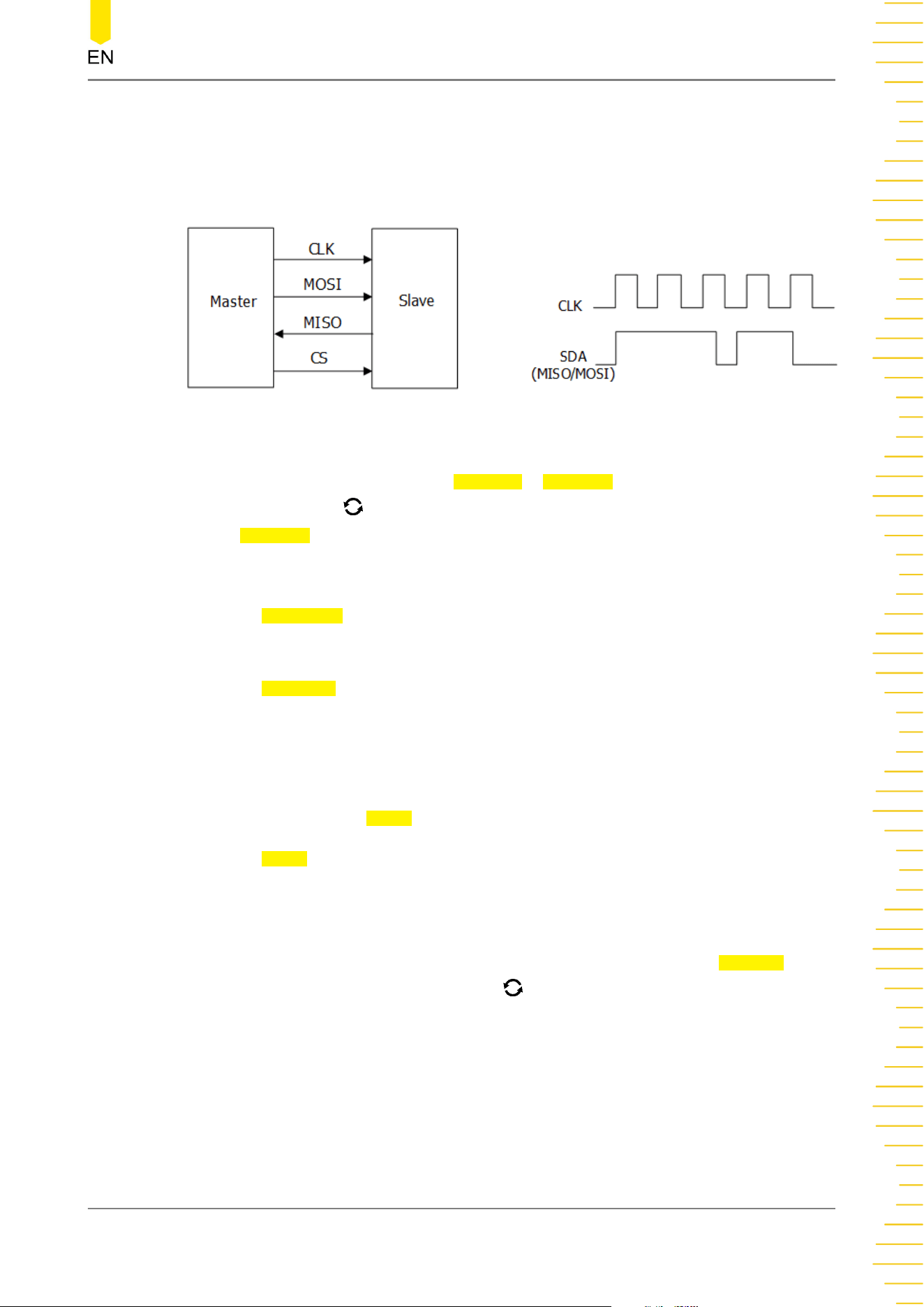
the master input/slave output (MISO) data line and master output/slave input (MOSI)
data line. The oscilloscope samples the channel data on the rising or falling edge of
the clock signal (if the source is an analog channel, the oscilloscope will also judge
each data point (logic "1" or logic "0") according to the preset threshold level).
Figure 15.7 SPI Serial Bus
In the decode setting menu, press Decode1 > Bus Type, then rotate the
multifunction knob to select "SPI". Press down the knob to select it. You can also
press Bus Type continuously or enable the touch screen to select it.
1. Enable or Disable the Bus
Press Bus Status continuously to enable or disable the decoding function.
2. Quickly Apply SPI Trigger Settings to SPI Decoding
Press Copy Trig to copy the SPI trigger settings and apply them to SPI decoding
function (set the corresponding SPI decoding parameters automatically). The
settings that can be copied include CS/timeout mode, CLK, CLK, MISO, MOSI,
Width, and etc. For analog channels, the threshold level settings will also be
copied.
3. Set the ModePress Mode to enter the mode setting menu.
Press Mode continuously to select "Timeout" or "CS".
- Timeout:
you can perform frame synchronization according to the timeout, and the
timeout value must be greater than half of the clock cycle. Press Timeout, and
then rotate the multifunction knob or use the pop-up numeric keypad to set
the timeout value. The adjustable range of the timeout value is from 8 ns to 10
s. By default, it is 1 μs.
- CS:
contains a chip select line (CS). You can perform frame synchronization
according to CS. When "CS" is selected,
Protocol Decoding
Copyright ©RIGOL TECHNOLOGIES CO., LTD. All rights reserved.
249
Loading ...
Loading ...
Loading ...
