Loading ...
Loading ...
Loading ...
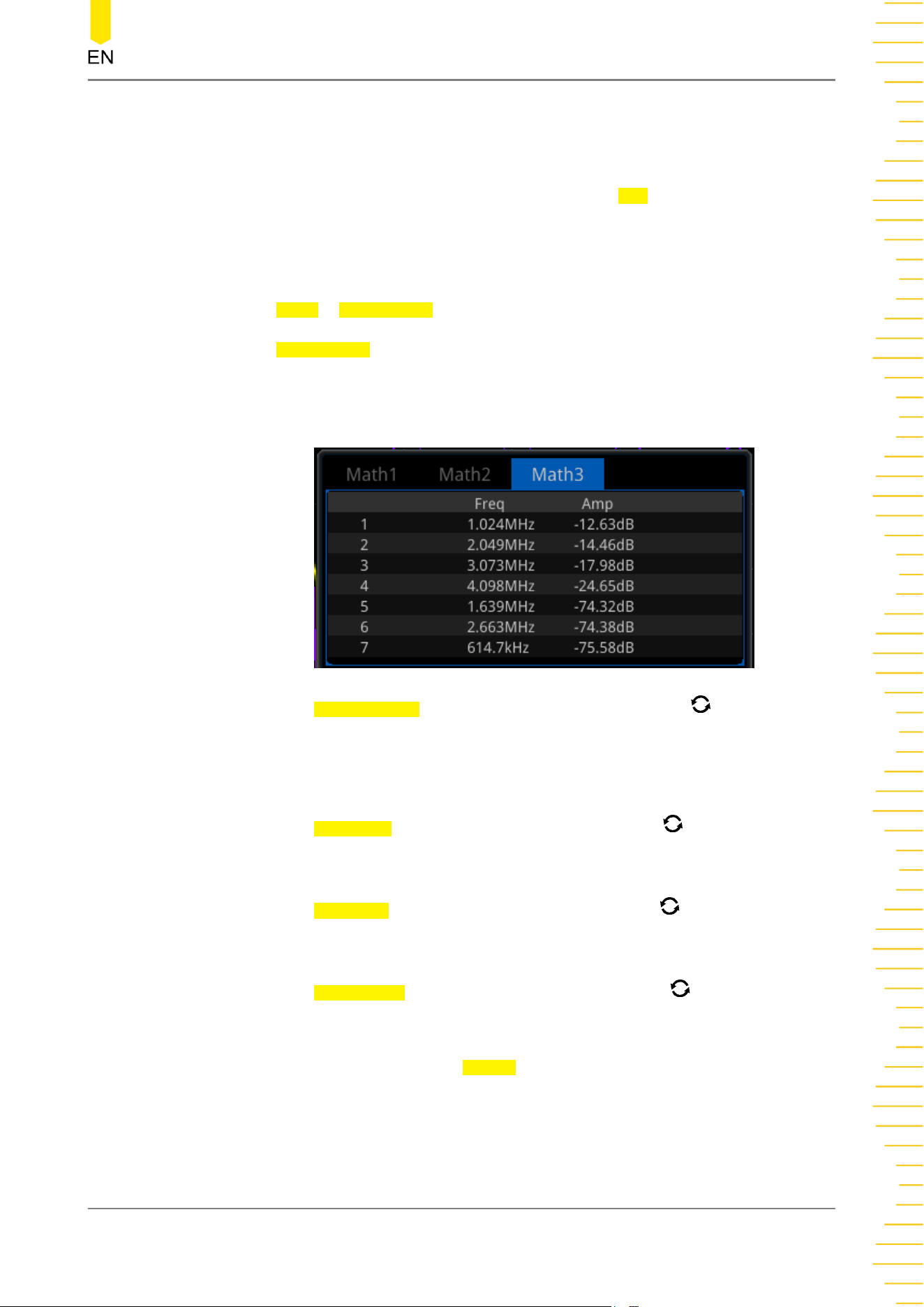
frequency of the frequency-domain waveform. For setting methods, refer to
descriptions in "
Parameter Setting Method
". Stop frequency refers to the
frequency at the right side of the screen. Press End to set the stop
frequency of the frequency-domain waveform. For setting methods, refer to
descriptions in "
Parameter Setting Method
".
• Press More > Peak Search to enter the peak search menu.
Press Peak Search continuously to enable or disable the Peak search function.
When enabled, the peak search results are displayed on the screen, as shown in
the figure below. Enable the touch screen and tap the "Math" label at the top of
the peak search results to switch among Math1-Math4.
- Press Peak Number, then rotate the multifunction knob or use the pop-
up numeric keypad to set the number of peaks. Its range is from 1 to 15. By
default, it is is 5.
- Press
Threshold, then rotate the multifunction knob or use the pop-up
numeric keypad to set the threshold of the peak.
- Press Excursion, then rotate the multifunction knob or use the pop-up
numeric keypad to set the excursion of the peak.
- Press Table Order, and rotate the multifunction knob to select the
sorting mode of the peak, and then press down the knob to select the
mode. You can also press Source continuously or enable the touch screen
to select the mode. The available sorting mode is "Amp Order" and "Freq
Order". By default, it is "Amp Order".
Operations and Measurements
Copyright ©RIGOL TECHNOLOGIES CO., LTD. All rights reserved.
145
Loading ...
Loading ...
Loading ...
