Loading ...
Loading ...
Loading ...
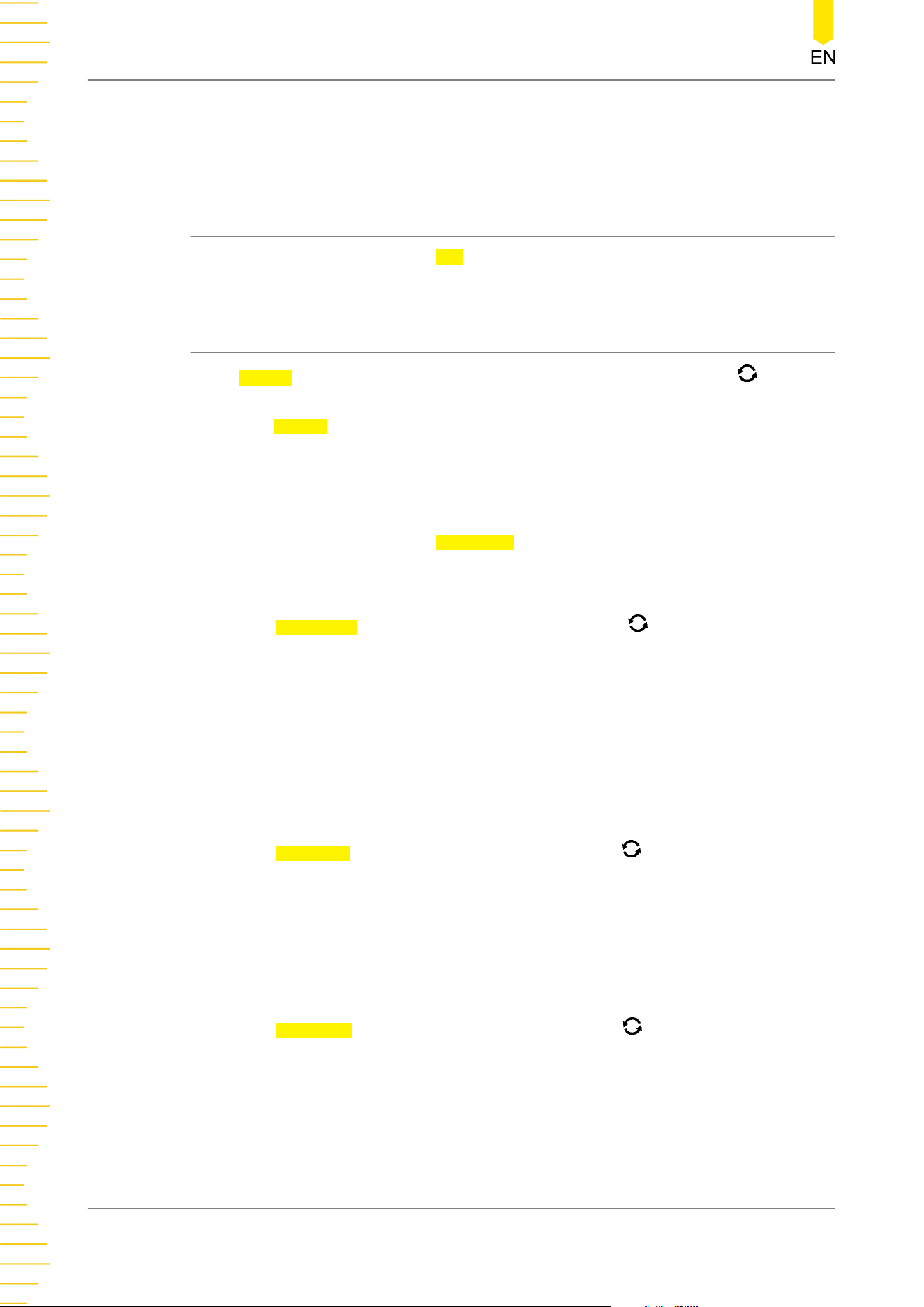
to select "Eye" and then press down the knob to select it. You can also tap to
select "Eye" to enter the "Eye" setting menu.
13.1.1 To Enable or Disable the Eye Analysis Function
In the "Eye" setting menu, press Eye continuously to enable or disable the eye
diagram analysis function.
13.1.2 To Select the Source of the Eye Diagram
Press Source in the "Eye" setting menu, then use the multifunction knob to select
the desired eye source, and then press down the knob to select the source. You can
also press Source continuously or enable the touch screen to select it. The analog
channel (CH1-CH4) can be selected to be the eye source.
13.1.3 Threshold Settings
In the "Eye" setting menu, press Threshold to enter the threshold setting menu.
•
Set the High Threshold
Press
HighThres, then rotate the multifunction knob or use the pop-up
numeric keypad to set the high threshold.
NOTE
If you reduce the high threshold to a value below the set middle threshold, the
oscilloscope will adjust the high threshold automatically to make it greater than the
middle threshold.
•
Set the Middle Threshold
Press
MidThres, then rotate the multifunction knob or use the pop-up
numeric keypad to set the middle threshold.
NOTE
The middle threshold is limited by the set low threshold and high threshold.
•
Set the Low Threshold
Press
LowThres, then rotate the multifunction knob or use the pop-up
numeric keypad to set the low threshold.
NOTE
If you increase the low threshold to a value above the set middle threshold, the
oscilloscope will decrease the low threshold automatically to make it smaller than the
middle threshold.
Real-time Eye Diagram and Jitter Analysis
(Option)
214
Copyright ©RIGOL TECHNOLOGIES CO., LTD. All rights reserved.
Loading ...
Loading ...
Loading ...
