Loading ...
Loading ...
Loading ...
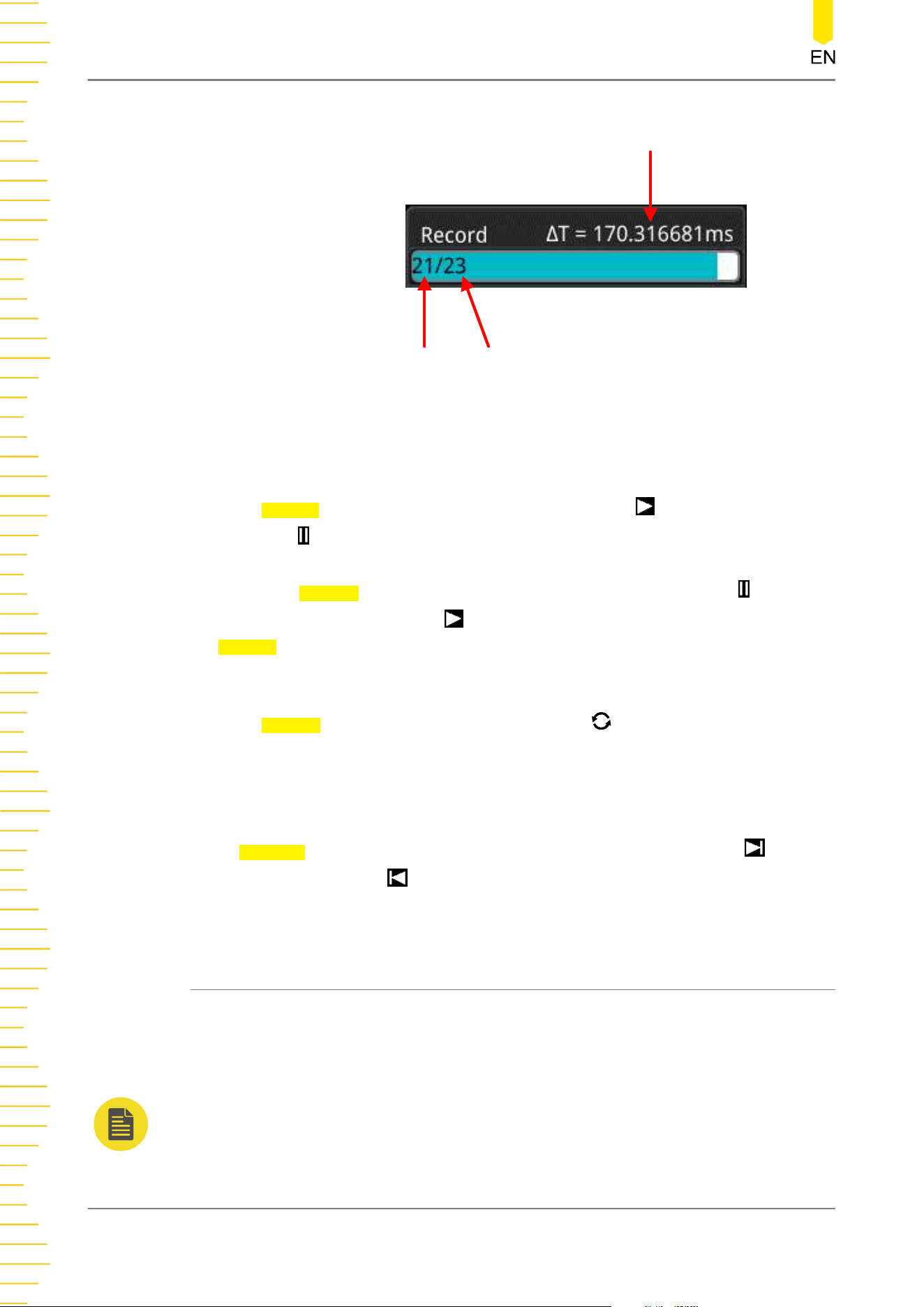
Current Frame Recording Frames
Time Difference
Figure 18.1 Recording Process
2. Play
Press Playing to start playing the recorded waveforms. " " automatically turns
out to be "
". For details about playing, refer to descriptions in "
Play Options
".
During waveform playing, the current frame changes accordingly (the value of the
parameter
Current changes accordingly). After playing is completed, " "
automatically turns out to be "
" automatically. During playing, you can also press
Playing again to suspend playing manually.
3. Current Frame
Press Current, then rotate the multifunction knob or use the pop-up numeric
keypad to set the current frame. At this time, the waveform of the current frame is
displayed on the screen.
4. Set Transition
Press Jump To continuously to select to jump to the recorded end frame ( Last) or
the recorded start frame ( First). For settings of the start and end frames, refer to
descriptions in "
Play Options
".
18.2 Record Options
During the waveform recording, the oscilloscope records the waveforms of the
currently enabled channel at a specified interval until you manually stops the
recording operation or the number of recorded frames has reached the set value.
NOTE
Before starting the recording operation, turn on the desired channel and adjust the waveform
display to the desired state. When starting the recording operation, you can neither enable/
disable the channel output nor adjust the waveform display.
Waveform Recording and Playing
290
Copyright ©RIGOL TECHNOLOGIES CO., LTD. All rights reserved.
Loading ...
Loading ...
Loading ...
