Loading ...
Loading ...
Loading ...
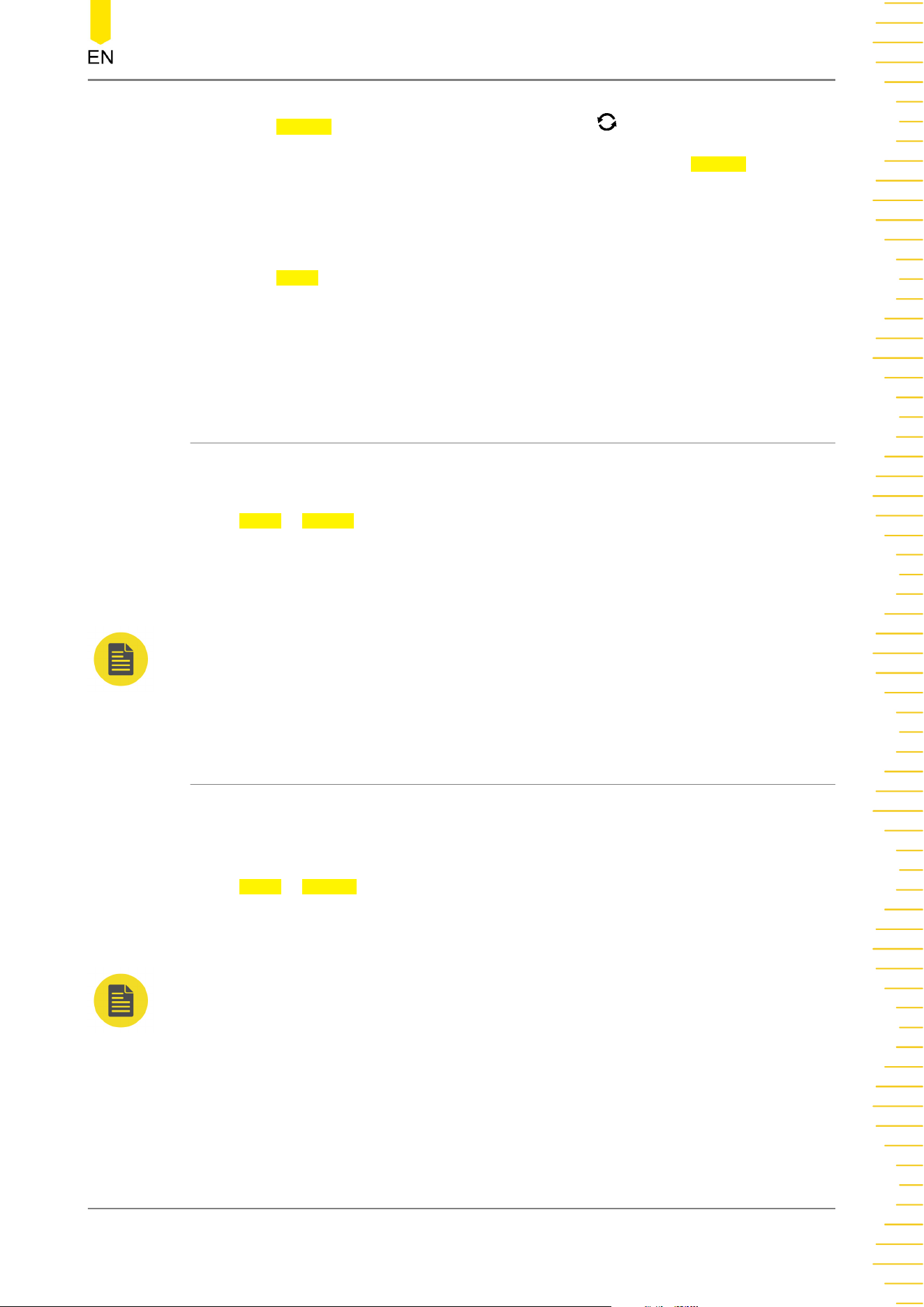
• Press Library, and rotate the multifunction knob to select the preset label,
and then press down the knob to select it. You can also press Library
continuously or enable the touch screen to select it. The available preset labels
include Default, ACK, ADDR, BIT, CLK, and etc.
• Press Label, and the label editing interface is automatically displayed. You can
input the label manually. For the label editing methods, refer to descriptions in
"
Channel Label
".
16.11 To Export to Internal or External Memory
You can save the current reference waveform to the internal memory or external USB
storage device. The file format of the reference waveform is "*.ref", "*.bin", or "*.csv".
Press More > Export to enter the reference waveform file saving interface. Please
refer to descriptions in "
Store and Load
" to save the reference waveform to the
internal or external memory. Only when the reference waveform is saved, can this
export function be valid.
NOTE
This series oscilloscope only supports the flash memory USB storage device of FAT32 format.
For the "*.bin" format file, refer to "
Binary Data Format (.bin)
".
16.12 To Import from Internal or External Memory
You can import the stored reference waveform file from the internal memory or
external USB storage device to the internal instrument and display the file on the
screen.
Press More > Import to enter the reference waveform file loading interface. Please
refer to descriptions in "
Store and Load
" to import the reference waveform to to the
instrument and display it on the screen.
NOTE
This series oscilloscope only supports the flash memory USB storage device of FAT32 format.
Reference Waveform
Copyright ©RIGOL TECHNOLOGIES CO., LTD. All rights reserved.
283
Loading ...
Loading ...
Loading ...
