Loading ...
Loading ...
Loading ...
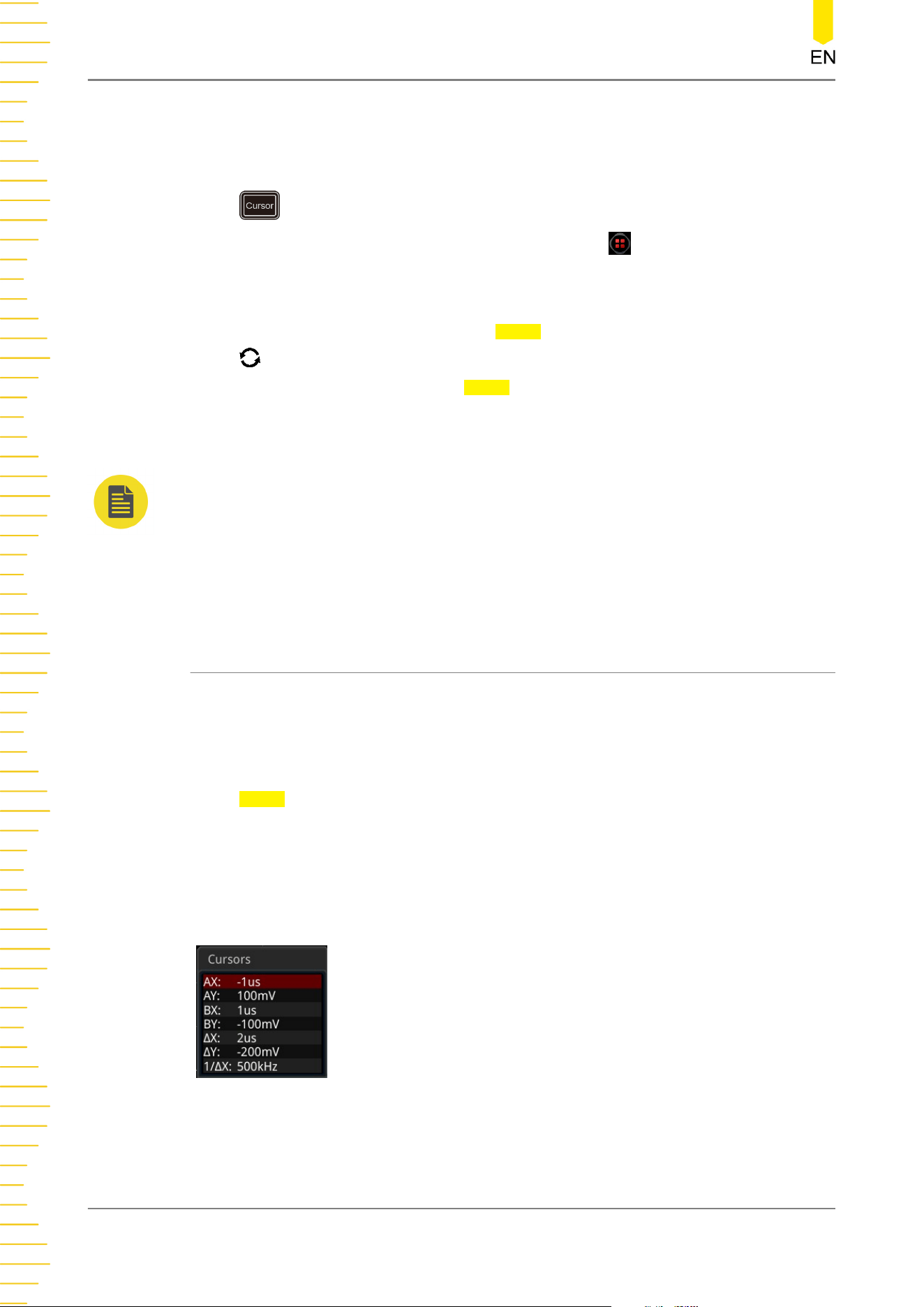
- In the X-Y cursor mode, Y cursor is used to measure the waveform
amplitude of CH2.
Press on the front panel to open the cursor measurement menu, or enable the
touch screen and then tap the function navigation icon at the lower-left corner of
the screen to open the function navigation. Then, tap the "Cursor" icon to open the
cursor measurement menu.
In the cursor measurement menu, press Mode and then rotate the multifunction
knob
to select the desired cursor mode (the default is "OFF"). Press down the
knob to select it. You can also press Mode continuously or enable the touch screen to
select it. The available modes are "Manual", "Track", "XY", and "Measure". When you
select "OFF", the cursor measurement function is disabled.
NOTE
• When the Time Base Mode is set to "XY", the XY cursor measurement mode is valid.
• No cursor will be displayed if no cursor measurement parameter is selected or the
measurement source has no input.
• When the waveform is expanded or compressed horizontally, the cursor will change
accordingly.
9.3.1 Manual Mode
In this mode, you can adjust the cursor manually to measure the value of the
waveforms of the specified source at the current cursor. The measurement results are
displayed at the upper-left corner of the screen. When you change the cursor
position, the measurement results will be changed accordingly.
Press Mode to select "Manual" to enable the manual cursor measurement function. If
the settings for the parameter such as the cursor type, measurement source,
horizontal measurement unit, and vertical measurement unit are different, the
measurement results will be different for cursor measurement. The measurement
results are displayed at the upper-left corner of the screen, as shown in the figure
below.
• AX: indicates the X value at Cursor A.
• AY: indicates the Y value at Cursor A.
Operations and Measurements
188
Copyright ©RIGOL TECHNOLOGIES CO., LTD. All rights reserved.
Loading ...
Loading ...
Loading ...
