Loading ...
Loading ...
Loading ...
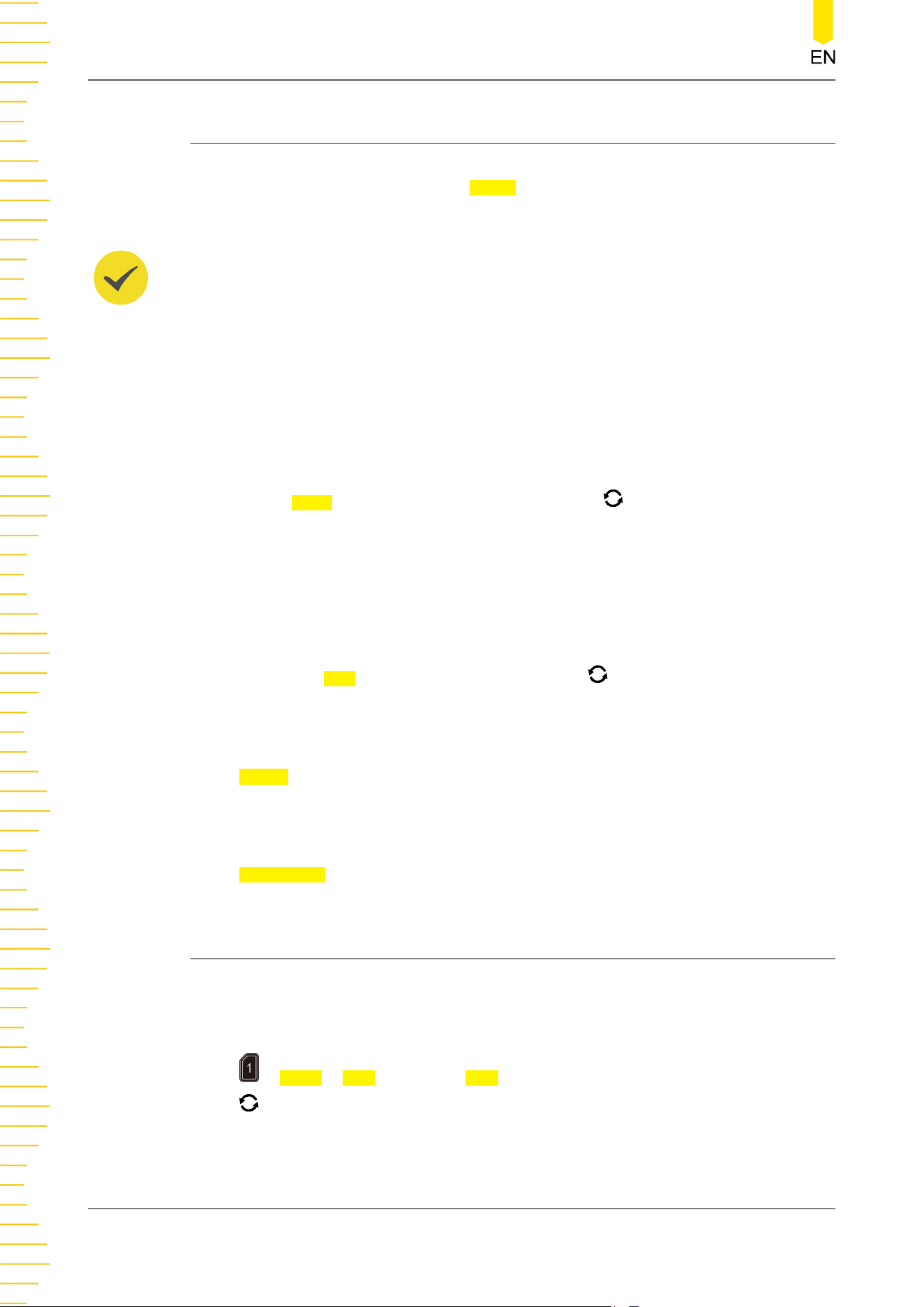
5.10.2 Active Probe
If an active probe is connected, for example, when RIGOL RP7150 probe model is
connected to the oscilloscope, press Probe to open the probe menu, then operate on
the menu item.
TIP
• When a 50 Ω active probe is connected, the input impedance (refer to "
Input
Impedance
") of the channel will be automatically set to "50 Ω".
• For the active probe, the oscilloscope can recognize the probe ratio automatically. If the
currently connected probe supports a variety of probe ratios, please refer to
Probe Ratio
to set the probe ratio.
Probe Delay
To avoid measurement result errors arising from the transmission delay of the probe
cable, the oscilloscope provides the probe delay adjustment function for the active
probe. Press
Skew, then rotate the multifunction knob or use the pop-up numeric
keypad to set the probe delay.
Bias Voltage
The oscilloscope provides the bias voltage adjustment function for active probes. This
function is used to adjust the signal under test that exceeds the input dynamic range
of the probe amplifier to an appropriate range to ensure the integrity of the signal
under test. Press Bias, rotate the multifunction knob or use the pop-up numeric
keypad to set the DC bias voltage.
Probe Information
Press About to view information about the probe currently connected, such as the
manufacturer, model, serial number, and the last calibration date.
Probe Calibration
Press Calibration to start zero calibration automatically for the probe.
5.11 Amplitude Unit
Sets the amplitude display unit for the current channel. The available units are W, A, V,
and U. When the amplitude unit is changed, the unit related to the channel will also
be changed accordingly.
Press > More > Unit, then press Unit continuously or rotate the multifunction
knob to select a unit. You can also enable the touch screen to select the desired
unit. The default unit is V.
To Set the Vertical System
56
Copyright ©RIGOL TECHNOLOGIES CO., LTD. All rights reserved.
Loading ...
Loading ...
Loading ...
