Loading ...
Loading ...
Loading ...
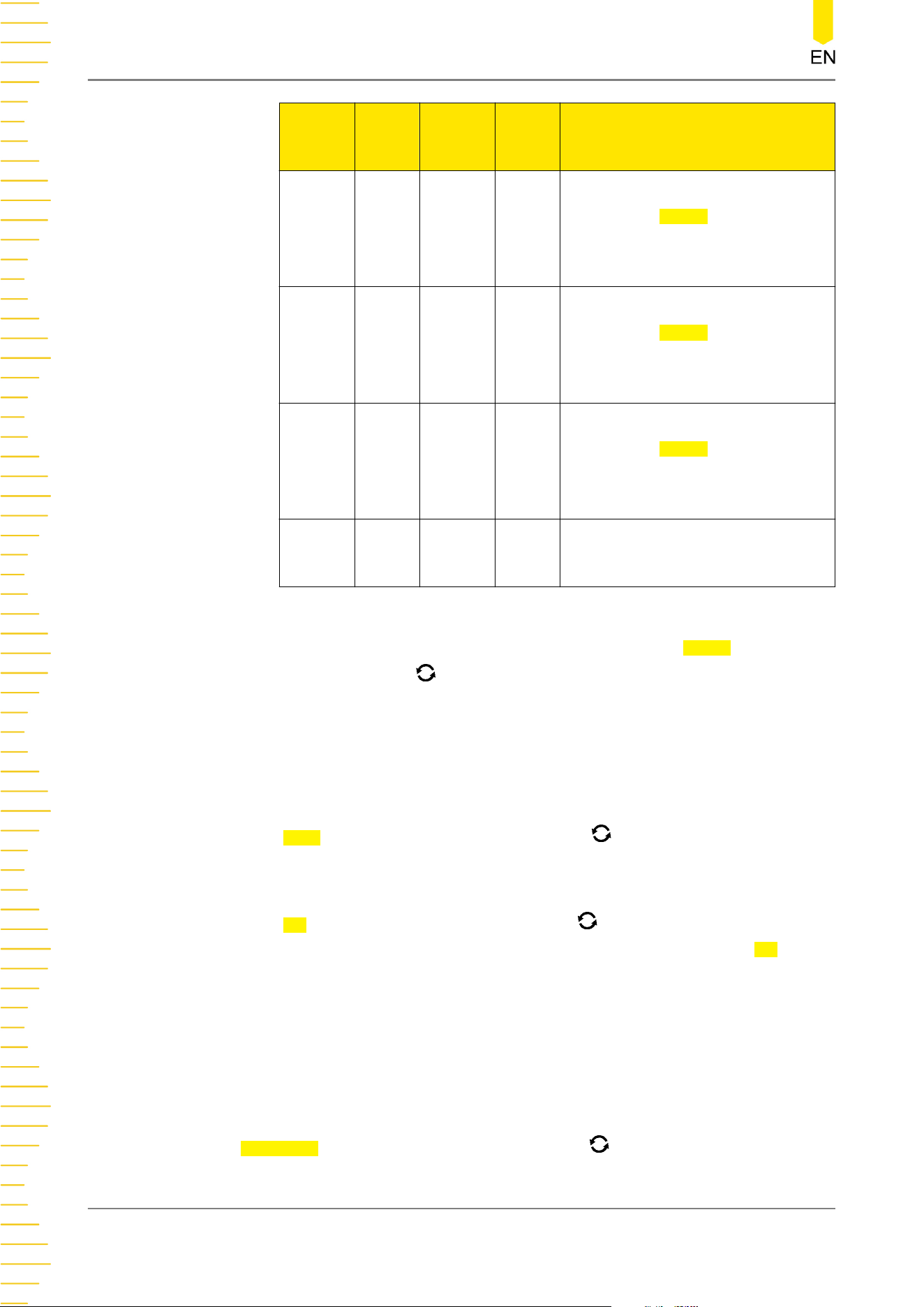
Bus Width Bit X
Chann
el
Remarks
D0-D7 8
0
(default)
D7
(defaul
t)
Bit0 to Bit7 are set to D0 to D7
respectively. Width is set
automatically, and you cannot
modify it.
D8-D15 8
0
(default)
D15
(defaul
t)
Bit0 to Bit7 are set to D8 to D15
respectively. Width is set
automatically, and you cannot
modify it.
D0-D15 16
0
(default)
D15
(defaul
t)
Bit0 to Bit15 are set to D0 to D15
respectively. Width is set
automatically, and you cannot
modify it.
User 1 to 20
0
(Default)
— -
- Set the width
When BUS is set to "User", you can set the bus width. Press Width, then rotate
the multifunction knob or use the pop-up numeric keypad to set the width.
The available range is from 1 to 20.
- Specify a data channel for each bit
When BUS is set to any digital channel, you can specify a data channel for each
bit.
Press Bit X, then rotate the multifunction knob or use the pop-up numeric
keypad to set the bit of the channel. By default, 0 is selected. Its available range
is from 0 to (width - 1).
Press CH, then rotate the multifunction knob to select the desired channel
source, and then press down the knob to select it. You can also press CH
continuously or enable the touch screen to select it. The analog channel (CH1-
CH4) and digital channel (D0-D15) can all be selected as the channel source.
- Set the threshold level
To judge logic "1" and logic "0" of the buses, you need to set a threshold for
each analog channel (CH1-CH4). When the channel signal amplitude is greater
than the preset threshold, it is judged as logic "1"; otherwise logic "0". Press
Threshold, then rotate the multifunction knob or use the pop-up numeric
keypad to set the threshold.
Protocol Decoding
232
Copyright ©RIGOL TECHNOLOGIES CO., LTD. All rights reserved.
Loading ...
Loading ...
Loading ...
